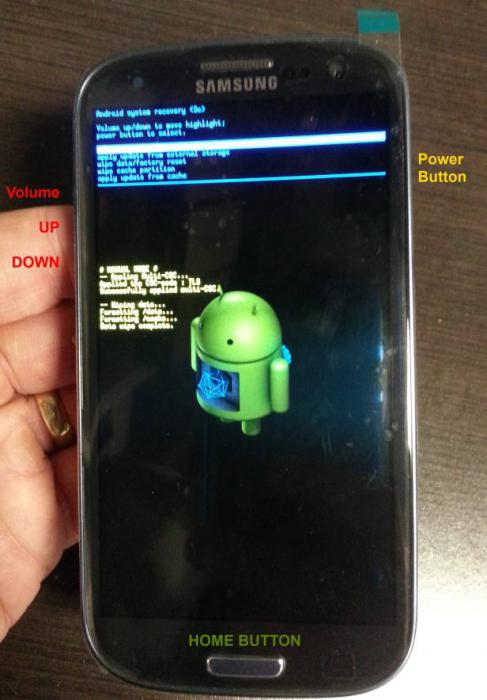Now on to the topic. It often happens that you want to code your phone so that only you can access a new phone. And yet, as always, few people write down the password on a piece of paper, so that later they do not forget to guess the password. Well, oh well, they blocked me, and I’m going to bed with almost a new binding.
The phone’s battery is drained, and we put it on charge from the very beginning, the phone plugs in, and there is a message: “Enter the code!” We remember what we guessed folding password, Without guessing anyone. When you enter it, and... a stupid message appears on the screen: “incorrect code.”
We try again and get the wrong code. Enter ten more times - don’t leave. Let's start rummaging around in our heads possible option, but the result is the same - “invalid code”. Well, why didn’t we write down the code on a piece of paper? So, such situations often occur, well, similar ones.
The first axis before us is a choice: either don’t lie at home with your phone blocked, or go to a service center and pay pennies for unlocking it, or buy a USB cable and try to “unlock” the phone in your home. The last option is especially less invasive. I will describe below how to unblock it if you have a code installed on your phone.
Verified on Samsung SGH-E900 phones. In this case you don't need a USB cable. Now, let’s start the phone using the SIM card. After startup, the phone's desktop opens with the words "Menu" and "Contacts". When pressed on any of them, an ominous indication of the entered code will be displayed.
And we can’t do anything with it (how to guess insertion code). You have access to the keys and dialing numbers just as we need them. Enter this code *2767*3855#, first write “#”, then move the cursor back one character, and add *2767*3855 so that “#” appears at the end, and after you have entered the code, press the “Click” button "
If you try to enter the code immediately without moving the cursor back, then at the end, after pressing the “#” key, a window will appear asking you to enter the code. And if you have completed everything as described in the above paragraph, then after entering the remaining number “5”, you can press the “dial” button.
After this complicated operation, the phone thinks for a little while, re-locks, turns on, sounds a buzzing sound, and... voila! The blocking code has been cleared, the phone has been reset to factory settings. Good luck to everyone!
Today a mobile phone is an unknown attribute of our life. Cream notebook Your phone stores a lot of other information in the device’s memory.
To secure your data, there is a password and PIN code assigned to your SIM card. Only by entering your PIN code can you deny access to your account or special information. It happens that either due to carelessness or because of our friends, the device is blocked, or we completely forget the required combination of numbers, after which the use of the phone is reverted to more busy work, including updating the password. PIN code - never again be as easy as it seemed. b.
By the way, if the situation with codes and passwords can be corrected, we will describe different methods updating the PIN code of your SIM card and methods for updating the password of your mobile phone.
Update PIN code
When you purchase a SIM card from any operator, you will automatically have your pin and puk codes removed. Also make sure to save the entire package of documents that is supplied when purchasing a SIM card, including the registration of a personal code and a spare puk code.
- The PIN code is entered every time you connect your phone. As a rule, it takes three attempts to enter the PIN code on your mobile device, and on the fourth try the card is blocked.
- To update your PIN code, you will still need a Puk code. Puk code for unlocking a SIM card if the PIN code is entered incorrectly. You must enter 8 digits, and for the dialing of which 10 samples are transferred. If you enter an incorrect puk code ten times, your card is blocked completely, and you need to add a new one.
- If you do not remember your puk code or paper with information about your previous use, you will need to go to the border operator. Vrahova, scho different operators The reasons for blocking SIM cards can also be different. Read the report on the reasons for blocking and ways to resolve this problem in the article. Read the report on the updated puk code in our article.
Update your phone password
Protect your phone with a password that only Vlasnik knows the most reliable way Ale vie can forget yogo. Below are ways to update your mobile phone password:
- The first method is to reset all settings on the phone, in other words, reset the firmware. All settings will be updated to factory settings, so that you have only added your mobile device.
- Another option for updating the password is flashing mobile extension - complete reinstallation operating system of the phone. This operation can be completed by going to a service center or independently with the help of a special software security (Installation disk, which comes with the phone).
The best way to save codes and passwords
- Saving codes and passwords, first of all, is better in the head, but sometimes the memory fails us, so create a special notepad where you carefully write the PIN code and Puk code of your SIM card or password Stilnikov phone .
- Another option is to recover your passwords and save them in a place inaccessible to third parties.
- If you want to save passwords on your PC, you need to create a masking file, be it a notepad or a document.
- It is important that you save information in order to replace your passwords and codes; special programs to save such information. For example,
Z roku v rіk virobniki digital technology complete software features zakhistu confidential information what is stored in mobile devices. Various graphic passwords and PIN codes allow you to capture any device from someone else's eyes. However, new ways to protect your finger and eye reticle when equipped with a device scanner are no longer “taking root” among Vlasnik smartphones, most of which still require the initial unlock password. Unfortunately, the main problem of blocking the phone with a password is that users often forget to set up passwords. This is why the style of “what to do if you forgot your password on your phone”, “how to get your password”, etc.
A person who opens an unlocked phone faces a number of people with serious problems. As a rule, in most cases, you can unlock your mobile device with a basic hard reset - a “hard reset”, which erases all data. Moments often happen when you try to wake up installed password Look for additional special utilities. In emergency situations, I can help you by flashing the device. However, you should understand that depending on the type of phone and the operating system installed on the new one, the process of resetting the password on a locked device changes.
If someone has forgotten the password for unlocking a phone that is not “owned” operating system, then from now on you need to look at the instructions for the device and find out the point about discarding the settings. Of course, the hardest way to re-enable it is to spend all the data, and after completing it, the user will take away a completely clean, unblocked phone. For the leather model of the phone, dialing “hot” keys that lead to a hard reset is different, but in the middle of the line of wines, of course, the same.
Are your Android devices blocked? You have already been spared, because most of the losses will be thrown off graphic password Or you can use your PIN code without sending your data. True, it takes a lot of brains to solve the problem in this way: turning on the Internet and connecting to Google account. If you enter the password incorrectly, the smartphone will ask you to update the password through your Google cloud account. All you need to do is enter your login and password for your account account to unlock your Google smartphone.
While there is no need to set up “hot buttons”, Android devices have practically the same combination of keys. To begin with, you need to check the battery charge level using the indicator at the top right corner. If the battery charge runs out, you must connect charger, the process of discarding the adjustment may be delayed. Turn off the smartphone, press the life key and the change/increase volume key and press until the “lying green robot” appears. Then use the volume keys to go to the “Wipe data/factory reset” item and confirm the selection with the life key.
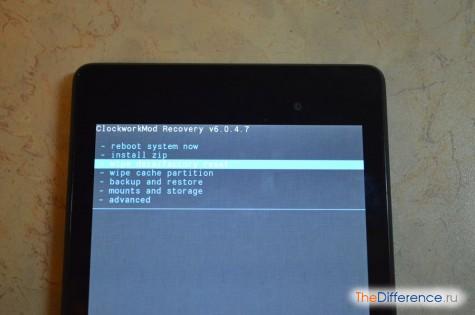
Afterwards, use the same buttons to select the item “Yes – delete all user data” and wait for the operation to complete.
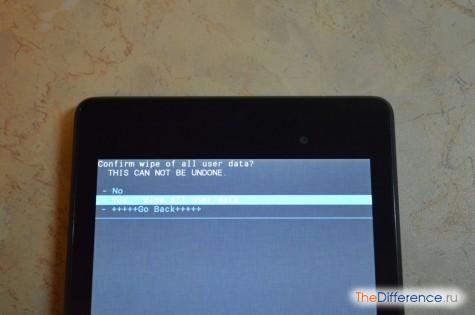
After completing the process of deleting all data, restart your smartphone using the Reboot system now command. If you have a custom recovery installed on your smartphone, your personal data will be saved when you cancel your settings.
Have you thought about giving up your password to those who are desperately interested? The phone's firmware will add both your password and all data on your device. Perhaps, that's the same effective method Resetting the password on any mobile device, which in 100% of cases will help solve the problem of a forgotten password. However, remember that the firmware of the device is not intended for any purpose and can lead to the transformation of the phone or smartphone on the whole. Choose the firmware carefully and follow the instructions carefully.
Moreover, for a number of devices there are special utilities for flashing. For example, all Apple accessories can be reflashed using the iTunes multimedia processor. All you have to do is connect your iPhone, iPod or iPad to your computer installed program“iTunes” and press the “Update software” button.
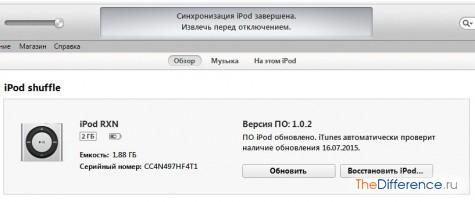
If you don’t use a computer, then it’s better to trust the reset password, “fast re-installation” and the firmware, as we know on this topic, or the service center representatives, who for a small fee will save you from headaches look at the locked phone.
Option for dropping the pattern and password in Android OS views in the following video:
Graphic password on a mobile device, so titles graphic key, – this is a special security system for access to the telephone. A combination of actions to decrypt the access code. However, it gets so messy that you often forget the key. There are a lot of mobile phones based on Android and, obviously, the problem needs to be solved with this system itself.
This is a common situation: having set the code and forgotten. We're serving regular meals: what should you do if you forgot your picture password on your phone?
Instructions for unlocking your phone

Here are a few basic techniques for unlocking a mobile phone without any additional programs:
- If you forgot your picture password on your phone, we’ll come to help additional code. On most devices, the key also indicates a special combination of numbers and letters: in case the main encryption is forgotten. If you remember this combination, enter the appropriate field, the device will be unlocked, and then change the code. There is no field for entering this combination, after a number of incorrectly entered ciphers, a field with the original password will be automatically displayed on the screen.
- You can unlock the door for help. You just need to dial your locked mobile phone, press the HOME key in ringer mode, go to settings and change the access key. The problem here lies in the fact that not all Android systems allow you to change settings during the call.
- You can check until the mobile device is discharged: if there is a warning about the battery level, click on it, go to the battery menu, the alarm will go out and change the code again.
Here are some tips that will help you to deny access to your phone without using the Internet or obtaining a facsimile. However, the skin technique is always individual, so there is no guarantee that you can be helped on your own, rather than quickly with special additional programs.
If you have forgotten the password for your iPhone, this article will help you: How to unlock your iPhone yourself?
Updated access to additional Internet and programs
If you are still thinking about how to unlock your phone because you have forgotten your picture password, then speed up with the next few steps:
- Call for a special cloud recording protection. For additional help, you can unlock the equipment. Try to select a phone number for your phone I need the program and we will do everything you need for you: for example, for Samsung – Samsung Kies, for HTC systems- HTC Sync, Sony Ericsson- PC Suite and so on. The skin system has its own program.
- You can simply unlock the device through the samsung.com website. If you already have a cloud account on the site, then log in to yours. Then, through the menu, find the device, click “Unlock screen” -> “Unlock”. Next, change your settings again or turn off encryption. To access, you must be connected to the Internet.
However, it is not a fact that you will be able to connect to the Internet, as long as Wi-Fi boost You will need to click on it through the menu.

Dropping all data
To unlock your phone, you can delete your data, but this will result in a loss of information on the device. Hard button Reset - Primus resets factory settings. The most effective and Swedish way. There is no important information on your mobile phone, then you can immediately proceed to this task, then you can easily get a clean sheet of your mobile phone, it will be brand new, or after purchase.
Yak buti, yakshcho not to get in?
If you still need help from the methods and are unable to unblock it, then you can already go to the service center and they will definitely help you. Call up the numbers service centers indicated in the warranty card or service booklet, appear in the box.
To avoid being embarrassed by guessing a graphic password on your phone, it’s best to write it down in a safe place so that you can check it at the right time. Also write down other combinations that you are using so that you don’t have to figure out how to unlock the device.
Why do we, the users of mobile phones, worry about graphic code safety or introduce the highly foldable dry combination onto Stilnikovy device zv'yazku? Better for everything, your testimony: safety until the end of the day. Nowadays, the numerous “ranks of the mobile army” are not losing their current urgency and naturally (through the powerful human nature of forgetting) about how to unblock a Samsung phone. As you already guessed, the “hero” of our series will be the product of the Korean brand Samsung, a leading light manufacturer, and we would like to express our respect to this extremely important operational moment. software engineer mobile device and ways to update access to its functionality.
Guessing about this is more important, because Guessing about the “approachable rake”
Of course, no one on our phone is insured against the extreme manifestation of our knowledge - forgetfulness. And everything would be fine if the buyer had previously “obtained” an account, and the identification data had been saved with a reliable place. But not everything is so gloomy, there are a lot of fragments that some of us forget to write down secret symbols, and the actions have reduced the possibility of “Internet insurance”, some of the “troubles” of outdated models cannot be unlocked for help regional registration. However, how to unblock a Samsung phone, which has truly served you for so many hours, you will find out literally in a fraction of the cost!
Protect yourself
Literally everything mobile phones equipped with a blocking system. The principle of operation of the switching device in different models may be expressed by individual design features: important, a floating button or a touchscreen. However, all this diversity has one purpose - preventing unauthorized transfer of the device to the keyboard, touchscreen or other elements of the device. Ale tse, so bi moviti, innocent look zakhistu. Much more complex is the transfer mechanism at the moment of stagnation of the total blocking algorithm, which can only be canceled by strictly entering data. However, about this in more detail.
Secret code for blocking a Samsung phone
The skin device has an engineering menu, in addition to which you can use the hardware potential of the mobile unit. However, you can only get to this point if you know a special combination. It is possible that previously such information was considered secret, today the mysteries and secrets are compensated by the great Internet support. For example, almost all Samsung accessories respond to the command *2767*3855#. This code miraculously copes with the unacceptable “inconsistency” ( I forgot my password blocking) is no different on older modifications of the Korean brand. Tim, no less, with special information, as soon as he is in the “nadras” of the device, he will have to say goodbye, and his phone will again become available for use on the Internet.
Our days: “monsters” of high technology
How to unblock a new generation Samsung phone? An unambiguous confirmation expresses out-of-orientation global support from the side of the generator. In other words, current Android devices can be identified based on the ID previously assigned to them. Therefore, your “lost” access password can simply be revoked, as long as the authorization process at the service level is successful. Golovnya - know the data of your regional record.
- As soon as possible, enter the required data type.
- In an hour, a notification will appear as requested.
- In the specially provided check boxes, enter your data and check the server response.
Warto note that a woman’s service will never be like this again, so for a negative result, look for a “swearing” in the paragraph below.
Replacing the access password: a practical guide
If you have all tried to guess the pattern key or the symbolic unlock code, you have not been successful, but here is the answer to how to unblock a Samsung phone, do not tolerate ringing, do the following:
- Turn off the phone and remove the SIM card from the Android device.
- Sequentially press the Vol+, Power and Home buttons.
- Wait for the Samsung logo to appear.
- U engineering menu Select the Wipe item and confirm your choice with the Power button.
- In the next list, use the key to activate the delete all user data row.
- Speed up the point and check for the completion of the re-entry process.
All the above descriptions allow you to turn the phone back to its original state, since, in essence, it’s nothing more than a sorrowful Hard reset. Therefore, your tributes, unfortunately, will be completely wasted. Tim is no less, one of the options for nutritional advice about how to unblock a Samsung phone, and the shady reader, was still rejected.