In the age of high technologies, you begin to understand that without a smartphone or tablet it is not just boring to live, but almost impossible. All kinds of gadgets are not just a means of communication, but also an excellent storage, which contains a huge number of contacts, passwords from a wide variety of services and services, photos, videos, music, books, and much more that can be stored on a phone or tablet. If you lose or have your device stolen, then all the data stored on it is almost impossible to recover, and for many it is a huge tragedy. Therefore, if you do not want to say goodbye to your data once and for all or so that they do not fall into the wrong hands, then you should install one of the applications presented in our review that will help you with theft or loss of your device.
So, in today's overview of applications that will help you find your lost Android smartphone included the following programs: Bitdefender Anti-Theft, Cerberus, Android Device Manager, Lookoutand Prey.
Bitdefender Anti-Theft
- Category: Tools
- Developer: Bitdefender
- Version: 1.0.175
- Price: Free - Google Play
An application that is similar in functionality to another program from today's review, namely Android Device Manager, but with the addition of its own interesting features. For example, automatic sending of SMS notifications about SIM card change. The new number inserted into the phone will be sent to you at the number that you initially registered in the program settings. In addition, with the help of special SMS commands, you can: remotely call from that number, answer the call, block the device, or simply simply delete all the data stored on your device. The program is distributed free of charge, you can use all the functions for the first 30 days, and then you will have to pay about $ 4 for a subscription.
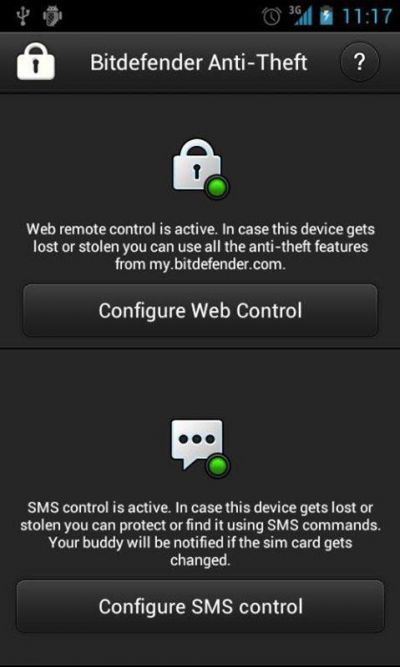

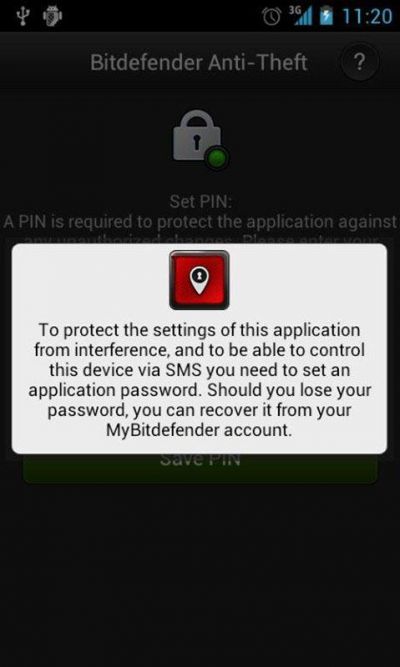
pros:
- Use on several devices at once: laptop, smartphone or tablet;
- Search for a device;
- Remote control SMS commands;
- Blocking and deleting all data.
Minuses:
- Free for only 30 days.
Cerberus
- Category: Job
- Developer: LSDroid
- Version: 2.5.1
- Price: Free - Google Play
One of the most powerful and functional applications presented in this review... By downloading and installing Cerberus to your device, you get a powerful tool with all the functions of similar programs, as well as additional features. The most interesting function is the ability to view the list of outgoing and incoming calls, record sound through the built-in mic, and covert shooting, and send photos to the specified address email, as well as much more. The phone can be found not only using GPS, but also due to the signal of cell towers. By creating this application, the developers have protected it from a potential criminal to the maximum. The thief will not even know that this application is installed on the stolen device, he will also not know about the sent SMS messages and photos, but it will not be so easy to remove the program, because this will require entering a security password. The program is distributed free of charge, and you can use it for two weeks, in the future we will be required to pay about $ 3. But such a cost of the program fully justifies itself and gives the user the maximum functionality that protects your data.

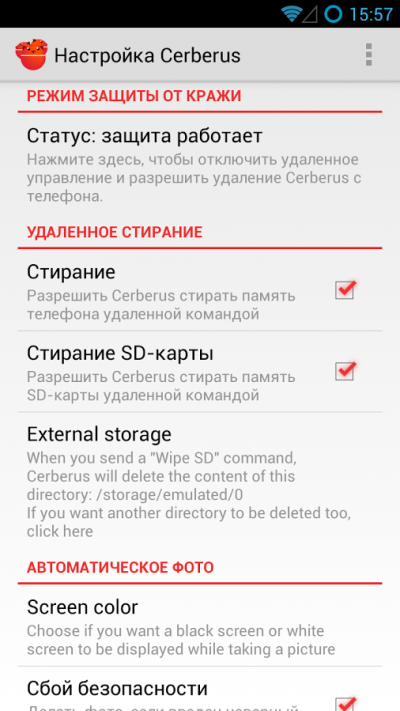
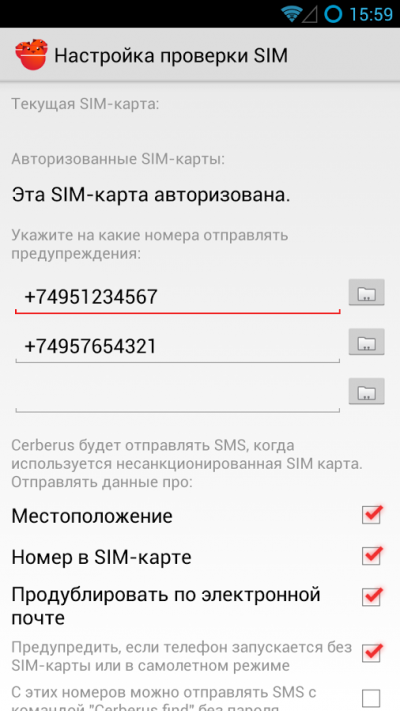
pros:
- Remote device control;
- SIM-Checker: checking the Sim-card for its illegal use;
- Complete deletion of data (both from the phone memory and from the memory card);
- Phone search on the map;
- Microphone audio recording and much more.
Minuses:
- Free to use for 2 weeks.
Android Device Manager
- Category: Tools
- Developer: Google Inc.
- Version: 1.3.8
- Price: Free - Google Play
The official application from the good corporation Google, which in its own way presented a solution to this problem. The program is distributed absolutely free of charge and does not require additional investments from the user. The program contains the main functions for working with stolen or lost devices: detecting a device on a card, remote blocking, turning on music to attract attention, complete removal data and much more. The work of the program is completely tied to account Google, so you can even control several of your devices.
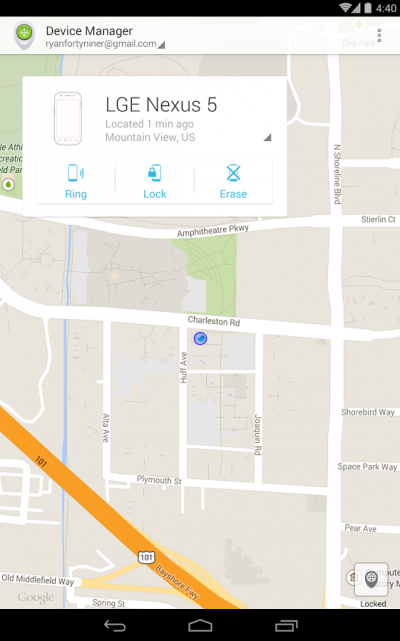
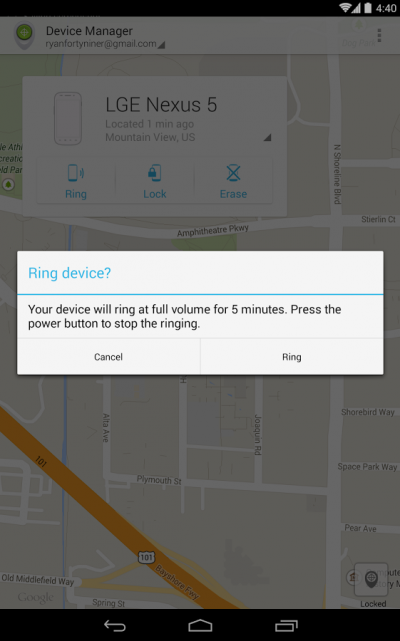

pros:
- Absolute free application;
- Determining the location of your device;
- Delete all data from your device and more.
Minuses:
- Relatively small functionality in relation to similar programs.
- Category: Job
- Developer: Lookout Mobile Security
- Version: Device dependent
- Price: Free - Google Play
This application consists of several complete utilities designed to increase the security of your device. Among the most interesting functions, there are such as: automatic sending of an e-mail when you turn off your device, change the SUM card and other actions that can be performed after your device is stolen. In addition, the letter may contain the last location and possibly a photo that was taken with the front camera of the device. Most of the program's functions are free, but you will have to purchase a premium subscription to use the main and most interesting add-ons.

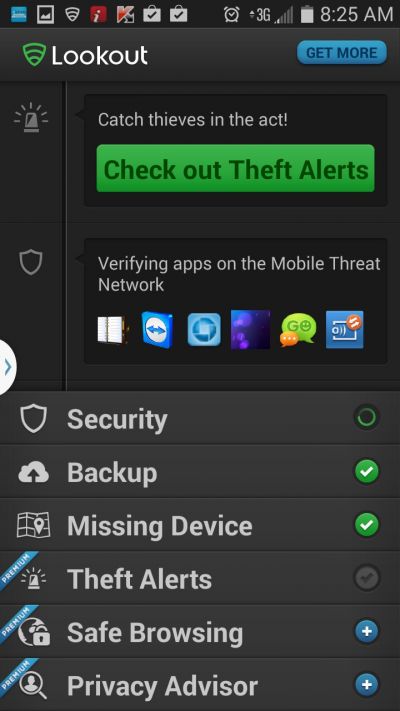

pros:
- Phone search;
- Sending notifications to the email address;
- Complete antivirus;
- Data backup;
- Lots of additional features.
We are used to the fact that if a communicator / tablet is lost or stolen, it is unlikely that it will be possible to get it back. Anti-theft programs are designed to fight this stereotype, which can also block the smartphone remotely, remove it from the vibrating alert mode, and even transmit the current coordinates of the device via the GPS module. This, of course, does not guarantee you the return of your favorite Android communicator, but it will greatly increase the chances of such an opportunity.
Android Lost
The first program on our list is Android Lost. In fact, there is not much you can do from the program itself - you can only start it. Then it follows through http://www.androidlost.com/ to allow the server to send the data about your Google account, and now the device is ready for remote control.
Android Lost's feature list is pretty nice. These are the so-called Alarm and Custom Alarm (call control; the first ignores the silent mode, the second allows you to select an alarm melody directly from the communicator), and vibration with a specified time interval, and GPS services (one-time transmission of geodata and transmission at a specific interval), and even the ability to see images from all cameras of the phone and voice acting using the phone for a given phrase (unfortunately, only in English). But that's not all.
![]()
The most interesting functions are viewing the last 20 calls, a message about the detection of someone else's SIM card, locking / unlocking the phone and completely erasing all data. The last three steps require running administrative rights. There is also a content viewing function, but it is still in the testing stage.
Seek Droid is the second program of today's review. Despite the fact that it can also be classified as an anti-theft, it has completely different functions.
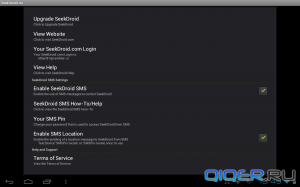
One of the main features of Seek Droid is the ability to determine the position on the world map lost phone... To enable this function, in the settings of the communicator / tablet, you need to activate the device location using GPS satellites. The device can also transmit its location data at regular intervals.

The rest of the program's functions are standard for this class of software - control via SMS, the appearance of messages on the device screen ( this function not yet enabled in this version), locking the phone, erasing data, the ability to hide the presence and operation of the program on the device (so far disabled).
Another program designed to make it harder for third parties to misappropriate your Android device.
Avast! Anti-Theft

Avast! Features Anti-Theft can be divided into two groups of approximately the same number - local and remote. First, about the first.
Avast! Anti-Theft can hide its work and remove all signs of its existence, has protection against deletion, calmly withstands a hard reset and even blocks the USB output. In addition, Avast! Anti-Theft automatically turns on and off to save battery, allows you to remotely change settings, sends a notification about changing the SIM card on the client phone and has the ability to create a "white list" of SIM cards.
The removed functions are fairly standard, but are conveniently implemented. This is the inclusion of a siren, displaying a message on the screen, complete or selective blocking of phone systems (you can, for example, block access to the application manager in order to avoid uninstall Avast! Anti-Theft), location, memory wiping, remote calls and forwarding, call log query, reboot. All functions are carried out using SMS commands.
Comparison table:
| Android Lost | Avast! Anti-Theft | ||
| Ignore silent mode | + | + | |
| Displaying a message on the screen | + | +** | + |
| GPS services | +* | + | + |
| Connecting to device cameras | + | ||
| Call log | + | + | |
| Block. and unblock. phone | + | + | |
| Erasing data | + | + | + |
| Content viewing | +** | ||
| Management via SMS | + | + | |
| Hiding the work and the presence of the program | +** | + | |
| Delete protection | + | ||
| Blocking the USB output | + | ||
| Remote control | + | ||
| SIM change message | + | ||
| Locking systems | + |
In the world of high technologies, we are getting used more and more to the fact that information can be stored on our devices. How offensive it becomes when you suddenly realize that your smartphone is lost: notebook, photographs, notes and more - everything fell into the hands of someone. There is a solution to this, because the creators of the Android OS have figured out how to find your phone right from home.
Remote control Android
Indeed, the problem of the loss of communication means no longer worries people so much, because modern programs allow you to search in various places. The only exception remains when the smartphone was stolen on purpose and all the necessary settings were applied to cover up the tracks. In this case, it would be best to contact the police and write a statement, although it will not be possible to delete all personal information. What if the situation is as follows: the smartphone is on, but not in your hands? Will help you remote access Android OS from anywhere in the world.
Find Android via Google
If you drive into Yandex search "how to find Android", then the easiest way to find your device will immediately come out. Google also searches for an Android phone - you need to activate the already built-in function, which is in the settings. For this, the company itself tried, for which the safety of personal data of users is in the first place. A search using this method is suitable only for those who accidentally lost their device, because if it was stolen, then most likely the thieves have already demolished all the settings and access to control will be impossible.
How to find a lost phone through a computer using Google:
- Go to the "Settings" device and select "Security - Device Administrators".
- Check the box next to "Remote android control».
- Click on the activation button to enable the program.
- In case of loss, go from your computer to the application page in your Google account and find your phone.
- The map will show its location, but the GPS function must be active.

Android Lost
Another option for finding an Android phone is to use third party applicationsoffered by Google Play Store. One of them is Android Lost. Once the app is installed and activated, you immediately become the control center of your smartphone from anywhere in the world, which helps you find your device quickly. It is very important to study all the features of Android Lost well, so that later you can easily control them for a successful result, even if the device is stolen by intruders.
With it, you can send messages with a request to call back to return the gadget, block, turn off, delete personal information, track its location, take a photo of the kidnapper, track a new number. It is important to properly configure the application in order to access all the functions of your smartphone from a tablet or laptop.
Android Device Manager - Find Phone
Phone tracking is also possible with using Android Device Manager. This is the same Google function that is already in the OS, but slightly updated, is third-party and has functionality that differs from the standard program. The main disadvantage is that tracking the gadget with this program will give results only when the phone is connected to the Internet. Otherwise, you won't be able to delete your personal files.

Modern mobile phone, smartphone, tablet or any other device are devices that usually contain a lot of important personal information. Videos, photos, and the phone itself are very dear to the owner. That is why today it is extremely important to be able to track the location of a phone or other gadget in a timely manner if it was lost or stolen.
For these purposes, there are many programs with the ability to search and determine the location of the device, such programs will be discussed.
1. Lookout Security & Antivirus (Android / iOS)
As the name of the program implies, this is a whole system of device protection. After registering from personal account available: tracking the location of the device, activating a loud alert (regardless of the enabled mode), remote locking of the device, the ability to recover data from the device. If the phone is turned off or the application has been uninstalled, then the coordinates of the last location with active protection are shown.
2. Phone Guardian (Symbian)
When the application is installed in the phone, it is possible to block it remotely via SMS. In this state, the phone is locked, phone functions become unavailable, and unlocking is possible only after sending an SMS with a code. After blocking, the application sends information about the location of the missing device via SMS to the owner of the phone.
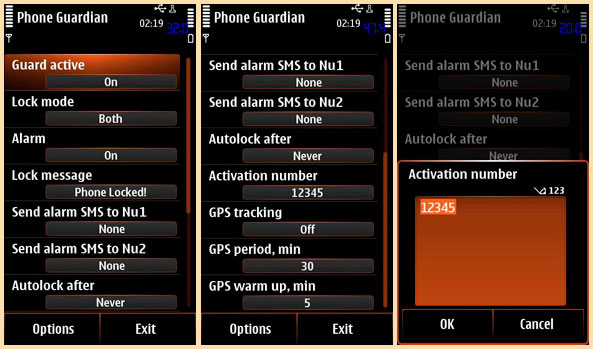
3. Where’s My Droid (Android)
Great software for finding a lost smartphone. By sending special SMS messages with a code, you can make a phone call, even a smartphone in silent mode, or get its location. It is possible to control the device via the web interface. And using the Pro version, you can take pictures with the camera (for example, recognize the face of the kidnapper using frontal shooting), uninstall applications, or remotely lock all functions of the lost phone.
4. Android Lost Free
A very interesting application that is completely free, but at the same time has many functions! It is possible to remotely activate a non-deactivating alarm clock with a flickering screen, turn on and off GPS and Wi-Fi, and most importantly - the function of deleting all data and tracking calls. Opportunities to take photos at a distance with both the main and front cameras; enabling the device to read the text you entered also works. SIM card replacement is accompanied by an e-mail notification. This application is hidden from the menu, which makes it very difficult to uninstall.

5. Kaspersky Mobile Security (Android / iOS)
In addition to the famous antivirus, Kaspersky Mobile Security includes many remote anti-theft features. Some of them are: blocking device functions, uninstalling applications, tracking using GPS coordinates, Wi-Fi and Google Maps, even after replacing the SIM card. It is possible to block unwanted calls, messages, as well as hide unwanted information from people who accidentally gain access to the device.

- In addition to the listed software, there are many more programs that can be used to find a lost phone, for example:
- Avast! Mobile Security
- Mobile defense
- Prey Anti-Theft
- Plan B
- SeekDroid Lite
- AntiDroidTheft
- McAfee Antivirus & Security
- Cerberus
The choice of a suitable program, in fact, does not play a big role, only one thing is important: when installing such a program, your chances become higher. Good luck with your search!
