What is the most secure email?
You hear this question quite often. I would like to give him the same direct and ingenuous answer:
Supermale dot com. Coolest postal system. Use only her!
The reality is more complicated. The security of your email depends on a number of factors.
Reliability of the interlocutor's mail
Your electronic communications are protected as much as the weakest link is protected. If you use fancy encrypted mail, and your interlocutor uses some simple web-mail service without any protection, then your letters will arrive in his mailbox via an open channel. When organizing important communications, try to ensure that the proper level of protection is provided for all participants in the process.
General safety rules
Efforts to ensure e-mail security can be nullified by a single fan of sending confidential data in clear text. This applies not only to the content of letters, but also to the so-called metadata. Agree with your interlocutors about the basic rules: what information you all agree to protect and in what way.
Passwords
All too often, mail becomes vulnerable due to people's careless attitude to passwords. An example is remembering passwords in a browser. Conveniently, if the device falls into the wrong hands, an attacker can easily enter your mailbox. Don't let the browser remember passwords. We advise you to follow all password rules. Ask yourself a question right now: how long have I changed my email password?
Settings
E-mail protection can be made senseless by simply enabling temporary forwarding to another, less secure mailbox. Another common vulnerability is the potential opportunity to restore access to an email account through another (unreliable) account, mobile phone number, response to " secret Question"Check your settings and make sure you don't have anything like that.
HTTPS
HTTPS is a secure connection protocol, in which communication between your computer (smartphone) and by post service encrypted. If the villain is eavesdropping on the access provider's site, he will not be able to read your correspondence. Unfortunately, until now (although less often than before) you can find postal systems without HTTPS. Make sure that everyone in the correspondence sees the "https" prefix in their webmail when they log into their mail systems.
2-step authentication
A useful option that helps protect access to your mail account (and not only). Better yet, two-factor authentication, which uses fundamentally different methods to access the mailbox.
Saving data
Some people (alas!) Have a habit of keeping emails from protected mailbox in an open form on a computer disk (or on removable media). Bad habit, get rid of it. If you need to store emails on your computer, use Veracrypt encryption or similar. Moreover, you should not print letters; if this cannot be avoided, try to keep the letter path to the shredder as short as possible. We advise you not to turn your mailbox on the server into a personal e-mail archive. Strictly speaking, you do not control the server, and if an attacker gets to your account, he can gain access not only to the last correspondence, but also to the mail archive for several years.
Various programs and applications
What happens is that the user uses different devices and programs for accessing your mailbox, for example, from a computer, tablet and smartphone. Having correctly configured the program on the computer, he forgets to do the same for the mobile device. Mail messages downloaded continuously, the phone is not protected in any way, all together - a vulnerability. Eliminate such vulnerabilities.
Spam handling
It would seem that else we not know about spam? The most important thing is how it is handled by a particular mail provider. We are not talking about messages that are (rightly or wrongly) filtered into the Spam folder; we are talking about those letters that do not even get into our mailboxes, because the provider's anti-spam filter considered them to be garbage. Avoid ISPs that use external blacklists for these purposes, which the ISPs themselves do not even control. Be wary of services that use filtering techniques that are vague for you and do not explain how it happens. If messages that are not spam disappear in the mail service without notification, you cannot talk about reliability.
Jurisdiction
If the postal provider operates in a jurisdiction of a country where law or custom (or law andcustoms) mail perlusion is allowed, it is better to avoid such a provider.
Marketing research
In general, your email provider can scan the text of your emails for targeted advertising (advertising based on your interests). Try to find out if your ISP is committing something similar. If this is problematic, you can help out
Email encryption
It is used, of course, not only to protect against an overly inquisitive provider, but also to ensure the confidentiality of correspondence in general. Encryption can be provided:
- Mail provider. In this case, the provider provides the appropriate service (which, of course, he will not forget to tell about on his website). End-to-end encrypted service is preferred. In some cases, the encryption provided by your ISP may be a convenient option. For example, if you need to establish correspondence with recipients who, in principle, are not inclined to install / master any software protection.
- By the user himself. You encrypt the message on your computer before sending it by email. This is a more versatile method, and if you choose a popular encryption standard (for example, OpenPGP), you will be able to keep the approach flexible: the participants of the correspondence will be able to choose the encryption tools that use this standard.
Remember that the mere use of encryption in some countries, if not illegal, can provoke unnecessary attention from regulatory authorities. Before establishing encrypted correspondence with colleagues / friends from other countries, find out how secure it is.
When choosing an e-mail service, it makes sense to pay attention also to the popularity of the service, the willingness of technical support to come to the rescue and user reviews.
As you can see, there are many conditions, and even the most protected mail can be made helpless in front of a middle-handed burglar with two clicks of the mouse. However, one mail may be more secure than another, so let's wrap up the article with a few tips:
- Whatever mail you use, it makes sense to go through the points described by us and check if everything is in order.
- The Gmail mail service is one of the most popular and mastered. If your current mail account in questionable jurisdictions, moving to Gmail won't solve all of the problems, but it will definitely be a step forward.
- In general, end-to-end encryption of e-mail allows you to ensure the confidentiality of correspondence, even if the postal service and the practice of working with mail do not meet all the conditions listed above.
- If you are at risk (for example, you are a civic activist doing work that is opposed by your country's government) and are looking for an alternative to Gmail, look towards the email services RiseUp and ProtonMail.
print version
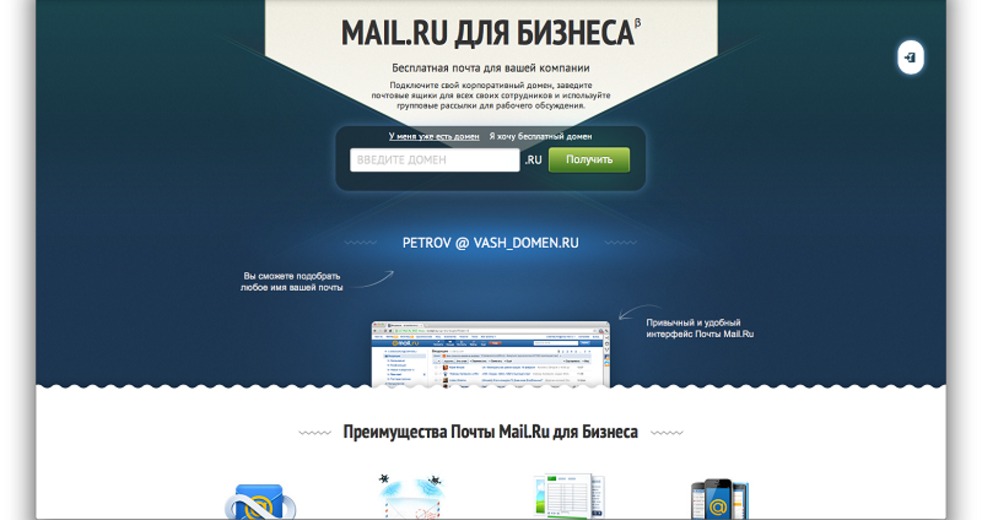
Popular email services like Gmail and
Yandex.Mail has become a lifesaver for small and medium-sized businesses: everything
advantages of their electronic boxes available not only for private, but also for corporate
users. Moreover, they are available either completely free of charge, or almost free. AND
this means that anyone can afford to use the "beautiful"
mailing address on your own domain.
Today, most users and companies wanting
acquire by email on your own domain, choose the appropriate
a service from one of the companies - or Google,
or Yandex. The advantages are obvious: on the one hand, you get a reliable and
convenient mail service from one of the market leaders, on the other hand - in
unlike specialized solutions, it costs you free or almost
is free.
Leaders - Google and Yandex - seem to have left almost no other post
services the chances of success in this market. So, 3 years ago, the mail service on
launched Rambler on its own domain,
but today, apparently, the service is no longer supported. In its turn,
Microsoft's mail service is significantly inferior to Gmail in terms of the number of users.
But Mail.ru Group decided to try
happiness by offering a similar service. This morning at the press conference
company representatives spoke about a new product - corporate mail for business.
Let's see what advantages Google and Yandex offer and what they can do
oppose Mail.ru Group.
Gmail for business
Gmail email on its own domain -
an integral part of business application suite Google Apps. Available to users
all the benefits of the Google mail service: with 25 GB of storage, you don't have to
delete messages, a powerful search engine will help you find anything, and threads,
labels and filters allow you to conveniently organize your correspondence.
Gmail works on any computer or mobile device
with connectivitywhile support for offline mode allows you to work with
by mail even if there is no connection; wherever you are, email
will always be at hand. Another big plus is built-in text, voice
and video chat.
Gmail mobile apps are available for devices on
Android, iOS,
BlackBerry and Windows Phone; on other mobile devices with mail, you can
work through a web browser. It's important that administrator can choose policy
management mobile devicesaimed at ensuring safety
information... For example, it is possible to remotely erase data from
a lost or stolen device, password setting and requirements
reliability and much more.
Among the others useful functions - built-in translator:
having received a letter in an unknown language, it can be translated with one click. AND
Gmail also allows you to delegate access to your mailbox to another
user: in this case he will be able to read, send and communicate messages
on your behalf.
Google's efforts to
ensuring the security and reliability of your mail service. Gmail applies
2-Step Verification, it is possible to view the attached
files in the browser, parallel saving of copies of emails is used,
as well as built-in disaster recovery, spam filter and
sender authentication.
But the main advantage of the corporate version of the mail
Gmail service - integration with other convenient business products.
For example, thanks to shared calendars, it's easy to know when a colleague is released.
When creating an event, the calendar will even tell you the time that is convenient for everyone
participants. All documents are stored in the cloud and can be edited
simultaneously with colleagues.
And with the advent of a new service group video chats Google Hangoutsbecame
it is possible to communicate with colleagues located on another continent, just like
if they were next to you. To date, participate in
video meetings can be up to 15 people at a time. Join a video meeting
you can directly from your email. In addition, Hangouts lets you share
work on documents.
A 30-day trial version of Google Apps for Business is available for free. IN
the future package of applications for corporate users will cost 50
dollars per person per year.This amount includes a 25 GB mailbox,
5 GB disk space, 24/7 technical support and warranty
uninterrupted operation 99.9% of the time. Google Apps for Business with Safe
(version with enhanced security and electronic
documents) will cost twice as much.
Recall that initially the Google Apps service was free for companies
with a staff of less than fifty people. But in the spring of 2011, Google began to charge
payments from organizations with more than ten employees. And since December 2012
for a year, everyone has to pay, regardless of the number of employees.
Today, more than 5 people use Google Apps solutions
million companies.By the way, Google Apps isn't just a business version; there are similar
application packages, for example, for government agencies and for educational
institutions. By the way, for the latter, all the features of Google Apps are available.
absolutely free.
"Mail for Domain" Yandex
Free service "Mail for Domain" from Yandex can
boast a huge number of mailboxes (by default 1000 (!)but
you can send an application to increase this number), as well as their unlimited
volume.
Mail is available through the web interface, mail clients by
POP3 / IMAP protocols ( Outlook Express, The Bat, Thunderbird and others), and
from mobile devices. In addition, Yandex guarantees: your mailboxes
reliably protected from spam and viruses.
The Yandex.Mail mobile application is available for devices running Android, iOS, Bada, Symbian,
Windows Mobile,
Java. Download
the application can be done using a mobile browser at m.ya.ru/ymail or in
App stores for Android, iOS and Bada.
Another advantage is user-friendly interface for management
accounts: here it is easy to create a mailbox for a new employee, change passwords
or block the mailbox of a dismissed employee. As a bonus - installation
company logo in the corporate mail web interface.
Besides convenient tools for working with letters (filters and
tags for sorting correspondence, downloading all files in one archive,
viewing "office" documents) corporate users have access to the calendar
for organizing the working day and keeping to-do lists.
Chat in Yandex.Mail for domain allows users
exchange instant messages through any program,
supporting the Jabber protocol (for example, QIP), with other mail users
on your domain, as well as with mail users on another domain connected
to Yandex, and with any other Yandex.Mail users.
Among the additional functions, noteworthy is "Address by
default ": you can make any of the mailboxes on the domain the default address,
which will receive letters sent to any non-existent mailbox in
your domain.
Another useful option is possibility of creating
unlimited number of mailings to any number of mailboxes,
created in your domain... (Recall that by default in one domain you can
create up to 1000 postal addresses).
You can delegate your domain to Yandex: it means,
that the performance of your domain will be ensured by Yandex servers. If a
your domain is delegated to Yandex, all letters automatically receive a digital
signature.A digital signature confirms that the letter really was
sent from the specified address, and is used to combat spam and phishing.
For portals, options are available such as using
a single password for access to mail and website, transfer of existing ones on the domain
mailboxes to the Yandex server without losing information and a customizable web mail interface
with logo, links and others customization possibilities (true, most
of them are available only for large sites, Internet providers and regional
portals).
As you can see, and Google,
and Yandex offer mail users on their own domain a convenient and
reliable postal service. The solutions of each of the companies have their own advantages, and
you can choose a suitable service from functional, financial, aesthetic and
even patriotic considerations.
Both companies are constantly working to improve their
products and set a high quality standard for their market. It looks like new
a player who wishes to enter this market will have to offer users
something very special. Let's see what Mail.ru Group offers.
Mail.ru for business
Service "Mail.ru for
business ”is still available in beta. Domain owners can organize their
mail to Mail.Ru, and companies that do not yet have their own domain -
get it for free. Each domain can have up to 5000 addresses (!), what
will cover the needs of even fairly large companies. If necessary
the number of boxes can be increased. Wherein each box is not limited in volume
stored information.
Anna Artamonova, vice president for strategic projects, Mail.Ru Group
Mail.Ru mail is the most popular e-mail service in Russia today. I think that many users will be happy to be able to use the familiar interface not only for personal purposes, but also for work. Unlike most corporate solutions, we can offer businesses a convenient and functional web interface, mobile applications and unlimited mailbox sizes.
Business users will have access to all the benefits
mail service Mail.ruincluding viewing
MS Word, Excel and PowerPoint documents directly in mail, filter system and
SMS notifications about new messages, as well as reliable protection against spam and viruses.
Among the useful functions - multi-authorization: can work simultaneously with
several mailboxes on Mail.ru.
Mobile applications are developed for all popular
platforms (iOS, Android, Windows Phone, bada and others). For efficiency in them
can be customized push notifications about new letters. You can also work with mail
through third-party clients that support IMAP, POP / SMTP protocols - Outlook,
The Bat and others.
For the convenience of corporate users, implemented function
automatically adding the accounts of all colleagues to the address book immediately when
opening a new box... In addition, companies will have access to other convenient services
Mail.Ru Group - Calendar and messenger
Mail.Ru agent; they are integrated with mail.
Calendar makes it easy to schedule events and
schedule work meetings. And in the Agent specially for business users
implemented the function of adding all colleagues to the contact list by default, for
which mailboxes are created in the domain.Another useful tool for comfort
internal communication - the ability to form separate mailing lists
for certain groups of employees.
It is important that the new service free for any business
size... A special promotion is also timed to the launch of the new service: during
month, a new domain can be registered for free directly at biz.mail.ru.
Domain registration is carried out in partnership with Reg.Ru.
At first sight, Mail.ru for business is not much different from similar ones google services and Yandex... Unlike Gmail for business, corporate mail from Mail.ru is free. Unlike Yandex's "Mail for Domain", which is also free, Mail.ru for Business offers a much larger number of mailboxes.
Is this enough to successfully compete with Google and Yandex? On the other hand, Mail.ru is by far the most popular mail service on the Runet. Perhaps popularity among users will also provide interest from companies.Wait and see.
My in-depth review of creating the most reliable mail in the world is dedicated to those who, for some reason, have not registered for themselves gmail inbox... You shouldn't postpone your acquaintance with Google's flagship service for an indefinite "tomorrow", as it provides its users with a ton of benefits at once. And it doesn't matter who you are - a novice blogger, head of a company, freelancer, or just an active guest of the global network.
Nowadays, an Internet user without e-mail is like a soldier without a machine gun in a war, and using an unreliable "soap" (trusting your money accounts and passwords for social services) is like going into battle with a machine gun, but with blank cartridges ...
My step-by-step instruction will help absolutely any beginner create gmail mail in some funny 5-10 minutes. I am sure that 5-10 minutes of your life spent reading this manual and your personal Gmail mailbox will pay off in the near future in a multiple amount. My confidence only comes from personal experience using this service, as a webmaster, I have long since moved all my important projects under my wing Google and I advise everyone to do it.
Quick reference. Gmail (he is Google mail) Is a completely free email service from the American Internet giant Google. The real development of the project began in the second quarter of 2004 and was secretly carried out until the first half of April. All subsequent years, the Gmail service in terms of indicators and services tried to be ahead of its main competitors from Microsoft and Yahoo !, from the volume of the mailbox to reliability (resistance to hacking).
Five years after the test launch, Google Mail lost its Beta nameplate and reached a new level of popularity. Gmail's rivals are far behind - it happened by 2012 ... At the moment create gmail email any user of the global network from any country in the world can.
Why Google Email
Let's take a quick look at a couple of "tasty" arguments in favor of the service from Google, I think after reading them, all questions about the need register Gmail mail will disappear by themselves!
Argument # 1... Registering personal mail on Gmail helps us to "kill" not even two, but a whole regiment of birds with one stone! In fact, following the steps (described by me below), we register not just Google mail, but a full-fledged account with universal access to all search engine capabilities. Once we register, we get a bunch of useful free services in addition to the exit.
Here are the most famous of them: video hosting and social network in one person - Youtube, Google Maps, online store mobile applications — Google play , cloud storage for our data - Google drive, a free blogging platform - Blogger, a personal page in a rapidly growing network Google+, access to the webmaster's office, photo hosting Picasa, Google Groups and much more.
Argument # 2... Back at the end of 2012 the postal service Gmail officially became the most popular in the world among its kind. At the moment, the number of its users, according to various estimates, reaches almost 800 million people. Such popularity is due to the user-friendly simple interface and high reliability.
For example, for the most effective protection of mail, you can link a registered account to your mobile phone. Now, without a verification code that comes with a free SMS to your number, no one will go to the mail and your profiles on other Google services ...
Argument # 3... Today it is Google that offers its customers the maximum amount of disk space for mail gmail inbox (now it is equal to 15 GB and the developers promise that this is not the limit).
Argument # 4... Mail from Gmail is written in a browser-based scripting language javaScript programming... This guarantees all users cross-browser compatibility, convenient hotkey control and page refresh without reloading.
Argument # 5. Google Email is constantly being improved. The most global change occurs in July this year, when Google developers presented a thoroughly redesigned interface for their service. Among the most notable improvements are such usefulness as sorting by custom tabs, the ability to group all emails in the mailbox by hotel headings (Social Networks, Promotions, and others).
Argument # 6... The speed of working with Gmail mail. One of the priority courses for the development of the service is considered to be a more efficient organization of the work of users, this is achieved through expanding instant events and additional action buttons.
An example is the function of instant viewing (directly from the window of the Gmail mail service) of video files embedded in emails from YouTube and Vimeo storages. The same goes for a variety of office files (like Word, Excel, pdf) in Google Docs.
Argument # 7... Bonus to all novice webmasters! Your own mailbox on the Gmail service will help protect your brainchild with copyrighted content from impudent thieves. Configurable Google Authorship is completely free and in just 10 minutes, detailed instructions.
Okay, theory is fine, but without practice, it's just a waste of time. Well, let's finally get down to creating a Gmail inbox! 😉 Since my mailbox from Google has been created a long time ago, I will show everything on one of my client sites!
Registering a Gmail mailbox. Step 1
Open your favorite browser (I personally advise you to use a product from the same Google called Chrome). Using any search engine and a keyword like " google e-mail»We will get to a page similar to the first screenshot. If you are too lazy to use a search engine, you can enter the following address directly into the address bar of your browser: mail.google.com (that's where Gmail's email lives).
"Grope" in the right upper corner the button " Create an account "And confidently click on it.
For each stage of registration and setting up the Gmail service, you will always find an explanatory screenshot from the gallery below, I advise all beginners to compare their actions with my algorithm. If you have any questions during registration, feel free to write in the comments below, I hope I can be useful to you.
Step 1 Step 2 Step 3 Step 4
Step 5 Step 6 Step 7 Step 8
Registering a Gmail mailbox. Step 2
The button "Create an account" will redirect us to the main registration form itself. All fields (see the screen shot) are required, except for a spare email address (if you have indicated your mobile phone number). I strongly recommend that you provide a phone number and assign it to Google mail in the future. This will be our double defense against intruders. You should not beware of fences here - all SMS are free, tested on personal experience.
Note for a beginner webmaster! Surely shine your personal number not always prudent, but more and more social and other services offer such an opportunity - to protect yourself. Even if the attacker somehow manages to find out your password, he will not get access to your account without a verification SMS. You should not neglect such a "double" protection, but also shine your personal mobile number on the Internet is also not worth it.
How to be? Personally, for these purposes, I got another SIM card (it costs about 1 euro), inserted it into my ancient nutcracker (everyone probably has one gathering dust somewhere) and successfully confirm all my services and accounts with this number ... !
Registering a Gmail mailbox. Step 3
So, we filled in personal data, chose the desired name for our future mailbox, indicated "ownerless" mobile phone, entered the code from the captcha and put a tick in the sign of agreement with the terms of use by Google mail service... If there are no problems, click on the button below " Further "And move on to the next configuration step.
P.S. Sometimes the system may ask you for a verification code, which will be sent by SMS, so your SIM card at the time of registration must be legally capable!
Registering a Gmail mailbox. Step 4
In a new dialog box, you, like a hero from Russian fairy tales, must choose for yourself which path you will now go. You can upload a pre-prepared avatar (photo for your account) from your computer, or you can skip this stage for the time being (but be sure to do it later). I will take the first path, let's solve current tasks as soon as they come, and not accumulate on the back burner.
P.S. If you do not have a suitable avatar now and is not expected in the near future, go directly to step number eight.
Registering a Gmail mailbox. Step 5
At this stage, our task is to find our avatar on our own computer and upload it to the Google web server. Please note that in the dialog box (see the screen shot) the system offers us two alternatives - to look for a photo on the hard disk of our computer, or to quickly take a screenshot of our face using a webcam ...
I chose the first option, so I clicked on the button " Select a file on your computer ". If you are currently shaved, washed and not only in underpants 🙂 - you can safely turn on your webcam!
Registering a Gmail mailbox. Step 6
Google services (like most others) work with squared avatars (photos), so in the sixth step we will need to: firstly, crop the image downloaded from the computer at our discretion and, secondly, confirm that we want to see this edited a photo as a business card of our profile. To confirm our serious intentions - click on the button with the signature “ Set as profile photo ».
Registering a Gmail mailbox. Step 7
Now is the time to lean back a little on the back of the chair (chair), take a sip of already cooled coffee and admire your pretty face. The system offers us in the next dialog box to look at our profile from the side.
Do not be upset if you made an annoying mistake when cropping a photo, you can solve the problem in a couple of clicks. Menu « Change photo »Help you.
Registering a Gmail mailbox. Step 8
That's all - accept congratulations personally from me and from Gosha's support service! Three standard letters from the service are already languishing on your newly-made mailbox - let's take a look at them.
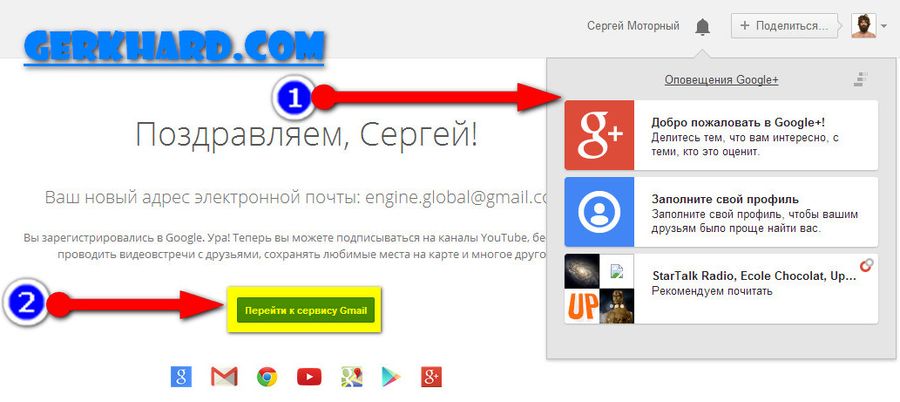
The note: pay attention to the bell in the upper right part of the window (next to your photo) - this is a kind of beacon that notifies the user about updates on one of the Google services that you use. It could be a letter, a new comment in social network, on YouTube and more ...
When you click on the bell, we can immediately take the active link directly to the place of events! A very handy feature! Click on it once and you will see a similar pop-up window for instant access. The next screen will help you.
I will dwell on the function of instant access to the place of events in more detail a little later, but now let's move on to our newly-made mailbox. Click on the blue button " Go to Gmail service "(Screen shot at number 8).
If you have logged into your mailbox for the first time, the system should display its welcome script window "New service features overview wizard" in the center of the screen (about the same as in my screen shot).
A quick guide to the Gmail interface from the system wizard (getting started)
This guide includes six total dialog boxesso that at the first stage of the settings not to overload your user with the capabilities of a system that is not yet too familiar.
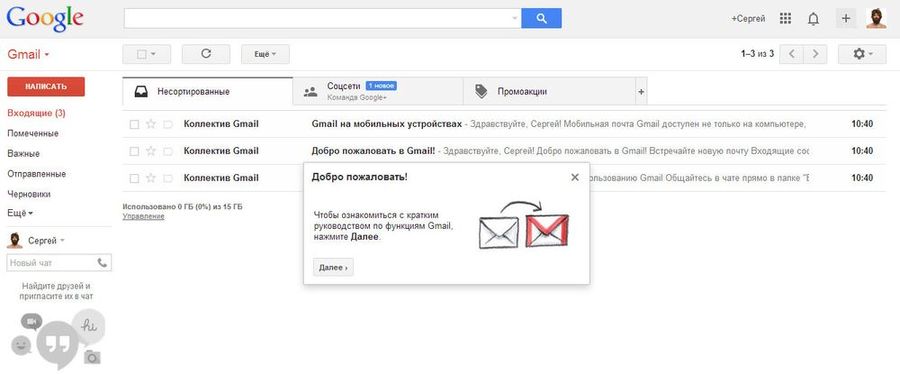
The first stage is a greeting and does not carry any semantic meaning, the last one simply comes down to a recommendation to write your first letter. There are still four tips from the settings wizard, I captured them on screen shots (see the photo gallery below). I started numbering not from the second stage (as it should), but from the first - for the convenience of readers.
Tip 1 Step 2 Step 3 Step 4
The Gmail email help dialog draws the user's attention to the following points:
1 . The change appearance Gmail... To change the design of your "client", you should refer to the "gear" next to the photo of your account and select the subsection " Topics ».
2 . Built-in search for the desired letter in the Google mail service... This form works flawlessly, but you will start using it only when the mailbox is thoroughly clogged with letters ...
3 ... Convenient interface for manage contacts and task center in your mailbox.
4 . Chat instant messaging with video support... A very cool function, in no way inferior in quality and capabilities to the same Skype.
This concludes my opus, the last step of the wizard advises you to try to write your first letter from the new Gmail mailbox. Personally, I will be very pleased if you write the first letter to me by mail with the subject "Passed the instructions for installing mail."
Write meplease, a short letter (my email address on the screen shot) with the subject “ Passed the instructions for installing mail», If this article helped you with something! I guarantee a quick response and a couple of interesting bonuses on the "secret" settings (I use them myself), which I will distribute only to a select few - those who were not too lazy to send a letter and subscribe to my blog!
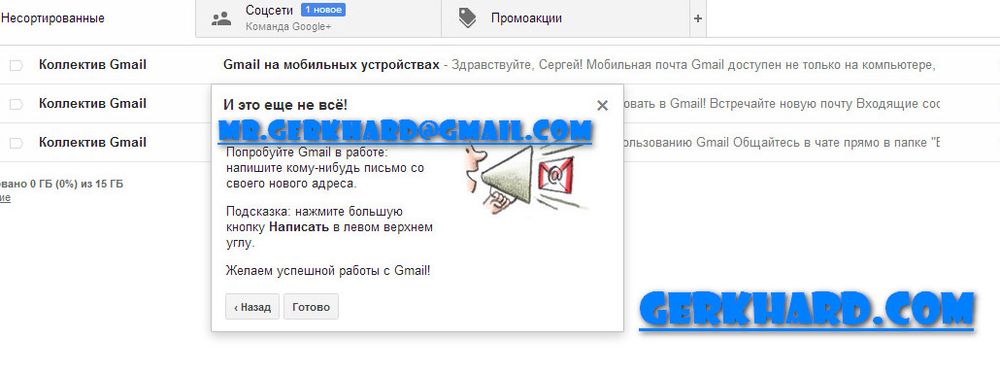
Read emails from Gmail support, write yours, start chatting! In the next article, we will talk about the structure of the interface of this mail and the most important Gmail settings. Not all of these settings are used and known, but an extra 10 minutes will help reduce whole hours in the future. Good luck dear readers!
