If you are a subscriber of the Tele2 mobile operator and would like to protect yourself from communicating on the phone with some people, then you will certainly be interested in the following offer.
The Blacklist option is a real lifesaver for those who need to set a filter on incoming calls and text messages. The option combines both the ban on calls from the number you specified and an SMS message. This is quite convenient - you just need to add a person's number to the blocking list, and after that you can take a break from communicating with him. Wherein mobile operator reserves the right to check whether calls were made from this number.
How to blacklist on Tele2? How is the service managed and what are the terms of use? All these issues will be discussed later in the article.
How to blacklist on Tele2
In order to refuse to communicate with a specific subscriber, you can use one of the following options:
- Dial USSD request to add the number to the list. If you have not used the service before, then its activation occurs immediately after the first number is entered. If you already know how to add a number to the "Tele2" blacklist, but the option was previously deactivated forcibly by you, you will have to reconnect it.
- Send a text message to the service number of the cellular operator By means of SMS, you can also activate the service, if it was previously disabled, and add numbers to the list.
Terms of service
Before proceeding to an explanation of how to blacklist in "Tele2", I would like to draw your attention to the following points.
- The service is activated free of charge (the first, second and subsequent times).
- The cost of adding one number to the "unwanted" list is one and a half rubles (the price is relevant for adding each number);
- The list of blocked numbers can include a maximum of 30 numbers. Thus, it is impossible to add a new subscriber if the limit is exceeded. To get out of this situation, you just need to erase some number included in the black list.
- How to add a phone to the Tele2 blacklist and be able to view information about calls from it? The operator "Tele2" provides information on calls from the desired numbers. To do this, you need to type a special request (it will be discussed below). The number of such requests is not limited. Charges for viewing information about calls are not made. In this case, the system stores only information for the last two days. From which we can conclude that if the subscriber called three days ago, then you will not know about it.

How to add a subscriber to the Tele2 blacklist: instructions
To add the number of a person from whom you would not like to receive text messages and calls to the blocked list, you must do one of the following:
- Send an SMS message of the following form to the service number 220: 1 *<блокируемый номер> (the number in this case, as well as when adding via USSD request, is indicated with an eight).
- Dial a request like * 220 * 1 **<блокируемый номер>#.
In response, a couple of minutes after completing one of the previously described actions, you will receive a text message with information about the successful completion of the operation.
Similarly, you can add up to thirty numbers to the list. We remind you that for each "blocked" subscriber, 1.50 rubles will be debited from the account. In view of this, it is recommended that you check your balance in advance and, if necessary, top up it.

Service management
We figured out how to add a number to the Tele2 blacklist. Now let's look at how you can manage this service. The following actions can be performed with numbers:
- addition;
- removal;
- viewing calls from blocked numbers.
How to add to the blacklist in Tele2 has already been described above, and now we will give commands to delete numbers, disable the service and receive information about calls received from subscribers from the blacklist.
So, you can exclude a number from the list by entering a combination from the phone: * 220 * 0 *<заблокированный номер, через восьмерку>#. The same can be done via a text message: SMS with the text 0 * should be sent to number 220<заблокированный номер>.
If you add a previously blocked number to the black list again, the amount of 1.50 rubles will be debited again. If you clear the entire list of blocked numbers - remove all entries from it, then the service will be deactivated automatically. Also, the user himself can deactivate it without wasting time deleting numbers. To do this, you need to dial the request: * 220 * 0 # (or send a message to the same number 220, indicate "0" in the text).
The service can be activated by requesting * 220 * 1 #. Viewing information about calls from blocked numbers (for the last two days) is carried out via the request * 220 * 2 #.
Features of service disconnection
If you forcibly deactivate the "Black List" option without removing the numbers from the list, then they will be saved for 30 days. Thus, if you reconnect the service within a period of up to 30 days, then the same people will remain in the blocked list as before. How to blacklist in "Tele2" in this case? You can correct the list of numbers using the commands that were given above.
Blacklist is a useful feature in a mobile phone
How to protect yourself from such actions of hooligans? You can, of course, contact your telecom operator. But many operators cellular communicationmost likely, they will refuse you, explaining that blocking the number can slow down the network as a whole, or this is an interference with the client's privacy, which they are not entitled to. There may be a daily subscription fee for such a service. It seems to seek help from your cellular operators not worth it. Many modern mobile phones include the function of blocking unwanted calls. can be created on many phone models. This is done easily, in two steps: choosing a number and adding to the blacklist. More calls from these numbers will not come to you.
Blacklist software in phone
If there is no such function of blocking calls from certain numbers in your mobile (as on nokia phones), then most likely there is an opportunity to install applications that can implement a similar function. The principle of operation of such programs is quite simple: you add unwanted numbers to the phone's blacklist and that's it. Blocked numbers hear “busy” in their receiver, but these calls are not coming to you, and no notifications are received. If you are interested in looking at the history of blocked calls, then this is provided in these programs.
It will not be difficult to find such a program for your mobile phone: in the search engine you type the query "black list in the phone" or "black list for the mobile" and you will be provided with a huge number of such programs. But of course it's best to seek software for your mobile model (like
Many MTS subscribers have ever suffered from annoying calls from certain persons. But why endure the inconvenience when unwanted calls can be simply stopped? For this, the most useful service "Black List" from MTS is intended. It will allow you to block unwanted subscribers, banning them from calling and even sending SMS messages... The service is paid, but its functionality deserves a little subscription fee... Let's get down to the details.
As already mentioned, the Blacklist service allows you to block calls and SMS from almost any subscriber. In order to prohibit someone from dialing to your number, you must put on the black list telephone number this subscriber - as a result of this, he will not be able to call and send SMS. Also, the service allows you to block advertising numbers without numbers, which is useful for those who suffer from annoying spam.
MTS Blacklist service works on almost all tariff plans, except for the tariffs "Online", "Connect" and all variants of the tariff "MTS iPad" - call blocking will not work here. Also, SMS blocking will not work on these tariffs (including on tariff plan "Cool").
The maximum number of numbers in the blacklist is 300 - both regular numbers and alpha numbers (without numbers) are entered here. The service allows you to block calls from any numbers, even from local ones, even from international ones - block calls even from all over the world! Also, it will work in domestic Russian and even international roaming, provided that CAMEL roaming (online roaming with fast charging) works in this country.
But with the blocking of SMS, not everything is as smooth as we would like - the "Black List" service blocks SMS only from some regions. These include: Lipetsk, Kursk, Bryansk, Voronezh, Oryol, Belgorod, Tula, Yaroslavl, Smolensk, Tver, Tambov, Kaluga, Ryazan, Kostroma, Vladimir, Ivanovo and Moscow regions. SMS from other regions will not be blocked - you have to accept this. But we can enjoy flawless blocking of SMS from short numbers!
To block SMS, you need to activate the accompanying free SMS Pro service. Otherwise, blocking messages will not work.
To manage the service, the service SMS numbers 111, 232 and 4424 are used - sending SMS to these numbers, while in the home region, is not charged, which is also a certain plus. As for the management of the service in roaming, here we have to spend money - sending SMS will be charged according to the tariffs for one direction or another.
The subscription fee for using the service is modest 1.5 rubles per day, which is quite a decent payment for ensuring your own peace of mind. Also, let's add that there is no charge for adding numbers.
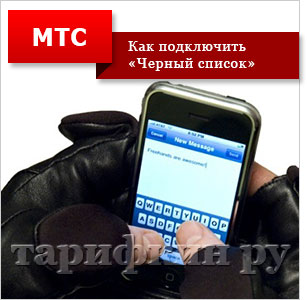
You can connect the "Black List" from MTS through " Personal Area"Is the simplest and most intuitive way. But if there is no Internet access, you can send an SMS with the text "442 * 1" (without quotes) to the service number 111 or dial the USSD command * 111 * 442 # - after that the service will be connected, and one and a half rubles will be debited from your balance for the current day of use.

Now we will move on to the most important and interesting part of our review - service management and adding numbers. In order to add a subscriber to the blacklist, we can use the following tools:
- Dial the USSD command * 442 # and enter the numbers through a simple USSD menu;
- Send an SMS to the service number 4424 with the following text - "22 * subscriber_number" (without quotes);
- Through the service website http://bl.mts.ru / - here you can not only add numbers, but also set the blocking schedule.
- * 442 * 21 * number # - set the "Busy" clearback for the specified number;
- * 442 * 22 * \u200b\u200bnumber # - setting the end call with a message about unavailability.
Enter numbers in international format - Russian numbers are dialed through the "seven", for example, 79161234567.
In order to activate the blocking of SMS, send from your phone an SMS with the text "ON" or "Reg" to the service number 232 - thereby you will activate the aforementioned free service "SMS Pro", which allows you to block text messages. And for further work with blocked numbers, rules and blocking time, use the "Personal Account" service - it will allow you not to get confused with the use of USSD commands.
The only thing that does not allow blocking the services described in the review is MMS messages - there are no tools to block them.
Want to see the list of blocked numbers and the rules you have set? No problem - use the USSD command * 442 * 64 # or send an SMS with the text "24 * number" to the service number 4424.
Do you want to stop unauthorized persons from looking at your list of blocked numbers? Then the USSD command * 442 * 51 * code # will come in handy, with which you can set a code to access the service... For detailed information dial * 442 * 5 #.
As we can see, there are a lot of USSD commands to manage the service - for detailed help on the commands, use the command * 442 * 2 # or send the number 2 to the service number 4424. To display the list of blocked numbers, use the command * 442 * 20 # or send a number 20 to service number 4424.

In order to remove a number from the black list, use the USSD command * 442 * 24 * number # or send the number as an SMS with the text “22 * number” to the service number 4424. You can also remove numbers from the black list through “Personal account "is a more convenient and understandable way to manage the service and blocking rules.

If you wish, you can control the dialing attempts of blocked subscribers - for this you need to enable the receipt of notifications using the USSD command * 442 * 61 #. To turn off notifications dial * 442 * 62 #.

To completely deactivate the service, use the USSD command * 111 * 442 * 2 # or simply send an SMS with the text “442 * 2” (without quotes) to the free number 111. If you want to temporarily disable the service (pause the blocking rules), use USSD-command * 442 * 7 # - the same command is used to unpause a service.
During the pause setting, the monthly fee is charged off - only the blocking rules do not apply.
Often in our life there are situations when we do not want to communicate with a certain person or organization, but we cannot say directly, because we are embarrassed or because it is already useless to say it. It is in such situations that any person will find the blacklist function very useful.
How to add any subscriber to the blacklist? It's actually very simple. First, you need to familiarize yourself with the functionality of your phone. Many modern models have a special blacklist feature that can be found in two places.
How to add a subscriber to the blacklist through the address book
You can add the subscriber's number, as well as any other numbers to the black list right in the address book. To do this, you need to view information about the contact and call the additional menu with the key. If this function is not in your address book, then you can try it through the phone settings.
How to add a subscriber to the blacklist through phone settings
 In the phone settings, you need to go to the "Calls" or "Calls" section. Then you should go to the subsection "Phone protection". This is where you can still find the blacklist feature on many older phones. You can even create a group of blacklisted callers, and these people will simply never get through to you again, they will hear short beeps, as if you are on the phone all the time.
In the phone settings, you need to go to the "Calls" or "Calls" section. Then you should go to the subsection "Phone protection". This is where you can still find the blacklist feature on many older phones. You can even create a group of blacklisted callers, and these people will simply never get through to you again, they will hear short beeps, as if you are on the phone all the time.
How to add a subscriber to the blacklist if you do not have such functions on your phone? In fact, this is also very easy, it can be done through a mobile operator. But these services usually cost a small amount of money. If you are ready to spend money so as not to talk to an annoying person or company, then go for it. First, call the operator and inquire about the availability of such a service and its cost. If you are quite tired of the cost of the service, then you can find out how to use this very service.
 To use this service from MTS, you do not have to install any applications on your cellular telephone, which, you see, is very convenient. You can blacklist up to three hundred numbers, which is a lot. Even if a person annoying you connects the AntiAON service to his number, he will still not be able to call you, since the system will automatically block the call.
To use this service from MTS, you do not have to install any applications on your cellular telephone, which, you see, is very convenient. You can blacklist up to three hundred numbers, which is a lot. Even if a person annoying you connects the AntiAON service to his number, he will still not be able to call you, since the system will automatically block the call.
To activate the blacklist service on MTS, you need to dial the following combination of numbers on your cell phone:
- * 111 * 442 # for that is, ordinary subscribers;
- * 111 * 443 # for legal entities.
You can also send an SMS message to 111 by writing 442 * 1 in the message field, and, following the operator's prompts, continue the connection. If none of these methods are inconvenient for you or you simply do not want to, then you can always add or remove a service using a computer using the Internet assistant from MTS. The cost of the "Black List" service is one and a half rubles per day. Agree, this is a very small amount for peace of mind and comfort. Good luck!
Why on android may you sometimes need to add a number to the blacklist? Scenarios can be different - from a joke to a bloody pursuit.
If your phone number falls into the wrong hands, you can get a lot of trouble.
Fortunately, thanks to special programs and android tools such situations can be prevented.
While they each behave differently, they all aim to create a call blacklist and both are available for free.
Blacklist on android will help you free yourself from burdensome individuals who are constantly trying to contact you.
NOTE: as for adding numbers to emergency situations with android tools, I will be based on android versions 5.0 - 6.0.1 and a samsung phone, so there may be some differences on others.
How to add a number to the blacklist using android tools
To add a number to the blacklist of an android phone, click on the phone icon and select "Options" at the top right.
Now let's go to the settings.

In an open new tab, click on the block list line.

Now we either add the number manually, or add it from the existing contacts, click on the plus sign and confirm “OK”.

It's all. The selected or dialed number is on the black list so that no more calls are made from it. To remove a contact, there is a minus sign opposite it - press and that's it.
How to blacklist an android number using programs
If the first option did not come up to enter a contact in an emergency (it did not work out or did not find the tools described above), then use the other one below.
There are many applications for android that add numbers to the blacklist, I liked it called Black List.

The program is pretty easy to set up. There are 8 options available in the main menu, but free version you will only have six available:
- Blacklist is a set of rules that determine how calls from specified phone numbers will be treated.
- Text Filter - allows you to set filters for sms messages, so as to exclude unwanted messages.
- Copy options - allows you to make a copy of data.
- Recovery - you can recover the copied data.
- Settings - allows you to configure the program to run completely in the background.
- Widget - allows you to customize the widget.
For each blocked number there is a log with information about blocked calls. With it, you can see how many times and when they tried to contact you.
By default, the application informs about a successful call rejection attempt, so that information is fed in streaming time.
After turning off the information about the number of successful blocking attempts, you will always have a log with information.
In which networks does the Black List work?
In all - it does not matter whether fixed or mobile network... When adding a number to the black list, you can be sure that the phone will be silent on this number.
Despite some disadvantages and some inconveniences of the program, it is ideally suited for its role.
In my case, after adding unwanted numbers to the black list of the Black List, I got rid of them forever.
