Checking a nickname on dozens of services at a time, counting Facebook shares and visualizing the links of a Twitter account.
Social media content analysis is a hot topic among startups. There are more and more services for finding posts and people every year. But many of them either disappear quickly, are available in an unfinished state, or are expensive to use.
This material contains the few of them that allow you to quickly and free of charge get really useful or just interesting information.
1. Search for profiles
Search system Snitch allows you to search for human profiles in four dozen services, including the sites of the world's leading universities and the base of US criminals:

Unfortunately, some of the sites that can be checked no longer work. For example, Google Uncle Sam, closed 5 years ago. But despite this and other jambs, Snitch is a useful service that can significantly save time when searching for information about a person.
If a blank screen is displayed instead of blocks with search results for some service, then to view them, you need to follow the link Open a new window:
2. Search for hashtags
It's very easy to use. You need to drive the desired hashtag into the search form and in a second a list of recent entries marked by it in six social networks will appear:
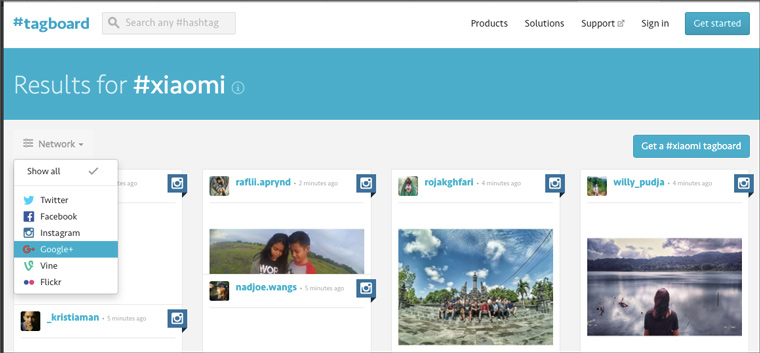
3. Analysis of recent tweets
The service allows you to get a list of the last hundred tweets containing the desired word, hashtag or account name. And also find out some analytical information about the people who made these tweets and the time of their creation:

Let's say you need to identify which user triggered an unusually high number of clicks on an article from Twitter. We look at the last 100 tweets and see which of the people who mentioned the original concept has the most followers:

A large number of tweets for analysis are available to paid subscription owners:

4. Analysis of Twitter account
On Mentionapp you can enter the name of the account and get information about it (who is most often retweeted, what hashtags it uses, etc.) in the form of a connection diagram:

5. Search for tweets on the map
If you click anywhere on the map on, you can read the latest tweets made nearby:

6. Number of mentions in social networks
Sharedcount helps to assess the popularity of an article / site in social networks. You type in the URL and in a couple of seconds you have statistics of mentions on Facebook, Google+, Pinterest, Linkedln and Stumble Upon:

7. Search forums
Boardreader is a search engine for the forum and message boards:


Assessment of the scale of the disaster showed that there are almost 4 responses per one inhabitant of Russia on this portal.
8. Punching the login on social networks
We go to knowem.com and fill in the nickname of the person. In response, we receive information about the services on which it is registered:

9. Determine the name of the person by email
If you are still looking for people by typing their email addresses into Google, then you should abandon this method. After all, there is pipl.com. You type in your email (nickname) and we get a list of social media profiles:

The information is not always accurate and complete, but the service is extremely useful.
That's all. It was worth telling more about Socialmention (unfinished analysis of reviews), Yomapic (search for photos from VK and Instagram on the map) and yandex.
If you are faced with a situation in which you urgently need to find a person, but you do not know either his phone number or home or work address, then you are probably interested in the question of how to find a person by last name and first name. And even better, how to do it without leaving your home and completely free.
It is not uncommon for people to maintain relationships for many years, and then their connection is cut off. Such a situation can arise for a variety of reasons, for example, your friends have planned to move to another city without notifying you about it, and you do not know where and how to look for them. Or maybe you have not kept in touch with your relatives or classmates for many years, and now you really want to know how their life was, where they live, what they do, and, finally, arrange a meeting. But how to find a person if you know so little information about him?
Despite the presence of information about a person, the search is a rather difficult process, but possible.
Today there are several ways to find people by first and last name for free.
Search for people on social networks
Today the popularity of social networks is so high that this option may be the most convenient for you. Browse the most popular trending networks based on the person's age. For example, such a network as "Vkontakte" is the most popular and in demand among young people. If we are talking about an adult 45-60 years old, then it is advisable to look for him in Mail.ru or Odnoklassniki.

If you assume that the person you are looking for could have left for another country, then, first of all, by surname and first name, you should look for him on social networks that are very popular abroad, for example, Facebook or Twitter.
- Register in the selected network (create an account). As a rule, this stage is not difficult and is done for free. When registering, you just need to follow the instructions and now you already have your own page.
- In the search bar, specify the name and surname of the wanted person and click on the "Find" button. Usually the search section of social networks offers to enter other parameters, if you know them.
- For example: age, hometown, school number, title, etc. Remember that the more data you provide, the faster you can find a person. But if all the specified parameters did not work, try removing the specified city or school number, etc. and leave only the first and last name. If the wanted person did not indicate the city on his page, the search engine may not give you this person, despite the coincidence in the name and surname, because you specified more detailed data. Of course, in this case, you will have to spend a little more time flipping through the pages until you meet a person you know in the main photo.
- If you are looking for your classmate, it is likely that you will be able to find him by first and last name through your other school friends, visiting their pages and looking at the "Friends of a Friend" section. There is a search bar in the same section. Indicate in it all the available data.
- Remember that the search for people ends with success only if the person is registered under their first and last name, and not under a fictitious pseudonym.
- In one of the social systems, you can leave an ad about the search for a specific person. Such announcements are left free of charge. To do this, enter your first and last name, as well as other information known to you. In such networks, many groups and forums have been created, usually with the same name of the city, and there are also groups for searching for people. Knowing the city in which this person lived or lives, you can find a similar group and tell your story there about finding your relative, friend, classmate, etc. It is possible that someone will respond and help you.

Finding people through search engines
If a search on social networks did not return a result, enter the person's first and last name in Google or Yandex search, or in other search engines. If the wanted people have their own business, then, quite possibly, they have their own website or online store, which may contain their data. Or maybe once an article or news was written about the wanted person in news portals. Also, knowing the person's phone number, you can try to enter it into search engines. If a person once left his data on the Internet and did not delete it again, then it will be very easy for you to find this person, since the search engine will give you this information.

Such resources are very popular today among people of any age category. Maybe a person created his own page on one of these sites. However, most of the people registered on dating sites have social media accounts as well. The main thing is that the person is registered under his name and surname, and has posted his photo.
Search services on specialized sites
There are many sites on the Internet offering this kind of services. Of course, in most cases, this kind of people search does not work for free. And caution will not hurt, because there are a lot of scammers trying to make money. If you decide to find a person using such services, then look for those that do not require either registration or entering your phone number. If you provide your phone number, the payment may be automatically debited from it without your knowledge, moreover, a certain amount may be repeatedly debited over a long period of time, until you contact a cellular salon, where the phone number will be checked and all subscriptions will be disabled. Sites that don't charge money to find information are more reliable and more credible. They just try to help people.

Search through the program "Wait for me"
This program is designed to find missing people and it works completely free. Leaving a request on the official website Wait for me, after a while you will receive a response about the search results. Or, you can post an ad with your photo so that someone can also find you. Looking through other people's ads on the "Wait for Me" site, you can recognize someone, meet a photo of an old friend or just an acquaintance.

Other ways to find people
City address bureau. Not always effective, but it can help you find the person you're looking for. Having contacted the address bureau, you need to give the name and surname of the person, it is also advisable to know his middle name in order to shorten the search. But not in every city it is so easy to use such a service, sometimes you may be required to have an identity document. And in some cities there is no such bureau at all.
- If there is such an opportunity, you can contact the residents of the city or the neighbors of the wanted person. It is possible that one of these people could see him. As they say, the world is small, and there may be someone who will help you find the person you are looking for.
- And finally, if it is very important for you to find this person, you can contact private detective agencies, which for a certain amount can provide you with all the information about the person you need, including his address, phone number, place of work, etc.
Unfortunately, not every person tries to find someone with good intentions. Plus, people have a right to privacy. For these reasons, finding a person is rather difficult. But if you persist and don't give up, then your chances of a positive result will be very high.
We humans are social creatures who cannot live without communication. And sometimes there is a desire to restore old ties that have been lost. Previously, this was extremely problematic ... before the era of social networking. Now the search has become possible, but not simplified, because you have to search among tens and hundreds of people for the one you need. In this connection, the leader of the Russian IT market, Yandex has come up with a service that would help you find the person you need with a minimum of effort.
Briefly about the Yandex People service
The page is a kind of search engine that allows you to check a large number of social networks at once without registration, taking into account the parameters you specified. And most importantly: the search robot allows you to look even in places that are hard to think about. For example, google +, in which many gmail mail users are automatically registered (which means: almost everyone who has android phones and everyone who logs into youtube under their own account), while the social network itself is extremely unpopular and few people use her. The result is an extensive search for people across a variety of databases using Yandex.
How to access Yandex People service
There are three ways to get to the page you want. Let's go through them in order.
Simplest - this is to follow the link https://yandex.ru/people (drive in or copy into the search bar). It is suitable for those who want to go right now or bookmark them for the future. Its main disadvantage is that it is inconvenient to remember the link, but if you add it to your bookmarks, then there will be no problems in the future.
Second way - this is to go from the main Yandex menu. First, you go to https://yandex.ru, then click on the inscription “ more", Which is located above the search bar and then select the item" People search ". 
And the third way is type in a search engine Yandex People (for some it is preferable because it is fast and does not require any extra effort). The first line is needed from the found. You can also use the phrase people yandex ru. 
People search rules
Usually the search is carried out by name and surname... They are entered into the main field and then search is pressed. If a person has a rare last name, then most likely you can immediately spot him. However, for the Ivanovs, Sidrovs, Petrovs (and all other common surnames), this method will not work, since many people will be found.
For this there are additional settings, namely: age, place of residence, study and work. Now in more detail about each item of additional settings.
Age... The user can write down the following things in the search engine: year of birth, exact age or approximate interval. You only need to write one thing, otherwise the search algorithm will not work. 
In this field, you can specify a country, city, region, district or region. Depending on what you remember or supposedly know about the person you want. You will not be able to search for the address of residence. 
Study... You know where a person studied or is studying, which means that by indicating information about this, you will significantly narrow the circle of those people whom you want to find. Although, unfortunately, not everyone on their page indicates such information. 
Work... The workplace is also a very important parameter by which you can find the person you need. Many large organizations sometimes even insist that a person should indicate the place where he worked in his social media profile. And for a number of social networks, such as LinkedIn, this information is basic. 
If you do not have the additional settings menu right away, then you can call it using the button advanced search, which is located just to the right of the inscription "Find".
There is also a clear field that will allow you to delete all the information you entered with one click. 
And most importantly: it choice social network in which the search will be carried out. By default, Yandex searches all at once. However, for convenience, you can independently indicate which ones to search. 
Why you can't always find the person you need
There are several reasons why you cannot find the person. First of all, the page may contain other data specified, for example, city of residence or full name. In this case, it helps to "play" with additional settings. Try to change the search zone (specify the region instead of the city or change to another city).
It's the same with age: for example, women often like to slightly correct their data, in favor of youth - this should also be taken into account. If a person has indicated completely not his first and last name, then you can try write his pseudonym (which he could use for social media).
Also, perhaps a person left social networks or did not register, in which case you should look for his relatives or close friends with whom he kept in contact. This usually helps to restore connection or just find out about his fate.
Ways to hide your profile from this search engine
In fact, Yandex People simultaneously uses services provided by the search engines themselves. Therefore, there is no completely effective way to hide, but you can still hide a number of important information about yourself, and this will complicate the search.
Vkontakte allows all users to post or hide information about yourself, just go to the settings, then go to the privacy tab and set the parameters you need.


Classmates has similar functionality that allows you to customize the information visible to users. To do this, select the tab my settings. 
And then you need to go to the tab publicity.
However, this site also has an additional feature that, for a small fee of 100 OK (equivalent to 100 rubles), will make your profile available only to friends. 
Facebook does not allow you to hide important information about you (only what you post).
In this case, they initially propose to delete the account, since they do not welcome the policy of secrecy from the world.
Instagram makes it possible to access the page only to friends and subscribers. This means: hiding information and personal data. To do this, click on the gear icon and select the item close account.
Twitter similarly, it only allows you to hide the feed from people who are not your friends. No other functionality is provided. In order to do this, you need to find the security and privacy tab, click on it and then check the Hide my tweets box. Then save the changes.

Social network My world allows you to hide your feed and your profile completely. In order to do this, you need to open the settings tab and then go to access, where there will be the following menu with the ability to specify: who and how can find you, as well as the ability to write to you.

Service livejournal does not allow you to hide anything, except for the recordings themselves, while the privacy of each must be configured separately.
Separately, you need to write about the social network Foursquare, which not only does not imply privacy, but is also built on the principle of indicating geolocation (location). And this means that as a result of the search, a person will be able to find not only you, but also those places that you have marked on publications.
Greetings, dear blog readers. Today we'll talk about ways to find people by their contact information on social networks. I'll tell you some tricks on how to quickly find people on the network if they are hiding or there is no more information about them.
Today telephone communication has become available, more than half of the world's people use the services of a mobile device. Thanks to the presence of a personal mobile phone number, everyone can find out a lot of information about a person if he is registered in social resources. For example, if you need to contact a person with a combination of numbers, however, it is not very convenient and unpleasant to immediately call or write an SMS, therefore it is easier to find his account on the website for communication and write to him. The service is useful and useful to every person. In the article, everyone will learn how to find a person by their phone number in social networks.
How to find a person by phone number in social networks: an easy way
Many people, registering on communication sites, leave contacts there, including a contact number. Thus, in order to find out the necessary information, it will be enough just to enter a combination of numbers into the search engine line, it would be great to indicate also the name of the social network:
And if the user is registered in Vkontakte and left a personal number there, get to his account. Instead of "VK" it is possible to indicate another similar Internet resource, however, it is often the pages of "VK" users that are used in this way, because this resource is very popular in our country.
There are special sites that analyze sites to find a similar combination of numbers. The number is entered there, and the system will independently detect what is needed. It will take less than a minute to process.
How to find a profile registered in "Vkontakte"
The method works, however, it involves only searching for the profile of the desired user exclusively in the VK social network. This will require:
- Exit your page;
- Go to the mobile version of the site, the transition button is at the bottom of the login page:

- Then press the "Forgot your password?" Button:

- After that, you will be asked to enter either a login, an email address or a sequence of numbers.

- Then a page with a profile avatar opens. You need to copy the link to the image, or copy the URL of the image by right-clicking on the image itself.

- Then insert the address of the picture into the search engine, and it will give you the address for the user account, the algorithm for finding is very simple, any person can handle it.
The way to find the page using the mobile application "VK"
The following method is suitable for owners of android devices that have the official Vkontakte application installed. The search will take place, again, only in the presented Internet resource.
- The first step will be to write down the number you want to find in the device's address book.
- Then launch the official Vkontakte application:

- Log in if required. Then go to settings:

- Then click on the "Account" button:

- In the "other" section, select the "contact synchronization" item, click on it, click on the "synchronize contacts only" item, and then return to the main screen:

- Open "my friends" and click on the plus sign, which involves adding a new friend:

- After that several options for finding friends will be offered, you will need to select "Contacts":

- After that, possible friends will open, if the right person is registered on this site and left some contacts for communication, then he will definitely be shown on here.

The risky method
For tracing on social sites, it is possible to turn to the services of so-called private detectives, who take money for their work to find information. This technique works, but there is a high degree of risk. You can easily be deceived and not get the desired result, and the money is stolen. It is better not to resort to such a path, or to use it only in case of emergency, after trying to try free methods of tracing.
Using apps and programs
Today, many programs and applications have been developed and created that are able to find information on sites for communication and communication by mobile number, as well. Such applications are installed on smartphones, there are programs for computers, but often they are paid. Again, do not immediately spend money on paid programs; first, use all the tricks that do not involve any fee.
Telecom operators database
It is possible to find out information about a person using the databases of mobile operators, but it often happens that these databases are outdated and the information in them is no longer valid, but there is still a chance for a positive result.
Conclusion
Thus, there are many tricks that will help you find out how to find a person by phone number in social networks. Many of them work effectively, others vice versa. It should be remembered that you must first try all the search methods that are free, and then move on to those that you have to pay for. Most of these methods help to find a person registered in VKontakte, because this site is used by a huge number of the population of Russia and the CIS countries.
I hope the material was useful and I look forward to it in new articles. Don't forget to subscribe to the blog newsletter.
Respectfully yours, Galiulin Ruslan.
I think you probably came across a situation when you needed to find information about a person, having only a nickname / mail / skype / etc. Do you think this is unrealistic and online anonymity still exists? Then see how, without using specials (telephone directories, bases of cellular operators), you can calculate almost any individual. Indeed, in our time, there is only one way to remain anonymous - by going to live in the forest.

Let's leave outside the scope of the article the reasons why we sometimes have to collect information about a person, and focus on ways that can help us with this. To begin with, many have their own sites or blogs, and maybe even on their own domain. Earlier, before the advent of the Private Person, most domain owners indicated their real details when registering. Unfortunately, now whois domain information has practically no value, since it does not allow direct contact with the site administrator. The maximum that can be gleaned from there is information about the registrar, which may help to contact the admin, but most likely not.
In addition, our government is fighting for the safety of personal data and says: they say, the registrar does not have the right to show the user's private data. That is why the international organization ICANN is now revising whois as a whole and promises to modernize it. In the meantime, we can only see the history of whois, which will help us with services such as 1stat.ru (unfortunately, it has not been updated since 2012, and there is no particular sense, private person!), Whoishistory.ru (does not show some data , but email can be found) and the like. Their essence is as follows: you can drive in a domain and see the owner's email and phone number, if he indicated them before changing the registration information to Private Person. Or it can be even simpler - on most blogs / sites there is a "Contacts" section, where you will find ICQ, Skype or email (this data can also be available on forums and sites where an anonymous person hangs out).

Search. Normal search
The next option is a regular search. These are, in general, the basics of the basics, and, probably, you already know everything without me, but if you forgot something, I will give you a hint. Look in the search engines where you are registered, what you are interested in, with whom you communicate, if there is additional information, for example, alternative nicknames and means of communication. By the way, Yandex in this regard is not inferior in quantity, and in some cases even ahead (again, do not forget about people.yandex.ru).
Do not underestimate the usual ICQ search, for this we run to people.icq.com, try to search by name or already known ICQ number, usually there you can find the date of birth and name. If the data is not falsified, it will not be difficult to find profiles in social networks using it. It is also worthwhile to additionally search on Skype, very often a phone number is attached to it, and if the city is not specified, you can see the local time of the anonymous person in the settings and thereby narrow the location by time zone.
Learn to work with information and find the right application for it, improvise and don't forget about social engineering. You can spend a lot of time looking for the owner of the mailbox, or you can just write to him (well, for example, with a job offer). You can sit for days in search of the owner of the phone number, or you can just call, isn't it? But if this is not your option - then read on, now we will consider what you can find out about a person by just one soap / phone.
Gmail will help us
First, create an account in Gmail and add your anonym to your contacts (call it anonymous, fill in the field with soap and indicate your phone number, if you have one, of course). Need to calculate several people at once? Even better! Now we will punch people in bulk. Well, if you did as I asked you and added anon's soap (well, or a lot of emails) to Google, then we do the following: go to vk.com/friends?act\u003dfind and search for friends through Gmail and services. VK itself will import contacts and display a list of links to the accounts found. However, in order to find out who is who, it is better to add contacts one at a time. On Facebook, a page performs a similar function. "Invite friends" , at the bottom right, the window "Add personal contacts", and there is "Other email". Is it done? Now go to LinkedIn and also import contacts - https://www.linkedin.com/fetch/importAndInviteEntry. And here it was not found? Then let's check if the friend you are looking for has a WebMoney wallet! We go to contacts.webmoney.ru (you don't even need to have a WebMoney account for this) - and search there. Unlike social networks, if WebMoney finds a verified account, then there will be reliable information, so you can burn your address and phone number, which is good news!

Social networks are a source of information
Someone uses social networks for communication, for communication with relatives, someone trolls peaceful inhabitants there, hiding their complexes behind the mask of an anonymous person, someone listens to music and watches funny pictures, plays applications and collects likes. But in any case, most people have accounts there one way or another. By the way, are you on social networks,% username%? Is there a Skype call? And if I find it? So, what am I talking about ... But, unlike the facebook, vk.com is greedy, does not want to just restore the phone number - they say, enter the last name. But to placate him, just switch to the mobile version - yes, m.vk.com works again without a surname, just shh ... (at the time of writing this article, this feature was still working, now, unfortunately, it has already been closed). We poke "Recover password", enter an email or mobile phone, see if there is an object in the social network. Well, what about VK is clear, let's move on to its foreign progenitor.
What I love about Facebook is how it treats people. The developers are kind there, and the social network itself is so white and fluffy. Having logged into Facebook's password recovery page, you can enter your email or phone number, and he will give you a photo and a name in a brotherly manner, ask if we can restore it by phone or better by email? Everything for people is beauty!

Let's say we were lucky and we found the name and photo / avatar of an anonymous person in both social networks, go to the search and look for his page. By manipulating with age, you can find out the date and year of his birth. And now let's go see his avatars! In general, the received photos can be lit up in any other place, so do not miss the opportunity to search by photo - Google (image search) and TinEye will help us with this. Of course, if the photo is not a picture with a Guy Fawkes mask, then the method may well work and lead you to some other site that may reveal additional information about the object.
Soap via Skype
Did I already say that Facebook is nyasha? Participating in the bug bounty of this social network, I was pleasantly surprised that when I did not send them my details for two weeks after the bugs were found, they reminded them about payment. In general, very friendly guys. But, among other things, FB is such a warehouse of information about people that the NSA may not even request information - users will tell everything about themselves. Here, for example, is another deanon method - Skype. Skype is now very popular, it has pushed other messengers aside, although there have long been analogues that are cheaper, faster, safer and devoid of ads. But what to do, the society chose him. So, Facebook makes it possible to find out to which email Skype is registered. In the last step, you probably already noticed the Skype menu? Go back there and enter the data. Do not forget to register a Skype account for this and add an anonymous person to your contact list. Interestingly, an anonymous user may even reject authorization or even ignore it altogether, but he will remain in the contact list - so the feature will work. The social network, of course, will offer to invite all imported contacts, but do we need this? No. Therefore, we refuse and go to the link for managing imported contacts - https://www.facebook.com/invite_history.php. TADAM! There will be a list of Skype login and email. Do not be afraid that the email is not fully visible - just click on it, Facebook will offer to enter a captcha (well, so as not to be parsed in hundreds), and the soap will be displayed in full.

As for mail, Yandex introduced a feature such as (phone) @ yandex.ru, Google linked G + identifiers (remember, a social network for Google employees) with mail. Just retrieving (password recovery) is also applicable to mail, I advise you to consider this separately. And mail.ru, beloved by many, shows the phone number, except for the last four digits, which is not good (but not for us). The rest of the numbers can be found in other services, for example, Facebook and Google may give two missing digits of the number - but I'm sure you can find all four :).

Google, the favorite search engine of many hackers, is very helpful in this search. Unlike Yandex, it indexes all resources on which robots.txt is not properly configured, and all thanks to the Chrome browser (wow, spy). So, if an anonymous user uses it, you can use the following dork: site: vk.com inurl: login? Act \u003d mobile & hash and add his name. This is how you can find out the first and last numbers of the phone.
Stand with messengers
In general, do you know what is the lack of anonymous authors? They are people. And people tend to be wrong. To be completely anonymous, you need to give up all the goodies that life gives, otherwise calculating the object will be easier than ever. They also communicate with their classmates (classmates, colleagues, but more often with classmates :)). For example, the popular now applications WhatsApp, Viber, Telegram Messenger - it would seem, how to get here? Knowing the phone number of an anonymous person - add it to contacts on your smartphone. When you open the mobile messenger, there will already be his photo and name, which he himself uploaded to the application. Let's wait and see, suddenly there will be a search for friends by email?
FLASHBACK
Another excellent deanon was in the user penetration through the QIWI terminal. It worked perfectly for three or four years, but, apparently, due to the phase of the moon and abnormal weather, this opportunity was closed shortly before the publication of the article. And the point was this. We go to QIWI \u003d\u003e Social networks \u003d\u003e VKontakte voices, enter the phone number, and the terminal asks: “Is that you? Pupkin Vasily (id123) ", write down the ID and press" No ". Oh, that would be to sniff what he sent there :).
Features with banks
Hell, just a dozen years ago, only a major could boast of a mobile phone (I, in turn, boasted of a pager), but now it is a necessary device for everyday life. Now, not only social networks are tied to the phone, but also various services and services. For example, banks. I use Sberbank (hush, not advertising!), And I have a wonderful feature - transfer from card to card via SMS. This is actually a useful feature - a friend calls you and says: “Bro, urgently borrow five thousand rubles before your paycheck,” and you are on the other side of the city (or even in another city), but the person really needs help. Therefore, we take and send such SMS, while the money from the card is transferred to the friend's card. Cool, isn't it? But, among other things, this is another great way of deanonymization. The scenario is as follows: we are trying to transfer 100 rubles to the anonymous number - we send the TRANSFER 9150000000 100, in response we receive an SMS - "To transfer 100 rubles to the recipient's card, Vasily Vasilyevich P., send the code 12345 to number 900". Do not be afraid, the money will not leave until you send the received code back. To get a complete list of commands, you need to send the word Help to the same number, but there seems to be nothing more interesting there. I think that Sberbank is not the only one, and if there is one, then soon this feature will be introduced in other banks, because it is convenient!

Dangerous ties
Family ties, friends, and colleagues can also help de-anonymize. For example, if you are anonymous on Facebook, but registered under a real name in Odnoklassniki, you can find relatives, best friends on another social network and search nearby. Study the person, examine his surroundings, sometimes you can turn to the friends of the anonymous person, say that you urgently need to get in touch with him. By the way, at ZeroNights 2013 there was an invite contest, where they had to find my name by nickname - Bo0oM. Many found the fake name on VKontakte, but only two guessed to find a wife in Odnoklassniki and see “married to ...”.
If the dude you are looking for goes online, there is one more vector - you can send him a link that will redirect to your profile in one of the social networks, which shows who visited the page. And these are the same Odnoklassniki (My Guests), LinkedIn (Who Viewed Your Profile), and, of course, others. The main thing is that he is authorized in this social network, otherwise it will not turn out to be a cake. But for VK you can create a special application. To do this, go to the appropriate page - http://vk.com/editapp?act\u003dcreate and select “IFrame / Flash application”. In the iFrame, you can put a link to your site, which will track the referers of the people who have come in, and it is in them that the guest IDs will be transmitted. By analogy, the same can be done on Facebook, only for this you will need to familiarize yourself with https://developers.facebook.com/.
Or you can simply send the user a link to the sniffer, in the form of a smiley in a personal message on the forum, by mail with the subject "compromising evidence", or in the same applications. Another feature - some modern messengers (for example, QIP 2012) support type tags. If you throw a link to your sniffer in this tag in ICQ or Jabber, the client will try to download it, thereby you will get his IP. With the help of these manipulations, you at least find out its location, and you can also scan its ipishku, in the "bookmark" routers - darkness, and rarely anyone updates the routers, even if the manufacturers correct vulnerabilities. But this already refers to a completely different topic ...
FLASHBACK
VKontakte once had such a feature - it was possible to embed Flash into the group page. At the same time, it was possible to insert such a flash drive that monitors the guests, but, unfortunately, it was covered.
Conclusion
I could tell you many more interesting features, for example, how to bypass the use of proxies (using Flash, Java), how to punch IP in Skype, but you were not banned from Google, right? So let's just summarize. As you can see, social networks and various messengers are evil for those who hide their identity. In any case, he who seeks will always find. Remember,% username%, anonymous is his own enemy, and the search engine is your best friend.
You will also be interested in:
