If on your windows computer 10 does not work right button mouse, and you do not know what to do, then we have prepared some tips to solve this problem. In some cases, the right mouse button works erratically: sometimes it responds to pressing, and sometimes it doesn't.
In fact, there are many reasons why the right mouse button does not work, but we will cover two of the most popular cases.
Turn off tablet mode
It is possible that the right mouse button does not work for you due to the enabled tablet mode. This mode restricts most operations to the right mouse click. You can try several ways to turn off tablet mode.
Turn off tablet mode in action center
1. Press the key combination Win + A (or click on the Action Center icon, which is usually located on the right side of the taskbar).
2. Here click on the option “ Tablet mode"To turn it off. After that check if the right mouse button works.
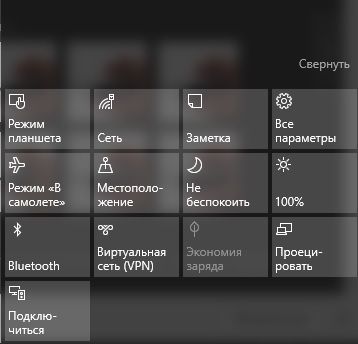
Turn off tablet mode from the Settings menu
1. Open the " Settings"And select the section" System».
2. On the left side, you will see a category called Tablet Mode. Go to it.
3. Click on the first option " When logging in", And select" Use desktop mode»From the dropdown menu.
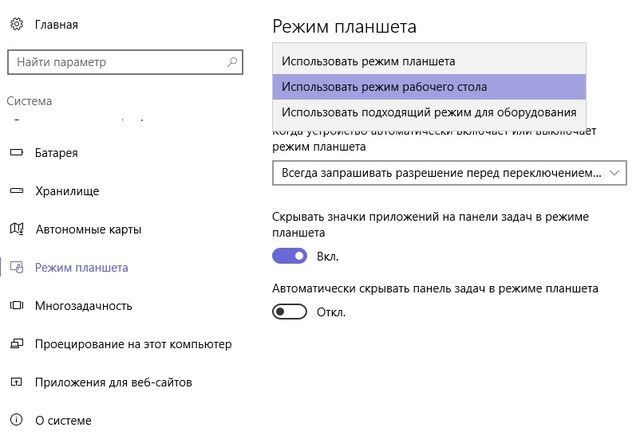
Turn off tablet mode through the registry editor (for advanced users)
1. Press the key combination Win + Rto open the " Execute».
2. Enter the command regedit.exe (or simply regedit) and press Enter... The Registry Editor will open.
3. Change to the following folder:
HKEY_CURRENT_USER \\ SOFTWARE \\ Microsoft \\ Windows \\ CurrentVersion \\ ImmersiveShell
4. In the ImmersiveShell folder, you will see a file called TabletMode... Open it and enter the value 0 to turn off tablet mode.
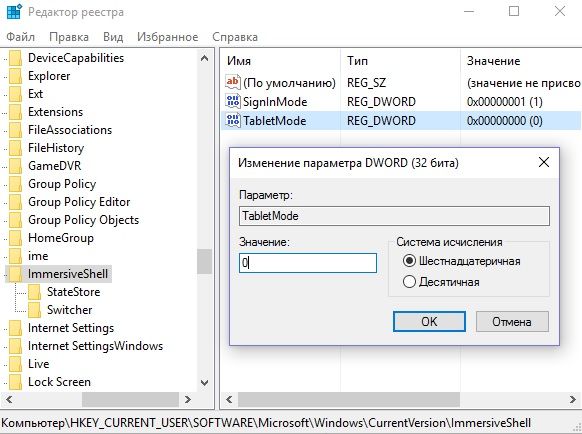
Shell Extension Manager for Windows
The right mouse button issue can be caused by third-party extensions in the context menu. A special utility can help you get rid of these extensions.
1. Download the utility from this link and save it on your computer.
2. Run the utility as administrator using the keyboard. The utility does not require installation.
3. In the menu that appears, select " Parameters"(Options).
4. Click " Filter by extension type"(Filter by Extension Type), then select" Context menu"(Context Menu).
5. You will be presented with a list. Pay attention to the items that are highlighted in pink. These are records from third party software.
6 .. Press and hold the CTRL key and then select all entries with a pink background. In the left corner, click the red button to turn them off.
7 .. Open the section " Parameters"(Options), and select" Restart Explorer"(Restart Explorer).
Right click on the desktop to check if it works. If so, then you can enable third-party extensions one by one until you figure out which one is interfering with the right mouse button. Once you find out, just uninstall the program.
WARNING:During the above steps, you may lose your desktop. If this happened to you, click Ctrl-Alt-Del... In the task manager, select the file tab, start a new task and type explorer.exe... Your desktop will return immediately.
Done! Probably your right mouse button is not working for these two reasons. By disabling Tablet Mode and third-party extensions in the context menu, you should fix the problem.
The mouse is the most basic equipment with which the computer is controlled. At the moment, they will be divided into two types: wireless and with a wire. Which one is better, of course, you decide, since for different purposes, a certain mouse is better. For example, for office work and not complex tasks, most prefer wireless headset... For computer games, modeling and other complex tasks, a wired headset is most often chosen, since it has a faster operation speed and better accuracy.
As you already understood, without a mouse, the computer becomes impossible. Therefore, let's consider the most popular breakdown this device... Namely, the right mouse button does not work. It's pretty frequent problem, which occurs almost every second PC user. And the reasons themselves are quite a few, such as:
- Broken mouse wire;
- Problems with the mouse plug;
- The right button of the device is out of order;
- The transmitter or receiver of the mouse signal is damaged (if the device is wireless);
- A system error in the operating system itself.
External faults
For the first three points, finding the problem is quite simple. In order to find out in what state the headset wire is, it is enough, in the operating mode, to twist it, to bend it. If the headset does not show any signs of operability, but all its other functions stop working, we can safely say that the culprit of the problem is definitely a wire. But conducting such research is not recommended, only as a last resort. If there is no quick device replacement.
If during the first check it was not possible to identify the problem, we recommend that you seek help from a friend or neighbor. That is, ask him to connect your broken device to his computer. If this breakdown occurs again, the device should be replaced. But if the mouse is expensive, branded, some service centrescan help with repairs. We emphasize that this type of test is suitable not only for wired but also wireless headsets.
System error in OS
As for the operating system, not often, but there are times when the culprit of various errors, not excluding this one, are directly OS errors. If you found out that the OS is to blame, you should do windows recovery... But the fact that this will solve this nuance is very small chance! Therefore, we recommend that you do a complete reinstallation of the operating system. And of course, do not forget about antiviruses, thanks to which, the chances of some unpleasant situation occurring are much less.
Probably many have met sites on which the right mouse button does not work, as a result of which it is impossible to copy text or save a picture. Below you will find out how this blocking can be disabled.
In order to block the right mouse button, most sites use Javascript, which is enabled by default in all popular browsers such as IE, Chrome and Firefox. Therefore, the simplest solution to unblock the right mouse button is to simply disable javascript. In many cases, this is sufficient.
How do I disable Javascript?
For Internet Explorer:
1. From the menu, select Settings -\u003e Internet Options
2. Select the Security tab and press the Custom level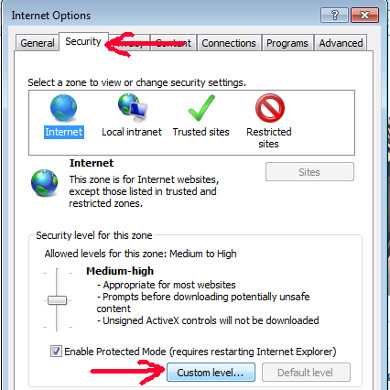
3. Find the option Active scripting and put the value Disable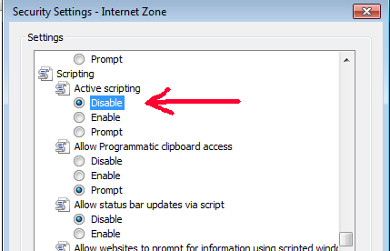
4. Click OK
For Google Chrome:
1. Press the menu button (on the right upper corner) and select Settings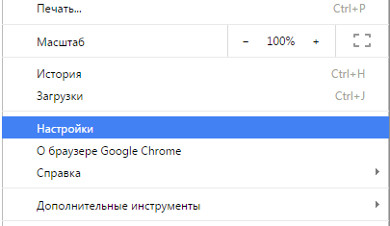
2. Click Show advanced settingsthen Content settings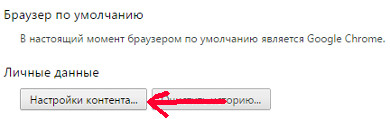
4. Find the Javascript option and set the value Prevent Javascript execution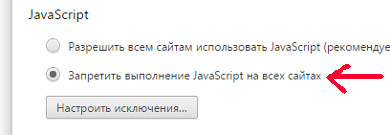
5. Click Finish
For Firefox:
1. In the address bar, enter about: config and hit enter
2. In the search bar, enter Javascript
3. Find the property called javascript.enabled, set it to false (by double clicking on it) 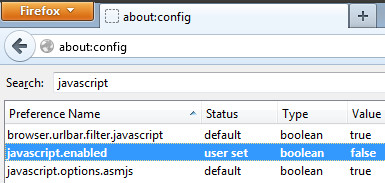
So how do you bypass right-click blocking?
Just turn off javascript following the instructions above and refresh the page. After that, the right mouse button should work. After you finish copying text, pictures, etc., don't forget to enable Javascript again.
I hope this tutorial was useful to you. If you know other ways to bypass the right-click blocking, write in the comments.
