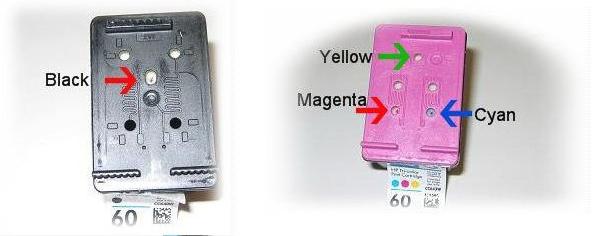How do I refill an HP cartridge?

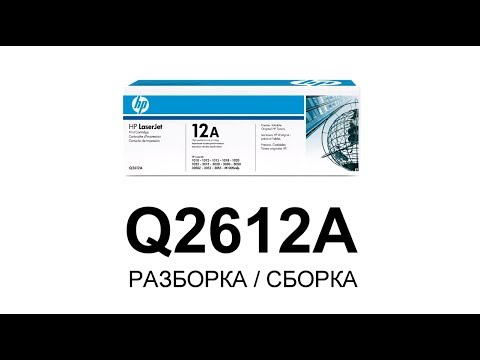
The design of the print head of an inkjet printer can be of two types: combined with a cartridge and separate from it. If the head is built into the cartridge, then its cost can reach 30-50% of the cost of the entire printer. It is not surprising that users of such devices try not to replace the entire cartridge, but to fill it with new ink. How to fill ink into different models of printers is described in the article. We will dwell on HP printers in more detail.
What you need to know before refilling the cartridge
Manufacturers receive income from the sale of not only printers, but also components, and especially from supplies... Moreover, income from consumables is almost more than from basic products. Therefore, the developers are trying in every possible way to uniqueize both ink and printheads, so that printers could be refilled only with “native” or, as they say, original ink.
As a result, when refueling a cartridge with non-original ink, at best, a poor-quality print is obtained, at worst - the head fails, and you have to buy a new cartridge.
If, after you refilled the cartridge, the print is faint or, on the contrary, the sheet is smeared with black, then you have come across the wrong ink. In this case, it is best to pour out the filled ink, rinse the cartridge with a special liquid, blow out the head and find original ink... Maybe the cartridge will also serve.
But it often happens that after "non-native" ink the head fails altogether, and you have to buy a new cartridge. Therefore, think carefully about who to entrust the refueling or how to do everything yourself, where and what ink to buy, so as not to ruin the cartridge prematurely.
The cartridge can be refilled with original ink 5-7 times, or even 10, if you are lucky.
How to refill an HP printer cartridge
Basic principles of refueling inkjet printers set out in the article. We will bring step by step instructions on refilling cartridges of HP printers.
The volume of the cartridge reservoirs is designed for a certain number of sheets. Therefore, when the printer prints this amount, it will display the message “Out of ink. Change cartridge ”or something similar. After that, the printer refuses to work, even if there is still ink.
For the printer to start working again, you need to reset the counter. How to do this is described in the article. We will go directly to refilling the cartridge.
Step-by-step instructions for refilling the cartridge
To work you will need:
- ink, preferably original;
- syringes with the thinnest possible needles in an amount corresponding to the number of colors;
- napkins;
- flushing fluid CL04 or CL06;
- oilcloth or cellophane.
Refilling a cartridge is a rather dirty business, so you need to protect the environment around you from drips as much as possible. You can wear medical gloves on your hands, but this is not necessary.
To make it clearer, watch the video on how to refill an HP cartridge yourself.
Owners of printers should be aware that the head of a printer that has been idle for a long time dries up and breaks down. Therefore, at least once a week, print something in the least popular color.
The financial costs of purchasing a printer do not end there. Sadly, the truth of this statement cannot be disputed. After a certain time, the ink in the cartridge runs out. The popular assertion that nothing lasts forever under the moon becomes an obvious fact in the form of a technical imperfection of a particular device. At such moments, the practical user thinks about how to refill the HP cartridge. Because I am convinced that this is the most effective way to protect yourself from unjustified costs for expensive consumables. As you can imagine, the article is devoted specifically to the printing devices of the American brand Hewlett-Packard, whose logo is often associated with the term "usability", as you can see for yourself by putting into practice the tips and tricks from the presented material.
How to refill the HP cartridge: step by step instructions
It's no secret that often the user resorts to the unprepared troubleshooting process. That is, having only superficial information about what needs to be done, and not at all knowing what wrong actions can lead to. However, going to a specialized store for a new cartridge could well have been avoided.
Step # 1. Diagnose wise
Before getting nervous about running out of ink or experimenting trying to figure out how to refill an HP cartridge using software printer, perform a number of actions.
- Make sure the printing device (CP) sees the cartridges as a correctly installed component.
- What ink level is detected by the printer?
If the ink cartridge has enough ink, but the diagnostic page prints out blank, proceed to the next step.
Step 2. Cleaning the nozzles

- Using the printer software, access the Device Services section.
- Activate the "Clean Cartridges" process.
As a rule, the last point has a three-step execution scenario. Therefore, carry out a complete cleaning cycle. If the steps outlined above have not been beneficial, or if the detectable ink level is critical, refill the HP cartridge.
Step number 3. Preparing the instrument
![]()
In order to properly fill the containers of a refillable cartridge (RCP), you will need:
- Four syringes with needles.
- Napkins.
- Scotch.
- Gloves.
- Paint.
This is a standard refueling kit of block type PZK with an integrated print head. If your modification of the PU is serviced by a different type of cartridges, be aware: for each color - a separate syringe.
Step 4. Colored filling of tanks
Typically, the outer part of the cartridge has a special sticker, which displays information that identifies the print component. Peel it off gently. Each hole (sometimes two for each paint compartment) is a filling channel for a particular color.
Important! You should take the practical steps that will teach you how to refill an HP cartridge slowly. The utmost attention is your best friend in such a situation, as often the user confuses the location of the colored tanks. For example, red ink flows into the yellow compartment of a cartridge, etc. Usually, the color of the ink is visible when looking closely at the fill port. Otherwise, use a match, the wood of which will stain when it comes into contact with the absorbent material of the camera.

- Put ink into syringes.
- Slowly inject paint into the color-matched compartment.
- Seal the filling holes with tape (cut to size).
- Use a tissue paper to remove ink marks from the printhead surface.
Attention! Movement should be mostly tangent rather than rubbing. Do not turn the refill container over, as ink may flow out from the print head, which, in turn, will negatively affect the overall process, and you will never know how to refill the HP cartridge.
Step # 5: Cleaning and printing a test page
If you did everything correctly, then a "colorful" result is guaranteed. When the printed page "sins" by shifting some areas of the picture, it is necessary to carry out another type of adjustment - alignment of the cartridges, which can be done by starting the process of the same name in the printer control panel.
Summing up
So, you have received the necessary knowledge on how to refill an HP cartridge yourself. Now, in a situation where the paint has run out, you will feel like a confident user. However, this is only a small part of what includes a full field service for printing devices. Do not forget that, in addition to electronics, there are quite a lot of different mechanics in the printer, which will work for a long time and properly only if you know and follow simple rules. All the best!
Do it yourself - it is always beneficial. The fact is that consumables Hewlett Packard are considered one of the most expensive, since their reservoir is combined with the print head. Imagine that every time you run out of ink, you have to go to the store or workshop to refuel. And you print a lot every day. In this case, you will spend a lot of time, not to mention money.
Let's go directly to the process of refilling HP cartridges. The technique may vary, depending on the series of consumables. But, in any case, the general principles have been preserved. Below we will take a closer look at how to self-refill HP inkjet and laser cartridges.
Refilling HP inkjet cartridges
Refueling takes place in several stages:
1. Remove the cartridge from the device and place the printhead down on a lined surface;
2. Remove the top cover or remove the sticker, plug, ball, etc .;
3. Cover all ventilation holes (located on the bottom or side);
4. Using a syringe with a fine needle, slowly inject ink of the desired color into each of the three holes (for color) or one hole (for the black and white consumable). See as shown in the illustration for self-refilling an HP cartridge;
5. Return the top cover, stickers, plugs, etc. to their place;
6. Wipe the ink cartridge dry, install it into the device and make a test print.
Attention! Refilling of HP 122 Black inkjet cartridges comes with special features. The design has a preliminary chamber, which is separated from the reservoir by a filter. It is recommended to pierce the filter and refill the camera with ink to avoid airborne air. How to do this, you can see in the video on refilling HP cartridges.
Refilling toner cartridges HP
Do-it-yourself refueling is a more complex process that not everyone can perform. If you are willing to take the risk, then you will need:
Quality toner for your Hewlett Packard printer model;
Cross screwdriver;
Soldering iron or micro drill;
Napkins, brush, gloves, etc.
So let's get started:
1. remove the cartridge from the device;
2. disassemble it and take out the selenium imaging drum (details on how to do this can be found in the sections on our website);

3. Pour toner into the hopper;
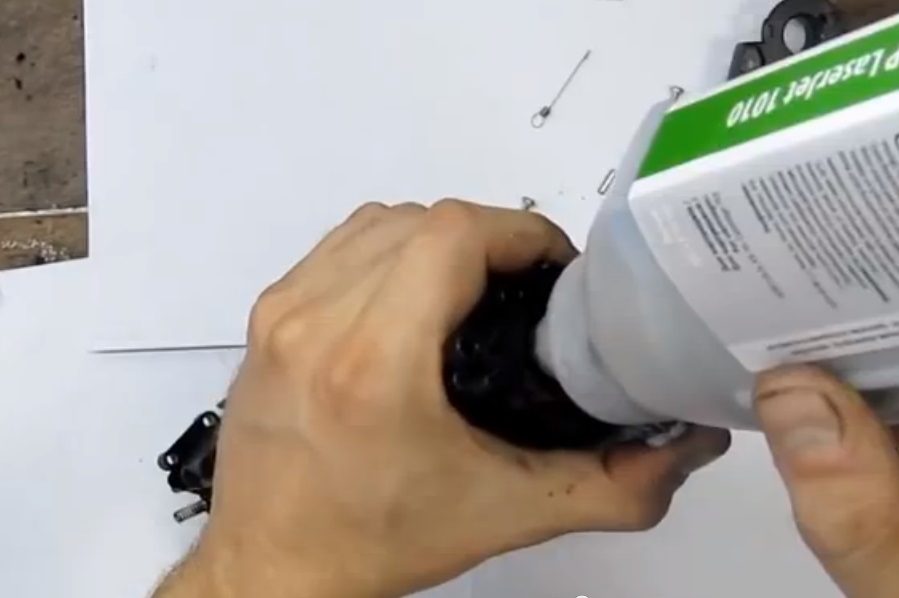
4. After refilling an HP cartridge by hand, reassemble it in the reverse order.

There is also an easier way. Some "homebrew" masters recommend making a new hole in the hopper with a soldering iron, scalpel or drill for refilling the HP laser cartridge. Pour toner into it, and then seal it with tape. But we urge you not to.
Refilling HP cartridges video
The video about refilling HP inkjet cartridges, which you can see here, is just an addition to the instructions written above. Remember, the models of consumables may vary, so you should not rely strictly on the information we provided.
Now watch the video of refilling the HP cartridge for laser printer.
At the end of the article, I want to warn that self-refilling of HP cartridges can result in damage to the reservoir and the purchase of a new consumable. This is a complex process, especially when it comes to consumables for laser devices. In addition, both ink and toner are not safe for your health. Therefore, if after all that has been written and seen above, you decide not to risk it and turn to specialists, we will be happy to help you. Call our workshop or come to the address ...
In one of our past articles we wrote about home use, but today we want to talk about refilling inkjet cartridges.
Self-refueling will save you a lot of money. For example, a small can of black ink for $ 3 is enough for 10-12 full refills. But 10 new cartridges will cost us $ 120 !!! Did you feel the difference? In other words, self-fueling is 40 times more economical than buying new ones. The savings on refilling with colored ink are about the same. Thus, the ability to fill ink into cartridges: Canon, HP, Epson and other printers is simply invaluable in our time.
By the way, such savings will especially delight students and office workers who have to print hundreds of sheets of paper.
First of all, determine the availability of the possibility of refilling the cartridges of your printer, since not all cartridges have this opportunity. In most cases, inkjet cartridges from Canon, HP and Epson are easily refillable.
You can find out such details about your printer in any computer store or computer workshop, you can also search for the necessary information on the Internet on forums and thematic sites. If you get a positive answer, go to the store for ink. It is worth considering that each printer needs its own special ink: they do not differ from the others in color, but only in their properties. However, buying the wrong paint, you can damage the cartridge (at least) or damage the printer. Therefore, before buying paint, clearly state your printer model.
It should be borne in mind that not all cartridges can be refilled. That is, technically, it will be possible to fill the cartridge with new ink (although not all), but it will not work, since some of them have a chip inside that controls the printing process. Even when full, such a cartridge will send a message to the printer that it is empty. If you have such a cartridge, then you need to buy a special one for your printer model, which has the ability to reset the chip and refuel. If there is no chip and the cartridge is refilled, then it may take several manipulations with it to refill.

Refueling instructions
Let's start with what you need to have in stock (not all items are required):
- Wet wipes;
- Unnecessary newspaper sheets;
- Drill or awl;
- Disposable medical syringe;
- Medical gloves;
- Scotch;
- Cartridge;
- Paint.
Many of the listed items serve to eliminate the possibility of staining with ink, stains from which are sometimes difficult to remove.
The sequence of actions when refilling the cartridge:
- Remove the cartridge from the printer. How to do this - you will find in the instructions for the printer (as a rule, it is very easy to do this).
- At once wipe the bottom of the cartridge (nozzle) with a damp cloththis way you get rid of old ink. Always place the cartridge on a tissue to prevent it from smearing your hands or table.
- In order not to stain table, in advance wrap its surface with cling film or cellophane, and put a couple of sheets of newspaper on top. With this coating, the film will provide reliable protection against ink, and the newspaper will prevent spilled ink or drops from spreading over the film.
- If your original cartridges do not have a chip and can be refilled, for example, Canon cartridges, then you will need to tear off the sticker from the cartridge and make a hole in a special place through which we will fill in new ink. The hole can be made with a small drill (3-4 mm) or with an ordinary awl. For owners of HP printers, these steps do not need to be done. the hole has already been made in advance and is closed with foam rubber, on top of which a label is glued. The needle of the syringe is perfect for such a partition.
- Now carefully open the paint can. Be careful not to splash paint on you when opening. To do this, wear gloves.
- Take a medical syringe out of the package, put a needle on it and draw paint into it.
- Lower the needle into the cartridge through the punched hole (for Canon) or push the needle through the sticker and foam (for HP) into the cartridge. However, in both cases, the needle must enter no more than 1.5 centimeters deep, otherwise the nozzle can be damaged, and accordingly, permanently damage the cartridge. Older cartridges can be refilled by dripping ink onto the foam.
- Fill the cartridge with ink very, very slowly. When ink starts to come out of the hole, pump 0.5-1 milliliters back into the syringe so that it doesn't overflow accidentally. Also, before starting to fill the cartridge, place a damp cloth under it, which will absorb the ink coming from the nozzle.
- Once the cartridge is full, let it sit for 10-15 minutes on wet wipes (changing them), because During the first minutes, excess ink will come out of the nozzle. Make sure that the cartridge does not fall and stand level during this time.
- At this time, wipe the cartridge thoroughly with wet wipes to get rid of the ink.
- Once the cartridge is clean, stick the sticker back on (if you have a Canon cartridge) or seal the hole made by the needle with tape to ensure safety and against accidental ink overflow.
- After 15 minutes, feel free to insert the filled cartridge back into the printer and indicate to the printer that the cartridge has been replaced.

Advice:
If, after installing the cartridge, the printer does not print well or does not print at all, perform a deep cleaning. To do this, you can go to any document Microsoft Word and press keyboard shortcuts Ctrl + P then select the "Property" button, then the "Maintenance" tab and click on the "Deep Cleaning" button. After all these steps, your printer will print perfectly again, as before.
Some printers, after refilling the cartridge, will tell you that the ink has run out, but do not pay any attention to this window, because the computer simply does not see the presence of ink filled by you. Better to hide such messages altogether.
To do this, click on the "Options" tab (while printing a document), then open the "Display warnings automatically" submenu and uncheck the "When a warning about low ink level appears" button. As shown in the screenshot:
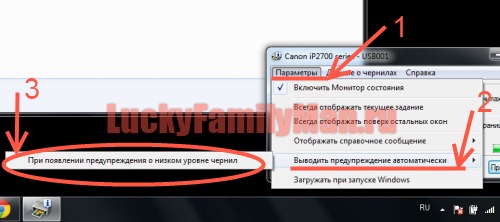
Video instruction
Example of refilling cartridges canon printers (cartridge models: Canon PG 510, PG 512, CL 511, CL 513, PG 37, CL 38, PG 40, CL 41):
Also very good video: the author told and showed a lot of useful points when refilling an HP printer cartridge:
If desired, you can purchase a new original cartridge if the printer refuses to print. But the difference in cost between a cartridge and an ink bottle is very large. So it's worth trying to refill the cartridge yourself and save money. Before refilling the cartridge, you need to pay attention to its integrity and the absence of damage to the case. Also, when refilling any cartridges, ink should be injected slowly so that no air bubbles form.
How to refill an inkjet printer cartridge
Replacement ink cartridges are standard ink tanks that enable printing. But for different printer models there are different methods refills with ink. To refill the inkjet printer, remove the cartridge and seal the outlet with a small piece of tape. If the reservoir has holes on the lid, insert the needle of the syringe to the very bottom of the cartridge and gently pump ink there. If there is no hole, you will have to make them yourself. After completion of the filling, it is imperative to seal the filling hole, and the outlet must be released.
If a cartridge has multiple vents, tape them all over with tape. Drill a filler hole in the corner of the cartridge and slowly pump ink. After that, seal it tightly with tape or a special stopper. Remove the tape from the vents and pump air into the access hole.
Some inkjet cartridges are refilled through the side vents. By the way, refueling color and black printer cartridges are completely different processes. To refill the color cartridge, you will need to remove the top cover and seal the two ink filling holes. Paint is pumped into the third hole. Then, one by one, other holes are filled with ink.
How to refill a laser printer cartridge
To refill the laser printer cartridge, make a hole in the toner hopper and add fresh toner. For this you need a funnel. At the end of the operation, the hole must be sealed with tape. But you can do it with a soldering iron, scalpel or special drill. If you will be using a drill or scalpel, you must shake out all the shavings from the hopper along with the rest of the old toner. Do not penetrate too deeply into the housing to avoid damaging the structure of the printer.