Hello.
Recently I moved to live in a newly built house in a new cottage village. Since it is directly related to it, there was an urgent need for a normal Internet.
Actually, now I have to use Yota, but it disappoints more and more. Unstable signal, insufficient speed, gray ip, rather high tariffs and other delights. And after 2 months of torment, it became clear that it was no longer possible to live like this.
I began to research the market for providers operating in the region. It turned out that there are only two of them: i-like and Rostelecom.
Of course, first of all I turned to i-like. It is a small but interesting local ISP. Gives for a penny an excellent 100 megabits (lately they seem to have removed the speed limits altogether. Like take as much as you can take). But as it turned out, the nearest point of connection to them is just on the outskirts of the city, and pulling 8 km of optics at their own expense for the sake of connecting even 20 clients (the village is just being built, and not many need normal internet) it is economically unprofitable for them.
Actually from them I received advice to contact Rostelecom. It seems like they have their optical network in a neighboring large village (1 km from the house), to which i-like, of course, cannot connect.
I'm calling Rostelecom's technical support. I listen to their IVR for half an hour (would kill, honestly). Finally I taxied to the operator.
Hello, I am interested in fiber-optic Internet connection in a cottage village near Kuleshovka, Lipetsk region.
- Do you have a wired telephone from us?
- No. But what does a wired telephone have to do with it? I'm talking about FTTH and not adsl.
- Well, since you don't have a phone, then you won't have the Internet either. We do not connect the private sector without a telephone.
To say that I was surprised is to say nothing. After all, I just recently came across a topic of one Lipetsk forum, where the connection of the RT to the private sector via FTTH is discussed.
Well, I think it means that technical support works in its best traditions - to follow the path of least resistance, and not to meet the client. Since it did not work out with technical support by phone, maybe representatives of the Republic of Tatarstan in social networks will clarify the situation. I am writing to their representative in ls vk. In response, I receive only a request to provide a phone number for communication and a standard answer like "At your request, a task has been formed ...". As a result, from this "task" of theirs, not a single word. In general, I am disappointed.
But there were situations when people fought for months with the support of the Republic of Tatarstan, and then some representative from the hub would sort out the situation in 15 minutes. I'm already thinking of finding some habrauser and knocking on his PM. Maybe he will kick someone. But before that I decided to ask you for advice. After all, writing a topic on Habr in this case is a clear suicide. And here it is quite possible, given that there may be the very representatives of the Republic of Tatarstan.
In general, tell me, has anyone had a similar experience and is it worth trying at all?
The Internet is striding across the planet in large and rapid strides. Already the far corners of our country are gradually connecting to the Global Network. Even in dachas, where, it would seem, it is supposed to rest and grow flowers, an increasing number of people are using the Internet to their country house. What for? Then, in order to always be aware of the latest world news and have the opportunity to work in a secluded picturesque place far from the bustle of the city.
How to conduct wired and wireless Internet in a private house and cottage
The biggest problem with the Village Internet is weak signal... The already traditional access to the Internet via a mobile phone in the private sector, as a rule, cannot cope with the functions assigned to it, forcing subscribers to look for an alternative. Fortunately, it is there, and therefore Internet in a private house not that difficult. There are two main types of access: wired and wireless.
Wired Internet
Wired Internet in a private house there are two types. Everyone knows about the first, it is a modem connected via a landline phone. If you have a communication device in your home, then there is nothing easier than buying a modem, connecting it to a computer and using the gifts of the World Wide Web. However, this method of connection is not popular due to its unreliability and limited speed.
Wired broadband Internet is more profitable and convenient to use. A dedicated network is laid directly to the house and works autonomously without loading the telephone line (by the way, another disadvantage of conventional modems). Moreover, almost all modern providers offer not just good, but high-speed wired Internet to a private house, which allows you to use the Network at the same time collectively. It is also beneficial in terms of price, since today the assortment of unlimited tariffs is wide.
The only drawback of cable Internet is that it cannot be installed in all localities. If your dacha is located far from the city, and there is only one in the whole village you want to connect to the Internet, hardly any of the providers will dare to pull the cable tens of kilometers to the only house.
Wireless Internet
In this case, there is wireless Internet in the private house. Here the choice of offers is much richer. Providers offer 3G access, satellite signal, antenna, and Wi-Fi home hotspot.
The obvious advantage of wireless Internet access is the absence of the proverbial wires. The second undoubted advantage is the ability to connect several computers to one point. Finally, the third factor that speaks in favor of wireless network connection speed is high. Any equipment is "sharpened" to provide users with fast internet to the country house, even if a thousand subscribers are simultaneously connected to one provider.
To determine the best method for yourself how to spend the Internet to the country, you need to invite a representative of a certain provider home. He will help you decide how to connect the Internet to a country house, and tell you what kind of equipment is better to put in your room.
Currently, it is impossible to find at least one Russian region in which such a provider as Rostelecom would not be present. This company provides access not only to telephone connection, but also to high-speed internet, as well digital television... Almost anyone can use the services of the company, regardless of whether he lives in an apartment building or in the private sector. In this article, we will try to understand in detail whether it is worth connecting Rostelecom to the Internet in a private house.

By contacting Rostelecom in order to conduct the Internet to a private house, you will be offered the following options connections:
- By aDSL technology - this option is considered one of the most affordable and used for a long time. In this case, the presence of a landline phone will be a prerequisite for connection. In this case, the tariffs will be quite high. As for the speed, it completely depends on the distance of the object from the communication center and ranges from 5 to 24 Mbit / s.
- GPON technology - this connection option is also called passive fiber. Now it is just beginning to be used as a means of providing Internet access in the private sector. This option is also very costly, but despite this it is considered one of the most ideal options for conducting Internet from Rostelecom in a private house. Using passive optics, you can be completely sure of a high-quality signal and resistance to external influences. This technology achieves speeds up to 1 Gbps. Which cannot be compared with other technologies. Huge popularity this technology uses it in apartment buildings.
- WI-FI - Rostelecom access - this option is mainly used in settlements with a small number of residents and is implemented as part of the program "Eliminating the digital divide".
Features of Internet connection from Rostelecom
In the event that you decide to become a client of Rostelecom and connect the Internet to a private home, first of all, you need to familiarize yourself with all the information, available access technologies and tariff plans.
This can be done in two ways:
- By visiting the official website of the company, having previously indicated the exact location of your settlement.
- By visiting the customer service office in your locality.

After reviewing all the information and tariffs, you will need to fill out an application for connecting the Internet to a private house, which requires you to specify the exact data, such as your full address, your name and contact phone number. After submitting the application, it is considered by the company's specialists in the very near future and you will be informed of the answer whether there is technical capability provide you with high-speed and low-cost Internet access.
In the event that you have not received any response to the submitted application, you need to try to submit it again or contact the company's specialists for free phone 8-800-100-08-00 .
In the event that the possibility of connection exists, the company's specialists should familiarize you with detailed information about all the tariffs provided, their cost, as well as the possibility of connecting via fiber optic or telephone cable. From all these nuances, the final cost of the package will be added.
In the event that it is possible to connect the Internet via fiber, the subscriber will be offered a choice of several tariff plans, the cost of which will directly depend on the parameters of the Internet provided. If fiber optic connectivity is not available, you can connect using a telephone line. In this case, only one tariffication can be used.
Regardless of the package, each Rostelecom subscriber can take advantage of an additional acceleration service at night, as well as set up parental control and protect their computer with an anti-virus program.
Despite the fact that very often you can hear very unflattering reviews about the provider? It's still worth trying to connect the Internet from Rostelecom to a private house. If we compare other service providers, then Rostelecom is one of the most affordable options, since the cost for connection and for services rendered is very reasonable. And the professionals working in the company will not only competently select the best connection option and tariff for each individual, but also organize access to the network at the proper level.
18.08.2015
In modern conditions, Internet access has become the same communication as electricity, water, sewage or gas. In apartments, this is easier, but in a private house you have to think about everything yourself. Including about the Internet. So, how do you connect the Internet to a private home?
Let's start with the fact that there are several ways to connect the Internet to a private house or a summer cottage:
Fiber optic or twisted pair, in other words wired internet

This method of connection is most in demand in apartments and least in private houses. The reason is the high cost of laying the cable to the end subscriber in a private house or in the country, as well as the dubious benefit of the operator from servicing only one subscriber. This option generally takes place, but extremely rarely. And mainly in cities where the distances are shorter and the subscribers are richer.
ADSL connection via telephone line
A rather old, but nevertheless popular way of connecting the Internet to a private house within the city. As a rule, there is no ADSL internet in villages, townships and dachas. Of the advantages - simplicity and cost of connection, the minimum set of equipment. Among the minuses are special requirements for the quality of the telephone line, low connection speed, frequent disconnections and instability. In the context of widespread development cellular communication fixed-line operators practically do not develop telephone lines, for them it becomes more and more expensive. So, putting a telephone wire into a new private house is a difficult and often very expensive task.

Satellite Internet
This type of connection already applies to wireless. Data transmission occurs via satellite in the same way satellite TV... You can install satellite Internet almost everywhere, even in the steppe or in a deep forest. This is his advantage. And from the disadvantages - the very high cost of equipment, the practical impossibility of self-installation and configuration, high subscription fee (on unlimited tariffs it reaches 6-10 thousand rubles per month) and low connection speed.
Wireless 3G or 4G internet to your home
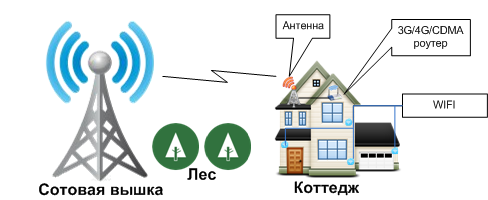 The most modern and actual way connecting the Internet to a private house or summer cottage. Of the advantages - ease of installation, the cost of equipment (in the very simple version is a modem and a SIM card), high internet speed and low monthly subscription fee. Of the minuses - the dependence on the coverage and congestion of the operator's network.
The most modern and actual way connecting the Internet to a private house or summer cottage. Of the advantages - ease of installation, the cost of equipment (in the very simple version is a modem and a SIM card), high internet speed and low monthly subscription fee. Of the minuses - the dependence on the coverage and congestion of the operator's network.
So consider this way internet connection details. Let's start with the fact that today there are two main standards for data transmission over a cellular network - 3G (UMTS, HSPA, DC-HSDPA) and 4G (LTE). In theory, they provide different speeds access: 3G up to 42 Mbit / s, 4G - up to 300 Mbit / s. But in practice, the situation is somewhat different. The actual speed of the Internet depends on many factors: the quality and level of the signal, the equipment used, the terrain, weather conditions, the workload of the operator's base station and, finally, the tariff. In each specific place you need to look for the best option... It happens that 3G Internet works faster than 4G, but more often the opposite is true. It is necessary to test all the options, to see which operator works best in which standard. To connect fast Internet to a private house, we recommend installing a special
amplifying the signal. With the help of such an antenna, you can "catch" the Internet where it does not exist, and in places with a weak and unstable signal, stabilize and amplify it in order to achieve high speed the Internet. Fast Internet in the country or in a country house is now a reality.
The Kuban Internet company will help to bring the Internet to a private house in Krasnodar or other cities of the Krasnodar Territory. 1200 RUB per month. We carry out equipment installation and Internet connection throughout the Krasnodar Territory and the Republic of Adygea, including in the following cities:
| City | Departure cost | City | Departure cost |
|---|---|---|---|
| Krasnodar | 0 RUB | Kropotkin | 3400 RUB |
| Novorossiysk | RUB 3000 800 | Anapa | 3400 1800 RUB |
| Sochi | RUB 6000 5000 | Tuapse | RUB 3800 2500 |
| Gelendzhik | 4000 0 rub. | Labinsk | 4000 500 rub. |
| Armavir | RUB 4500 | Krymsk | RUB 2,200 1,700 |
| Temryuk | 2800 0 rub. | Belorechensk | 2400 RUB |
| Tikhoretsk | RUB 3200 | Abinsk | 1900 RUB |
| Timashevsk | RUB 1,500 | Hot key | 1500 0 rub. |
| Slavyansk-on-Kuban | 1600 RUB | others | RUB 20 for 1 km. |
Cost of standard antenna mounting - 3000 rbl... Equipment setup cost - 1000 rub... For a complete list of antennas and equipment, we suggest you familiarize yourself with .
We offer equipment, taking into account the connection, installation, installation and configuration of the Internet. The recommendation depends on the signal reception level of 3G / 4G networks of Beeline, MTS or Megafon operators.
| Set "Internet Light" | Internet Light Plus package | Set "Internet Standard 4G" | Set "Internet Premium 4G" |
|
|
|
|
Everyone needs the Internet, right? But to bring the Internet to a private house? There are a lot of difficulties in this not an easy matter, and no less solutions to this problem.
- Many providers simply do not want to conclude contracts with tenants of private houses because it is not profitable for them, because pulling a cable for the sake of one client is simply expensive. Another thing is to connect an entire residential building with a bunch of potential customers in the future, drawing up contracts. To do this, you do not need to go to the office, it is enough to call a specialist of the selected provider. If many residents on your street also want to connect to the network, contracts with wet seals are drawn up on the spot, since specialists take with them pocket rigs for seals and forms to fill out.
- If you want to conduct ADSL Internet then you need home phone and you will have to wait a fairly long time until your application is considered (or, at the end of the consideration, they may refuse you to conduct the Internet for one reason or another)
- A provider who agrees to connect a private house to the Internet will surely charge a tidy sum for their services to cover the costs mentioned in section 1.
Solution of problems
How can you solve these 3 main problems? the way out is pretty simple - it's wireless Internet! Fortunately, there are plenty of them now. It can be satellite Internet (via a dish), but for this option you will have to pay a tidy sum for the purchase of equipment. or USB modems ala Beeline, Megafon or MTS. There are also other types of USB modems that you can easily read about on the Internet. Well, probably the easiest, and worst in terms of use, way to access the Internet is by connecting to your computer / laptop. mobile phone.
Features of wireless internet
Wireless Internet access is a real salvation for many. Because the points wi-Fi access can be found far from everywhere, and looking at mail, making payments or quickly viewing the news is often vital. Among other things, in the regions, GPRS access begins to compete with dial-up through fixed-line telephone channels, since the proposals of federal operators turn out to be more profitable offers local internet providers.
It is worth considering the specifics of use - of course, GPRS is more often used with mobile computers... It is very convenient - I installed a PCMCI card with a GPRS module in my laptop and access the Internet from anywhere. However, most often a telephone is used, connected to a laptop or PDA via a wired channel or infrared port. It is worth considering that the speed will directly depend on how many channels for reception and transmission the cellular handset can support, as well as on what signal coding scheme the operator uses. For reliable and adequate access, the simplest mobile phone connected by cable to a laptop is enough. True, in "autonomous flight" the battery life of the laptop will be less due to the fact that it also recharges the mobile phone via the cable.
You should also pay attention to the specifics of traffic tariffication - remember that billing systems like to round everything up. And, which is quite understandable, in the big direction. However, the subscriber is told about this so evasively and veiled that he often does not understand where the money is going from his account. For example, billing systems like to round off WAP-GPRS traffic to 3-5 kb, Internet access via GPRS - up to 40-60 kb, etc.
Using Wi-Fi
Wireless isn't just an opportunity quick access to the Internet, equipment that is correctly configured allows you to exchange information between network devices, that is, you can transfer various information (photos, videos, music) without resorting to extraneous media (for example, flash drives, disks, etc.)
Since this technology is quite new, many people still don't fully understand how it works. Therefore, there are many misconceptions about the device of the wireless Internet. If we talk about the equipment itself, now there are more and more companies that manufacture this equipment. The main types of devices for wireless Internet:
- "Wireless router" (ie multifunctional access point);
- "Access Point" (in other words, Access Point).
The internal content of all devices is practically the same, they differ, as a rule, in operating modes and software. If the access points of any manufacturer are malfunctioning, this means that they are most likely incomplete software... However, technologies are developing more and more, and competition in this segment has increased significantly recently, so companies are trying not to release "raw" products, but rather to make devices with firmware that work stably.
How does the device work?
In order for you to have wireless Internet, you first need to connect to an ISP, and then you can install wireless equipment on this connection. If several networks are displayed on your laptop, then most likely these are the networks of neighbors that are connected through the provider and have installed Wi-Fi equipment. There are also some providers who, through the fact that they install wireless access points on their own local area networks and thus provide access to the Internet.
