Video Editing is a program for composing and editing videos. Possesses accessibility and simplicity, the absence of complex settings and maximum focus on the final result. Compared to peers such as Pinnacle Studio or Sony Vegas, Video Editing really looks easier to set up and use. However, all the basic functionality required for a video editor is present in it. The program works with a large number of formats, the desktop contains a timeline, a preview window, tabs for effects, transitions and adding audio tracks from files.
Working in the VideoMONTAZH editor is based on the principle of project editing - all changes, all temporary files and actions - everything refers to an open project that can be saved and reloaded. Despite the seeming simplicity, there are dozens of effects, transitions and filters, and the program processes them quite quickly in real time. The same applies to captions, textures and titles. The ability to port projects to mobile devices running IOS or Android. Video adapts without problems for uploading to YouTube or other video hosting, there is a DVD recording function.
Main features of the VideoMONTAZH program:
- support for VOB, 3GP, MOV, 4K XAVC S, 4K XAVC, XDCAM EX, XDCAM Optical, DV, HDV, AVCHD, NXCAM, MOV, MP4, AVI, FLV, WMV, MPEG-1/2/4, H.264 formats / AVC, WAV, FLAC, AAC, MP3, OGG, WMA, Surround Sound / 5.1, BMP, PNG, JPEG;
- processing and video output SH, HD, Full-HD, 720p, 1080p;
- export to mobile devices, burn to DVD, upload to YouTube;
- good opportunities for converting fragments and combining formats.
Video processing programs are often used in everyday life. They are simply necessary in cases where you need to crop a video, add to it sound track or make a slideshow. It is irrational to purchase professional packages for such simple tasks, because in addition to serious financial expenses, you will have to study the interface and functionality for a long time. You can download both free and demo versions of the programs.
Free video processing software
Windows Live Film Studio is the most widely used video processing software. Its intuitive interface has been translated into many languages, including Russian. This contributes to the fact that even not very experienced PC users can use it.
At the Film Studio Windows Live you can make beautiful and bright videos, slideshows. To do this, it has not only tools for cropping, storyboarding and gluing, but also all kinds of effects, including transitions, titles and pop-up elements. Of course, this is not enough to make a truly professional video. That is why the Film Studio is used only by novice users.
Among windows features Live can be distinguished by the fact that it is incredibly simple. It has just a few dropdown menus and buttons. And for those who are faced with a problem, there is a special collection of tips. you will see the installation window, click Install ABBYY FineReader Home Edition.
A program for enthusiasts. In it, you can glue or cut a video, applying interesting effects to it. The functionality is quite modest, but it fits perfectly for everyday household use. To make the simplest video, you do not need to watch training videos and read instructions - everything is clear at a glance.
It is important that Avidemux is distributed not only for operating systems Windows. It can be used by Mac, Linux and BSD users. The cross-platform nature has made this program even more widespread.
Avidemux supports almost all existing formats and codecs, so users do not encounter compatibility problems. It can be used not only for editing, but also for converting large enough files.
Thanks to the fact that the developers of Avidemux provide everyone with source, there are a number of modifications and additions for this program. However, before downloading, it is worth considering that its interface is not translated into Russian. 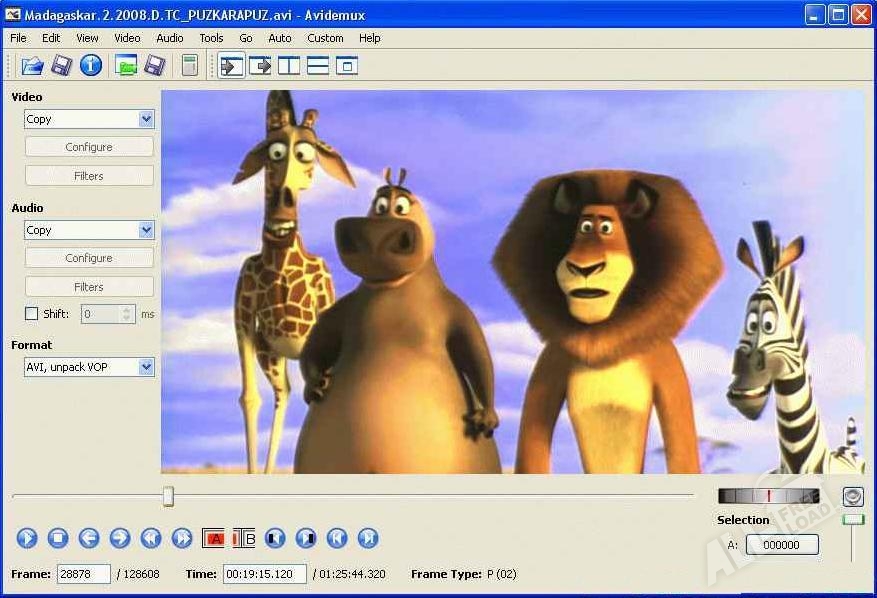
A powerful editor that can be used for completely professional editing. The program's functionality is extensive, and in it you can find not only a tool for trimming audio and video, but also all kinds of effects, various color correction profiles and other nice features. It is difficult to call this program amateur, because it has a lot of functions.
Thanks to VSDC Free Video editor has Russian localization, everyone can use it. In addition, the interface is equipped with tooltips explaining the meaning of certain buttons.
Beyond editing capabilities, VSDC Free Video The Editor offers a ton of additional features. Among them is a format and resolution converter that allows you to optimize the finished video for individual devices. Also, there is a flexible system for writing to disk. It will be useful in cases where the video is a gift. 
Restricted programs (demo versions)
A real video harvester. The program makes it possible to do whatever the user wants. That is why it is often used not only by amateurs, but also by professionals. Vegas Pro is used to process not only clips and short clips, but also full-length films. This leaves an imprint on it in the form of a cumbersome interface.
The program is hardly suitable for beginners, because it has too many functions that are completely unnecessary for simple processing. However, for seasoned bloggers, SONY Vegas Pro is the best program.
You can do almost everything in the application, from slicing to overlaying a background on a chroma key. It was the versatility that helped popularize Sony Vegas. Another undoubted advantage over analogues is the presence of the Russian language. This makes the program easier to use. 
Professional editing software. However, as is the case with all products of this company, they meet a lot of dissatisfied reviews. On the one hand, this program really meets all the requirements of professionals, but on the other hand, no one switches to it. This is due to habit, and because Adobe and SONY products have become the industry standard.
If you are going to switch to more high level video editing, having mastered a powerful program, then pay attention to Corel VideoStudio. Unlike most analogues, it has a simple interface, Russian localization and extensive functionality.
Using this program, you can make a video of any level, and after rendering, place it on the Internet, burn it to disk, or simply save it to your computer. 
It has in its arsenal not only tools for video processing, but also for creating complex effects. In this program, you can not only glue the video, but also add complex color effects to it, carry out thorough work on the soundtrack. Of particular note is that Adobe After Effects CC lets you animate 2D objects. This is useful for people who create cartoons.
After Effects is what industry professionals use. Their choice is easy to justify by the fact that only this software has everything you need. Among other things, the program works well with other products from Adobe. This speeds up the process of creating a video, making it more convenient.
The finished result can be rendered in any resolution, up to 4k, and then uploaded to the Creative Cloud, or to any web service.
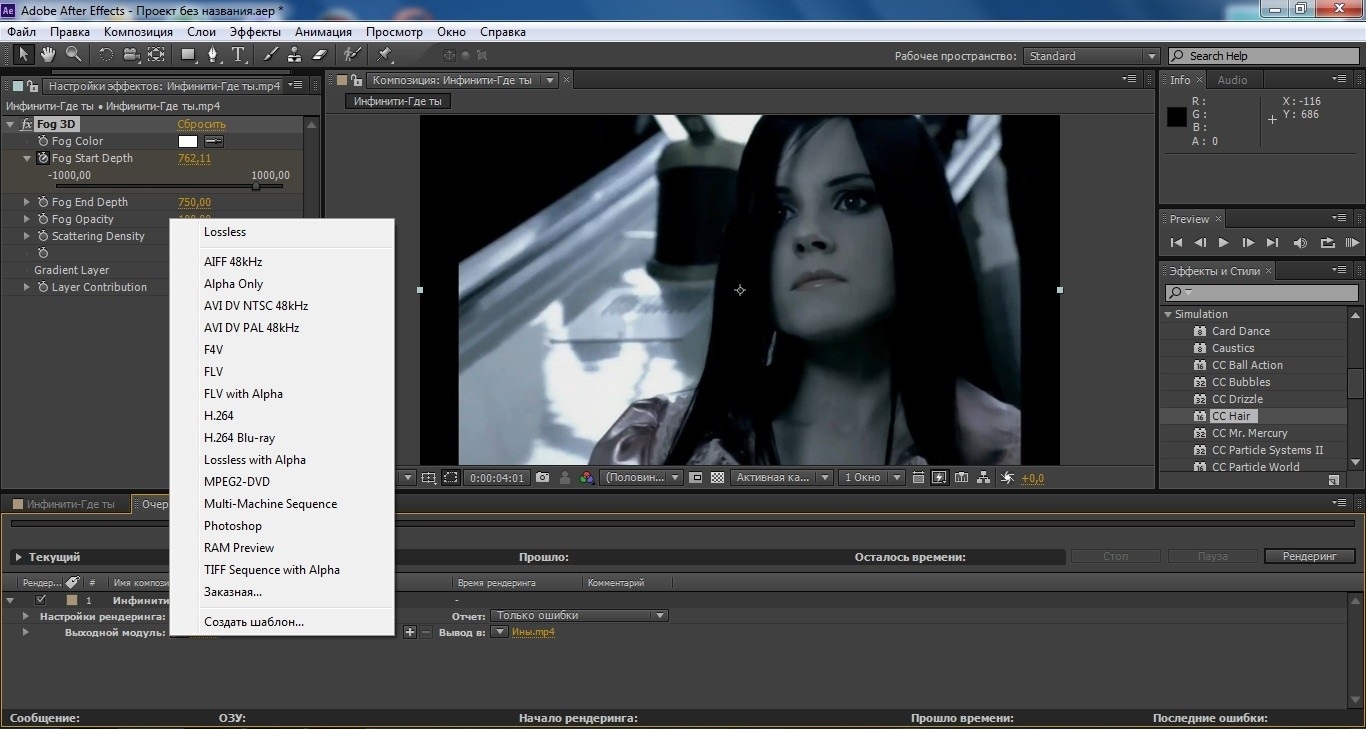
Video Editing is an incredibly simple yet multifunctional program for creating videos at home. This application developed by the domestic company "AMS Software" and is as close as possible to the needs of Russian users. The software has a clear interface in Russian, so mastering all its functions will not take much time even for an inexperienced user.
You only need to download Video Montage, and you can quickly add the necessary photos and video files, titles and screensavers to the editing table, create unique greeting video cards, easily glue and trim parts of the video. The program also has a built-in image stabilizer and a rich collection of transitions. It is designed to smoothly and harmoniously replace one video with another and contains over thirty titles (dissolve, approximate, and others).
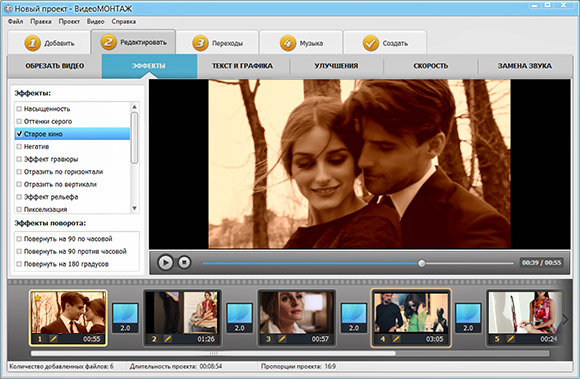
The video editor has a whole arsenal of tools for creating original authoring videos. Any user can independently adjust the image parameters to make the video look stylish and memorable. The catalog of effects has over 10 ways to enhance your video: pixelation, avatar, color noise, etc. Feel free to experiment: create a movie in the style of an old movie, black and white film noir, or liven up an image with the color saturation effect. Add captions or graphics to match the theme of the video.

To make your video more like a real Hollywood blockbuster, use the slow-motion and fast-motion video effects. Add background music, pre-recorded voice comments to the video, or completely change the music score.
The program offers various options for exporting the finished video: these are more than fifty formats (including HD, WebM and H.265), preparing a video for publishing on the Internet, or recording a video file to a DVD disc or other media.
Video review of the program Video editing
Screenshots
![]()

System Requirements Video Editing
OS: Windows 7/8/10 / XP
RAM: 1 GB
Version: 4.15
Type: video editor
Release date: 2016
Developer: AMS Software
Platform: PC
Edition type: final
Interface language: Russian
Medicine: not required
Size: 76.5 Mb
Installing Video Editing on Computer
- Run setup file
- Install the program to the desired location
- Start video editing.
As the name suggests, the program allows you to perform video editing in Russian, without special knowledge, and at the same time get quite high-quality results. With the help of convenient tools, you can easily trim video of any modern format, apply filters, effects and music, create a slideshow or cut with transitions and save the finished video in HD (up to 1080p). And these are not all the possibilities that are capable of full version VIDEO MONTAGE. If you approach this editor creatively and carefully use all its tools, you can create a very beautiful movie from your home video.
Features of VIDEO EDITING 4.15
- A simple video editor available to all users.
- Cutting video while maintaining quality.
- More than 50 supported formats (MPEG4, AVI, XviD, WMV, MOV and others).
- Change the playback speed.
- Applying various effects.
- Saving the finished clip to DVD.
- Creation of interactive menus.
- A set of simple transitions.
- Change the tone of the video.
- Saving videos in HD quality.
In general, a good program for home use. With careful use of the tools, it can produce a good, albeit simple, home video cut.
