In order to be able to carry out correspondence using email you will need mailboxwhere the letters will come and where will be stored, as well as your own email address... How to create them will be discussed in this material.
First, you need to decide on which mail server your email address will be located on. Surely, when you connected to the Internet, the provider has already allocated you a mailbox on its own server. But we would not recommend using this option, since providers change, but addresses remain for a long time. Therefore, the most the best option will use the services of some major free mail service.
At the moment in Russia there are more than two dozen large free postal services, of which the most popular are:
Of course, you can choose less popular services, but keep in mind that not all of them are equally convenient and functional. But large postal services have in their arsenal advanced anti-spam tools, a convenient user interface, I will support all kinds of mail clients, own utilities for checking mail, and also pay a lot of attention to the stability of the service.
Almost all mailers provide users with the following basic features:
- Accessing your mailbox through a web page... This means that you will be able to view your correspondence, create, receive and send emailsby going to a special page located on the mail service server using a browser. Thus, it is possible to work with e-mail from any computer connected to the Internet.
- POP3 access... This protocol allows you to work with e-mail not through a web browser, but using special programs, such as: Microsoft Outlook, The Bat !, Mozilla Thunderbird, Opera and others called mail clients.
- IMAP access... It is a more advanced alternative to POP3 and provides users with enhanced capabilities to work with e-mail when using mail clients on their computer.
Unlike POP3, not all mail services support IMAP, for example Mail.ru refused to use it.
In order to create your own mailbox, you need to register on the service you like. If you opted for one of the four above services, then to start registration, just click on its name, after which the corresponding registration page will open in front of you. But before that, read this material to the end.
One of the key questions when creating a new mailbox is the choice of its address, that is, the future of your email address. In general, the email address looks like this:
< Your invented name (login) >@ < Name of the mail service >
The symbol "et" (@) separating username and name mail server in our country it is called "doggy", in Italy - "snail", and in Germany - "monkey".
As you can imagine, the name of the mail service is substituted automatically, depending on the service you are registering with, and you only have to create a login, which must be unique and consist of a single word. In this case, the name can consist of Latin letters, numbers and underscores.
On mail services, where tens of millions of mailboxes are registered, choosing a unique login, and even one that suits you, is not a trivial task. So to an address containing your personal name, for example, [email protected] or some popular word like [email protected] , you can not count. At the same time, the registration system will immediately check your address for uniqueness and warn you if such a name is already taken.
When coming up with a name for your mailbox, be sure to take into account the fact for what purposes it is created and with whom you will correspond. If you are creating a mailbox for business correspondence or are an adult, then in its name it is quite appropriate to use a combination of your first name or its first letter and last name, for example [email protected] ... But keep in mind that a name that is too long will be inconvenient to write.
Many users in the name of their mail use completely "neutral", and in some cases, and "arrogant" names, for example "coolguy" or "bestgirl". When chatting with friends or registering on some resources, this is perfectly acceptable, but using such addresses to send business proposals or a resume to a potential employer is unlikely to be appropriate.
So, after choosing a unique name and entering some personal data, registration will be completed, and you will become the owner of a new personal mailbox. Now it is important to remember or even write down a few basic meanings:
- Just created by you email address (eg, [email protected] ).
- Login (username) to connect to a mailbox. As a rule, it coincides with the mail address itself or its left part located before the "doggie".
- Created by you passwordto connect to a mailbox.
These three values \u200b\u200bwill be enough for you to work with e-mail through a browser. To do this, just go to the website of your mail service, enter your username and password, and then you will be taken to your personal page in your mailbox. There you can see a list of received emails, read them, write new ones or send replies, and much more.
Users leading an active life on the network can have several mailboxes at once, using them for different purposes. For example, one of them is for business correspondence, the second is for personal, and the third is for registration on various network resources. It is possible that you will soon need an additional mailbox, the creation of which is no longer a problem for you.
Which brush do you use? So the Internet requires sacrifices from you, stop, you don't need to make sacrifices, light a fire and drink yaga ..
Everything is much easier, namely, we need to create an email! This is an important accompaniment of the World Wide Web, nowhere without mail.
Why do you need an email account? To fertilize the soil EPTA! For example, register on social networks or in some program.
In addition, you can receive fresh articles from blogs, buy various things through online stores, both virtual and real. Nowadays, almost any site will require virtual identification from you!
In general, there are many different services, but not all of them are reliable and of high quality! Best post with reliable giants such as Yandex or Google, but we also have a wide popularity of Email from Mail.
Why should you trust them?
Well, for example, because Mail group has in its possession all three of the most popular social networks Runet: They are also the coolest game localizers! They promote the youth browser Amigo, and in general, many years of experience and a variety of services - the famous Mail.ru Answers!
Sometimes I had problems logging in, for example, I forgot my password and secret word and I had to interact with technical support. They answer quickly and accurately i.e. really trying to solve your problems!
What do we need to register? Go to Mail's website:
1) So, the site has a search engine, like Google or Yandex, and also posted news on various topics.
Weight online games, huge communities that are closely intertwined with forums, social networks. Constant contests, Miss Mail Roux, Mr. Mail Roux.
We need to create new box, accordingly, we click "Registration in mail"
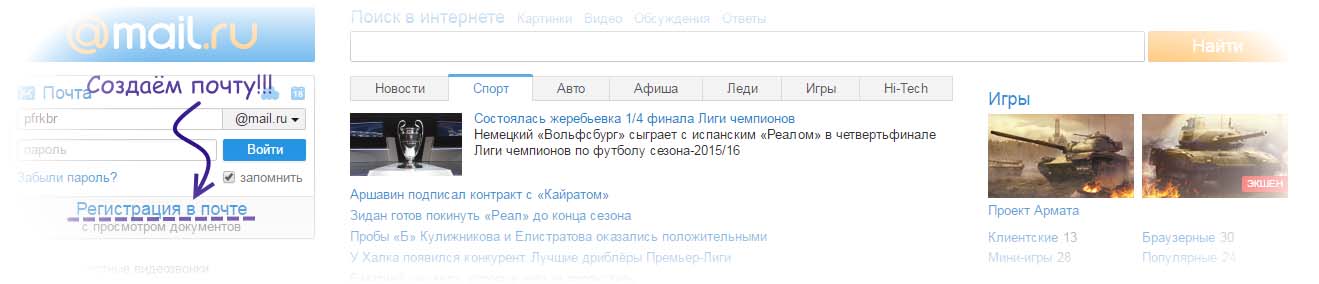
2) Fill in the data:
- Your initials - name and surname;
- When were you born? We indicate;
- What city do you live in?
- Your gender - boy, al girl?
- Your future email account - be sure to write down! Needed, which is not yet seen in Mail's mail. Choose the ending @ Mail.ru! For example, in my case, the full email address will be: [email protected]
- Come up with a password, strong! Enter the same word or letter combination twice, preferably with numbers! In short, we do not need a banal password, for example, “koreshoksapoga23” will do - write it down, I say again, oh we need it! Without it, we won't get into the mail!
- Phone - whatever you want money will not be charged from you! Then why specify it? To restore mail, if you can leave it blank, click “I don't have a mobile phone”.
- Tych "Register".
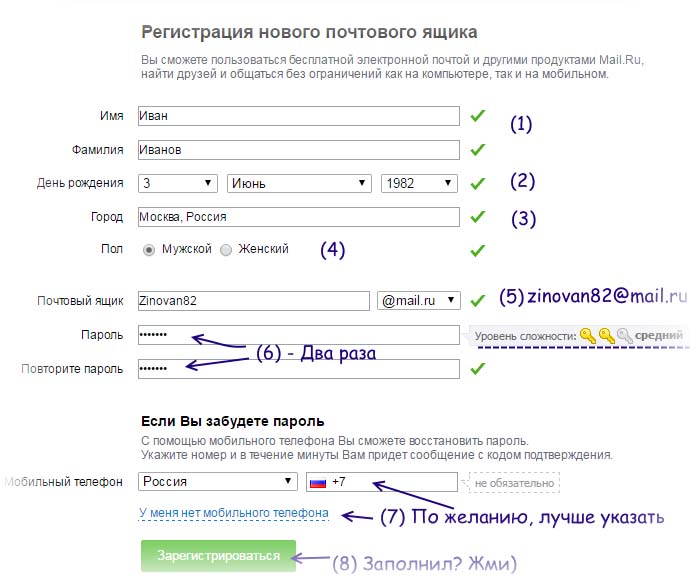
3) Now we rewrite the code from the picture and click done! By the way, in the picture and tsiferki, well, I think you'll figure it out! If you cannot understand what is inscribed there, then click “I do not see the code”.
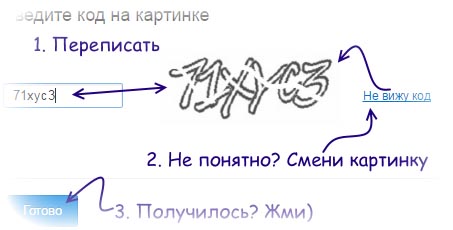
4) Here we are already in the mail, here we can immediately upload our photo or avatar, and also change the signature! Don't forget to click “save”. 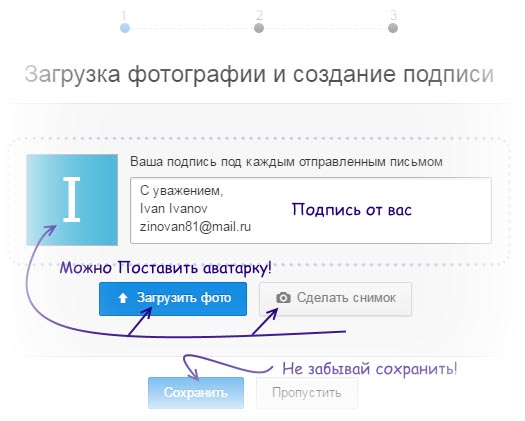
Everything is ready? Have you selected a sender? Click “Send” or save if you want to postpone the message until better times!
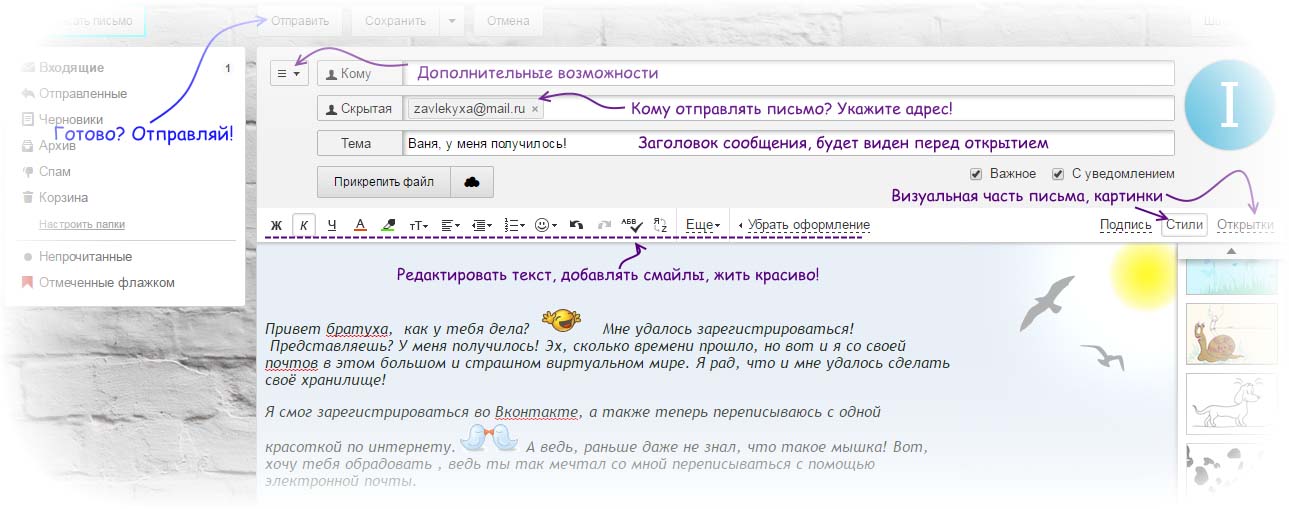
Most liked the postcardsthat you can send to your friends! And you don't need to write tons of letters, because you can bring goodness and
I really liked this picture, but you can choose the outer shell that suits your situation in the "postcards" section.

To enter the mail, we will also need to go to Mail.ru and enter our e-mail address in the first window, specify the password, and then click "enter". The main thing is to write down your password and email address when registering on the Mail and keep these two raisins in a safe place!
Receive blog articles by mail! Read them first!
Enter the required detailsto know where to send you a treat.
I remember how, in my distant computer youth, when entering almost any site, they demanded registration from me. But when I started to register, I had to specify electronic mailbox - it pissed me off. I just didn't know what they wanted from me and where it (the box) had to be made.
Now the situation has not changed much (many sites have abandoned this), but the need for e-mail box remained for every self-respecting modern person. In the end, he is needed primarily for correspondence, and not only for registration on sites. And for social networks, it is extremely important (you simply cannot register on Odnoklassniki or Vkontakte).
The largest in the CIS post service of course Mail.ru. Here on it, we will consider with you how to create (register) an e-mail box.
We print in the address bar (the one that is longer) of our browser - (Mail.ru) and press Enter ...
We get to the site. On the left we see a frame for entering your username and password, but you do not have them yet, so click (Registration in mail) ...
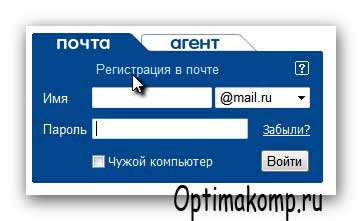
Next, we get into the registration form, where we indicate everything that they want from us. I very strongly ask you to write down your invented username and password on a piece of paper (90% of novice users forget them safely after 5 minutes).
It is not so easy to find a login (everyone is almost already taken), but do not worry - the site itself tells you the possible options. Just enter your login (in English letters) in the line (Mailbox) and wait a little - they will write to you if the login is free. And if you are busy, they will offer options - you can choose from them.
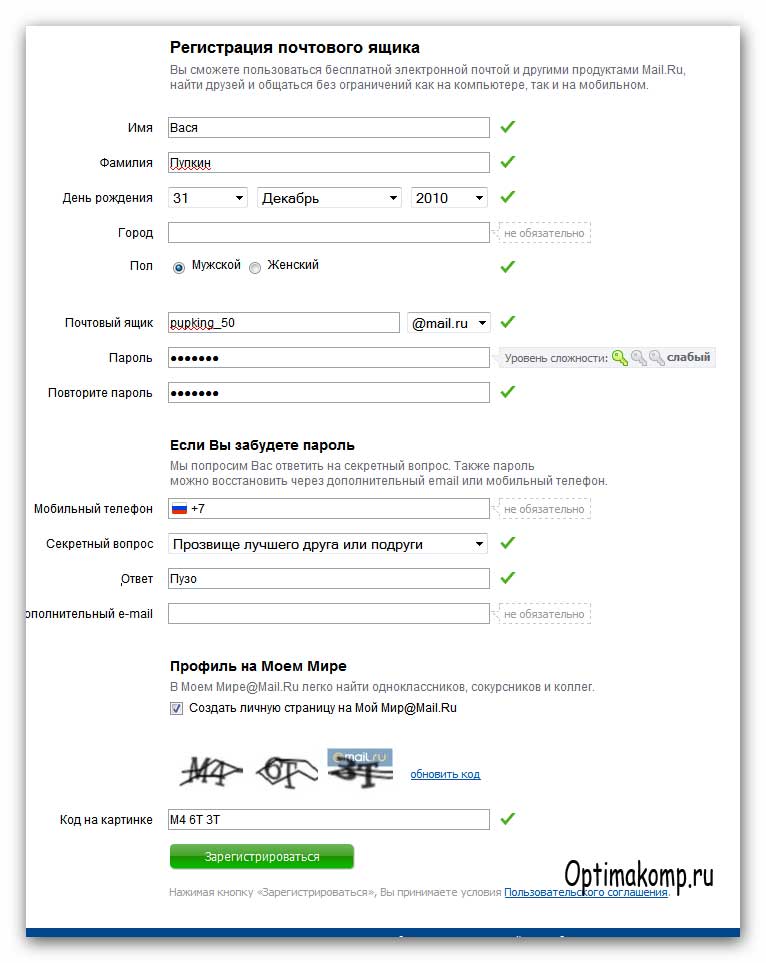
If you leave a tick (Create a personal page ...) you will be automatically registered in social network Mail.ru and create a profile - it remains to correct it later.
In the line (Code in the picture), enter letters and numbers as in the picture above - in capital letters (by pressing the CapsLook button on the keyboard) and with spaces (the longest key on the keyboard). If it's hard to see - click (update code) to the right.
If there are green checkmarks everywhere, then everything is fine - we continue register an electronic mailbox.We press (Register) ...
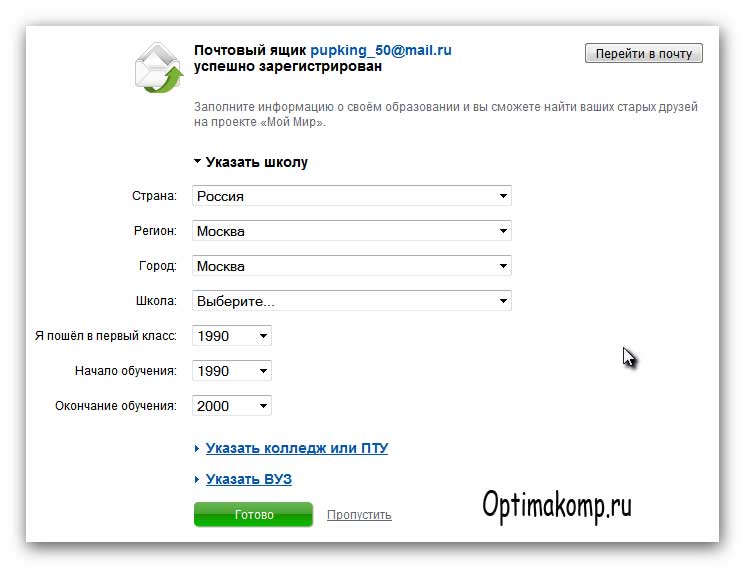
We indicate the country, school, year, etc. so that the service itself finds your classmates. You will receive a letter in your email box, about the same content - it seems we found your classmate like this. And by clicking on the link in the letter you will be taken to his page.
We press (Finish) ...

And we get into our electronic mailbox... You see, two letters have already arrived. Click (Inbox) and read them.
By clicking (My World) you will go to your world, where you will correct your profile (everything is clear there and in Russian, of course) ...
