The main sources of noise inside system unit - fans. The rotating blades cut through the air and create noise. The humming bearings also contribute to the disturbance of the silence. Noisy operation can be caused by wear of the rubbing parts of the fan.
If the computer is operated in a dusty environment, it becomes clogged with dirt. Dust adhering to the blades can imbalance the impeller, resulting in runout, vibration and noise.
The processor or video card heatsinks clogged with densely matted dust dissipate heat worse, and the system increases the fan speed. This leads to an increase in the sound volume of the operation.
Often the reason for the appearance of noise is the savings on the case of the system unit and fans. As a result, the budget case, made of very thin metal, vibrates a lot, and the cheap coolers produce the strongest hum.
Some motherboard manufacturers do not equip their products with automatic fan speed control. It must monitor the temperature and change the impeller speed depending on the load. If it is not there, the computer is noisy both during idle time and at peak times.
How to reduce computer noise
First you need to visually assess the condition of the fans and cooling radiators. If they are covered with dust and clogged with dirt, they must be thoroughly cleaned. The fins of the radiator should be vacuumed, and the fan blades should be wiped.
If your computer fan makes noise after an extended period, it may need maintenance. Remove it from its seat. There is a sticker on one of its sides. Removing it reveals the fan shaft in the center of the case.
Put one drop of liquid machine oil on it and wait a few minutes. This is necessary to evenly distribute the oil over all rubbing surfaces. Replace the fan.
If budget fans were originally installed in the case, attempts at revision will not make sense. Better to replace them with better quality models.
If your computer's motherboard does not support adjusting the speed of the system fans, you can purchase a special device - reobass. It is installed in the front panel of the system unit and allows you to adjust the speed of each fan.
There is an easier and more budgetary way to adjust the fan speed. These are special thermistors that are included in the fan circuit. Their resistance changes depending on the temperature inside the system unit.
As the temperature rises, the drag decreases and the blade speed increases. As the temperature decreases, the resistance increases, which leads to a drop in the impeller speed and a decrease in noise.
You can change the active cooling system to a passive one that works without fans. In such systems, special heat pipes are used, which dissipate heat quite efficiently. The main disadvantage of such systems is that they are rather bulky and require a spacious case.
Often the noise is caused by the case of the system unit. When buying, try to choose heavy cases made of thick metal. Due to sufficient rigidity and large mass, vibration will be damped.
To combat vibration, you can use special mounts for case fans. These anti-vibration mounts are usually made of soft rubber or silicone.
Even if all the fans in your system unit are absolutely silent, the work hard disk and the optical disc drive will still be heard. You can reduce this kind of noise by soundproofing the cabinet. It can be pasted over from the inside with a special sound-absorbing material.
When working with a PC, the user practically does not hear unpleasant noises emitted by the elements that are installed in the device case. But this is if the computer is not more than a few months old. Over time, the active components of the cooling system and the storage media begin to emit annoying sounds. Are there methods to reduce the noise level coming from the machine body? Yes, and there are several of them.
Why is the computer making noise
Video card and cPU - the most loaded PC components, respectively - they are inherent. This can be avoided by coolers that rotate and cool these components. The smaller the diameter of the fan, the faster it must rotate, the greater the noise level.
One more important nuance - type of fan bearing. Two options are possible here: rolling or plain bearing. The last option is less stable in sound effects.
The hard drive is often the source of the noise. This is especially noticeable if the HD is installed incorrectly or its body, where the head block and the rotating spindle are present, does not have a sufficient level of density.
Methods for reducing PC noise performance
The first step is to pinpoint the source of the unpleasant sounds. After completing this procedure, we proceed to eliminate them. Can:
- Reduce the load on the CPU;
- Reduce the fan speed;
- Lubricate the fan bearings with sewing machine oil, check the cooler settings;
- Clean the CPU heatsink from dust;
- Replace big small coolers;
- Replace the cooling system.
We manipulate the fans
Usually, there are at least four elements inside the device, the blades of which, when rotating, inject cold air, remove warm air. They are located above the processor heatsink, on the video card, on the case (there may be several), in the power supply unit (stationary PC). Additionally, a cooler can be installed to cool the hard drive. If you install low-speed components (up to 1000 rpm), the noise level will decrease.
If the motherboard supports voltage regulation of the cooling components, it is worth trying to power them. It is quite easy to make the settings. You need to go to the BIOS in the PC Health Status section, check the Smart Fun Control parameters: the value should be Enable.
If it is necessary, for example, to lubricate the fan bearing that cools the CPU, pry off the sticker that covers the bearing with a needle, add machine oil there, and press the sticker again.
The number of fan revolutions is reduced by using special software in the form speedFan programs... The convenience in working with this utility is due to its ability to control the speed of a rotating element automatically.
Enhances noise effects and gathers on the processor heatsink by motherboard, dust in the power supply unit and on it, forcing coolers to work more intensively. Everything is simple here: you need to service your computers. You can clean it yourself with a brush and a tool that supplies air under low pressure. Even an ordinary bicycle tire pump can be very convenient: with a thin hose you can reach hard-to-reach places in the PC case. The use of a can of air (compressed) is also available.
We work with disks
You can completely get rid of the noise emitted by the hard drive by installing an SSD drive. Such hard disks have no rotating components at all.
If you don't want to buy a new drive, you can take advantage of the Advanced Acoustic Management feature that manufacturers provide to their products. The essence of its work is to control the parameters of the electric drive, which allows to reduce the noise effects. However, it should be borne in mind: it is not recommended to use this function when working with a hard drive on which the OS is installed. Otherwise, the access time to the required data increases.
Disk noise can also be reduced by using other software. It could be HDTunePro (for Windows). If the software is powerless, you can buy a special box for the hard drive. Such an element is equipped with struts that are capable of damping vibration.

We change the cooling system
Taking noise control seriously enough, users sometimes choose to switch from an air cooling system to a liquid one. In this case, only the sounds of flowing water and a working pump will be barely audible.
Personal computers have a fairly high power consumption. They consume from 50 to 1000 W of electricity, while most of it is converted into heat. To remove it in such quantities, a production cooling system is required, consisting of radiators, heat removal elements and mechanical components.
Most PCs have standard air-cooled CO, which removes heat from heating components using fans. Their noise can be uncomfortable, especially if the computer is always on. Users leave the desktop on overnight to load large files from the Internet, and for other purposes. In such conditions, the noise of the fans interferes with sleep.

Standard cooler is the reason for PC noise
In addition to the cooling system, sounds are emitted by hard drives, disk drives and other parts. The question of how to reduce the noise level from a computer worries owners of both gaming and office PCs. He is also interested in those who use computers as media centers. Noise distracts from watching movies and listening to music, causing discomfort, and it is important to avoid it by any means.
How to reduce fan noise in your computer
There are several ways to reduce the volume of the cooling system.

While it is easy to replace the fan in the case of a case or hard drive bay cooler, it is not always possible to cool the processor or video card. In this case, you need to change the CO completely, with a radiator.

Replacing a cooler on a video card is sometimes problematic
The fans can be eliminated by installing a silent cooling system on heat pipes. But this solution is only suitable for economical office and multimedia PCs. Such elements are not able to remove 200-1000 W of heat.
Radical method: installation of CBO
If finances allow, a water cooling system will help reduce the noise level from the computer. This is quite an expensive but effective means of avoiding overheating and lowering the volume at the same time.
CBO consists of contact pads, to which pipes for fluid circulation, heat exchanger and pump are connected. The heat sinks are connected to the CPU, GPU, and other heating components. They are connected to a radiator and a pump that circulates the fluid in the system. Flowing through the heat sink, the water heats up, and when passing through the radiator, it removes heat into the atmosphere.

The water cooling system looks impressive, works efficiently, but is expensive
The CBO makes almost no noise during operation: the sound of a high-quality pump or low-speed fans can be heard only if you specifically listen. The disadvantage of this system is the price. It may exceed the price of a fully assembled budget office computer (for complex devices produced in small batches).
How to reduce computer noise from hard drive
The most effective way to eliminate noise from your computer's hard drive is to replace it with an SSD (read about this). But such drastic measures are not always feasible. The high cost, relatively small capacity and limited resource of work will not suit all users.
To reduce the noise level from the PC, without replacing components, hard drives must be installed on a special shock-absorbing suspension. Enclosures for gaming computers equipped with such devices from the factory, but in classic "towers" they will have to be purchased separately.
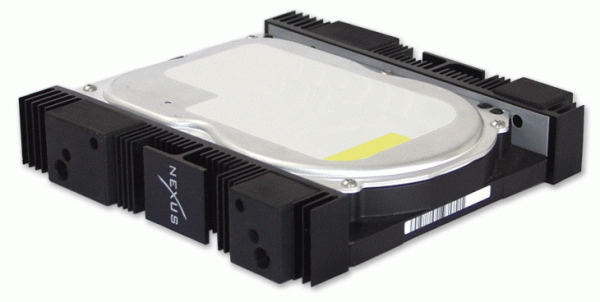
The rubber pad absorbs vibrations without spreading them to other parts. The absence of direct contact between the metal parts of the HDD and the PC case allows you to localize the noise source by drowning it out.
Instead of a conclusion
"Craftsmen", in order to reduce the noise level from the computer fans, in winter, resort to simple measures that seem effective. The PC system unit is placed on the windowsill, turning off the fans or reducing their rotation speed, and taking it out to the balcony. It is highly undesirable to do this! Water vapor condensing on relatively cold components leads to oxidation of the contacts and can lead to short circuits that will damage the device.
With a thoughtful approach, the noise level from the computer can be reduced to values \u200b\u200bcomparable to those of laptops. It is enough to combine methods and use high-quality components so that the PC does not warm up and does not make noise at the same time.
Surely those who like to sit longer in the evening in front of the computer have come across the fact that the system unit of your computer makes a noise sufficient to interfere with the rest of the household. And it’s unpleasant for us to constantly listen to this hum emitted by PC cooling systems. Because often home computer it is used as a multimedia center and works almost constantly, sometimes without shutting down even at night to download files from the Internet or to process any tasks that require a long time to process them (antivirus, disk defragmentation, video distillation, etc.). Therefore, users, tired of this monotonous hum, begin to ask themselves the question: how, in fact, it is possible to lower this noise level and be able to spend time at the computer in a comfortable atmosphere of silence and a normal rest at night. In this article, we will take a closer look at how you can reduce the noise level emitted by the system unit of your computer to almost zero.
So, let's figure out what components of the computer system unit can create elevated level noise and how this noise can be dealt with.
First of all, PC cooling fans make noise.
Let's define the terminology:
A fan is a device that creates a directed air flow.
Cooler (from the English cooler - cooler) - for computers, this is a device for cooling components with high heat dissipation, that is, a combination of a heatsink with a fan. In the future, throughout the article, we will adhere to this terminology.
They are installed on the processor cooler (CPU Fan), on the case of the system unit, usually on the back wall for exhaust and on the front wall in the lower part for the intake (Chassis Fan), on the video card and in the power supply. In addition, some motherboards come with a chipset cooling fan. There are quite a few potential sources of noise, aren't there?
They can make noise for various reasons. First, the fan can make noise simply because of its design features. Cheap Chinese fans suffer from this most often. Sleeve bearings can make noise in them due to dry lubricant, the fan blades themselves may be suboptimally designed and create noise from the air flow blowing off them. The fan impeller may be poorly balanced and will transmit to the system unit case. their vibrations, causing increased noise.
Also, even a good, high-quality fan over time begins to emit increased noise due to the natural wear of the rubbing parts, in our case, these are sleeve bearings or rolling bearings (ball). By the way, the latter are more reliable and less prone to wear, but are noisier. Over time, the lubricant in these friction units dries up, which also contributes to increased wear and increased fan noise. Therefore, it is recommended to periodically, for example once a year, disassemble the fan and lubricate its bearing with special grease.
The accumulated dust on the fan blades causes imbalance in the impeller, therefore, periodically, the fan blades need to be cleaned of dust accumulations.
If all else fails and the wear is critical, all that remains is to replace the fan with a new one.
There is now good fans for housings built with the use of hydrodynamic bearings (FDB, Fluid Dynamic Bearing), they are very reliable and low-noise, and they are slightly more expensive than their counterparts on plain and rolling bearings. These are produced, for example, by Zalman. It is recommended to install fans with the largest possible diameter of the impeller in order to reduce noise without losing cooling efficiency, they can provide sufficient air flow at a lower rotation speed.
 Zalman Silent Hydrodynamic Bearing Fan
Zalman Silent Hydrodynamic Bearing Fan
The same applies to the processor cooler; in case of critical wear and high noise level, it must be replaced. The so-called tower coolers for processors, built using pure copper on heat pipes, have good efficiency. The fan in such a cooler has a low rotational speed, but sufficient for efficient cooling of the central processor.

Tower cooler
The only drawback is the price, it is quite high, and you will suffer with the attachment to the motherboard and placing it inside the system unit. On the other hand, almost complete absence of noise is guaranteed, especially when compared with boxed coolers for intel processors, famous for their noise.
You can try the method with decreasing the fan speed. IN modern computers the fan speed can be adjusted programmatically using special software. The fan speed of a processor-based cooler can often be adjusted automatically by the system depending on the processor load. This feature is enabled in the BIOS and is called something like Silent Mode. Then, when working in documents or surfing the Internet, the fan speed, and accordingly the noise will be reduced.
The fan speed in the chassis can be reduced by applying a reduced supply voltage to it by turning on a resistor. An insert with a resistor is usually included with good fans for the case of the system unit. If you are friends with a soldering iron and are strong in electronics, you can calculate the resistance of the resistor and solder it yourself into the fan power circuit.
In all cases when you reduce the fan speed, you must monitor the temperature of the components to avoid overheating and failure. To do this, you can install special software, which is in bulk on the network, and choose the one that suits you. The program will monitor the temperature and issue warnings if necessary. Particularly sensitive to overheating hDD, make sure that its temperature does not rise above 40 degrees, otherwise you risk losing all data.
The power supply of our PC is also cooled using a fan. In order to reduce noise at the stage of selecting PC components, it makes sense to choose a power supply with a function of regulating the fan speed depending on the load (PFC, Power Factor Correction). It is also worth noting that modern high-quality computer units power supplies are much less noisy than older counterparts due to the use of fans with a large impeller diameter and, accordingly, a lower rotation speed.
The next component causing the noise is the hard disk drive (HDD).
In the hard drive, spinning disks and heads are making noise, reading and writing to the disk. To reduce the spinning noise of disks, you can use various programs and utilities to reduce the rotational speed of the disk. The disadvantage of this method is a decrease in the performance of the hard drive.
It is also recommended to secure the hard drive in the case using elastic vibration-damping spacers to eliminate the influence of vibrations of the hard drive itself. This will also protect the hard drive itself from external vibrations.
Probably the noisiest component of a computer is the cooling system for a high-performance gaming graphics card.
Often, a cooler is installed there, which works like a turbine, where a high-speed fan drives air through the air ducts of the system with high speed... Such a system is very noisy, but you have to put up with it if you are an avid gamer, or fence some kind of liquid cooling system, which, so to speak, is not cheap.

If your computer is mainly used for office or other tasks that do not require high power gPU video cards - install a card with a passive cooling system, the noise will be completely absent. Combined with a well-organized ventilation system for the PC case, this solution will be reliable and quiet.

Passive graphics card
In pursuit of reducing the noise level of the computer system unit, do not forget about the case itself. It is affected by all of the above sources of vibration, so it would be nice to exclude or minimize their influence by gluing the rattling nodes. A wobbly cheap case is unlikely to be a good addition to quality internal components.
Noise is the main problem faced by overclockers, as they say to sit at powerful computer - sit at a noisy computer. But this is not at all the case. After all, you and I have brains, and this is a huge plus on the way to reducing noise. In this article I will give ten different ways reduce PC noise.
Method One
What's the most noisy thing on a computer? Of course, a processor cooler (fan), so you need to fight with it first of all, but how? Now this is a more serious question, there are many types of cooler noise reduction, for example, lowering the voltage on it, or installing a special device that regulates the cooler speed with a special slider. But this does not make much sense, because with a decrease in the rotational speed of the cooler, the performance is accordingly lost, and with poor cooling, the processor temperature rises, and the higher the processor temperature, the lower the stability and life of the processor, an increase of every 10 degrees leads to a decrease in the period processor service for 10 (!) years, this is completely unacceptable, so you need to look for another way out. I'll tell you, you can just replace the standard 60mm cooler with an 80mm one.
What will it give:
Firstly, great performance!
Secondly, less noise, which is what we wanted!
So let's get down to business, but how can this be done, because the sizes are different, and the 80mm cooler simply won't fit on a standard mount. I propose such a solution, measure the radiator and, based on the dimensions, make a cardboard adapter, if everything is measured and manufactured correctly, then the 80mm cooler will hold even without additional fastening. So we took the first step towards silence.
Method two
What else makes extraneous sounds? Of course there is a cooler in the power supply. You can overcome this noise by regularly lubricating the cooler in the power supply, but this will not give the desired result. You can look for a quiet 80mm cooler, it works much quieter than usual. You certainly noticed that the cooler is soldered in the power supply unit. Not a problem, we solder this one, we strip the wires in a new one, and solder it, and that's it, the noise in the power supply has disappeared like a hand.
Method three
What else can make noise? Of course, the body, now we will torture him. But what is moving like coolers in the case - nothing. Noise is emitted by the body vibration on the surface on which it stands. How to eliminate it? - Easy and simple, you need to go to the nearest market and buy there a rubber gasket about a centimeter thick, and put it under the body. Before that, it does not hurt to remove the legs from the case, they will only interfere.
Method Four
To further reduce the sound, you can glue the case from the inside with noise-absorbing materials that are sold in any market, glue them over the entire case, without exception, inside, of course. After that, you should buy a couple of 80mm coolers. Use nippers to bite off the iron protectors (where 80mm coolers will stand) to improve air circulation and insert the coolers. One for blowing air, and the other for blowing out. To improve air circulation inside the case, it will not hurt to round up the loops. What does it mean? - This means cutting them into strips of 6-7 veins and gluing them with tape or izalenta.
Method Five
In the course of what we have done, a lot of coolers appeared in the case, what if their full power is not needed at all at some moments? How to temporarily lower their power? -There is a special device, I think you can buy this because it does not cost a lot of money, this device regulates the speed of the coolers, I already mentioned it above. All coolers in the system are connected to this device and the sliders on it regulate the voltage supply, and as a result, the number of cooler revolutions, I believe that with such a device it is possible to reduce the noise quite well.
As you have noticed, it is possible to make the computer almost silent. And it’s not very difficult, if you want and have time it can be done in one day, but then for the rest of your life you will be glad that you have a silent computer!
Afterword
I am not responsible for the integrity of your iron if you have crooked hands. For re-soldering the cooler to the power supply unit, the warranty will be lost.
