In the field of printing devices, HP has always been at the forefront. But in order for the printer to be able to print documents and photos, it must be on the computer.
HP LaserJet 1020 – laser printerwho boasts high speed work and increased noise reduction. This device prints up to 14 pages per minute, has a stylish design and small dimensions.
So, to start installing drivers, you must know your printer model. In our example, this will be the HP LaserJet 1020. If you do not know the printer model, then, as a rule, the manufacturers indicate it on the device case.
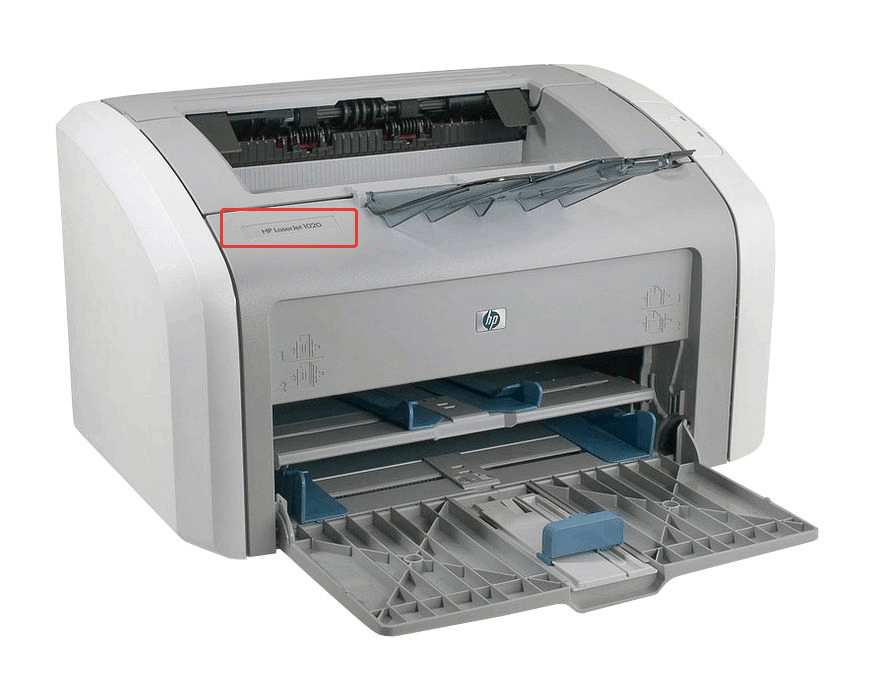
Connect the printer to your computer using the supplied cable and start the device.

Now, focusing on the printer model, you need to download required drivers... For the HP LaserJet 1020 model, at the end of the article there will be a link to the developer's official website, where you can download the drivers.
If your device is different from the one in question, enter the following type of query in the search engine: "[Printer Model] Driver" ... As a rule, the first link is the page of the requested model on the official website, where you can also find other files, for example, operating instructions.
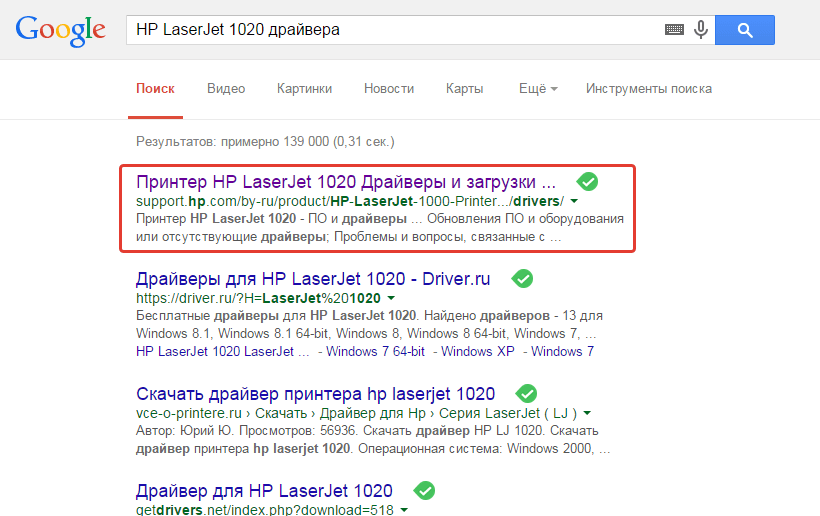
As soon as the file is downloaded, run it and, following the instructions of the installation wizard, install the drivers on the computer. As a rule, after installing the drivers, the device is completely ready for use.
For example, try to send any file to print, and if your device model is in the list of printers, then you have successfully completed the task!
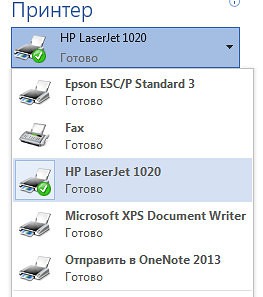
Getting rid of old is unfortunate installed drivers:
- Open Print Management (START -\u003e Administration -\u003e Print Management).
- Click right click mouse any instance of the HP 1020 driver and click the "Remove Driver Package ..." button. If a message appears that the printer is in use and cannot be removed, restart your computer and try again.
Download Vista x64 Driver: Choice software and drivers - of the two available to choose, using the print driver package instead of the Plug And Play package
Make sure the printer is not connected. Run the driver installer, note the folder where the files are installed (usually "C: / Program Files (x86) / Hewlett-Packard / Laserjet 1020_1022 drivers")
Connect your printer. Windows 7 should detect the printer and then state that it was not installed successfully.
At this point, the HP 1020 should show up in Device Manager
Right click on it -\u003e "Properties"
- On the "General" tab, click the "Change" button (or any button at the bottom of the window ... I cannot restore it after the printer is installed correctly). This will make active the button "Update driver" in the second tab "Driver"
- Click the "Update drivers" button, then select "Search for drivers on this computer" and specify the path to the folder (step 4), then click the OK button
After that, the HP 1020 should be fully functional on your Windows 7 x64.
Now you need to make it work correctly for your entire network.
Go through the Control Panel to the "Printers" section, right-click on the HP 1020, and select "Printing Preferences" (and not just "Properties", they are different). Go to the "Access" tab and make sure that the checkboxes "Sharing this printer" and "Rendering print jobs on client computers" are both checked.
If you are on a network with Vista x86 or Windows 7, make sure you have installed the x86 drivers by clicking the Additional Drivers button in the same Access tab. Click on the "x86" checkbox, then click OK. In the next window, go to the folder containing the x86 drivers for the HP 1020 (They must already be downloaded and unpacked to a folder).
Here's another tricky part ... It looks like HP Print Monitor is disrupting the printer's access to other Vista / Win7 computers on the network and their printing just hangs in the queue. This should be disabled:
- Open the registry editor (click Start - Run and type "Regedit"
- Go to the next section:
“HKEY_LOCAL_MACHINE / SYSTEM / CurrentControlSet / Control / Print / Monitors”
and then delete the folder "HPLJ1020LM"
- Close the registry editor, and then in Windows Explorer navigate to the "C: / WindowS / system32" folder. Rename the file "ZLhp1020.dll" to something like "ZLhp1020old.dll".
- Restart your computer
You are now ready to install shared printer drivers on computers on the network. If you have already tried to install drivers on other computers, completely uninstall them according to step 1 in the previous paragraph before continuing.
If you are using Homegroups, the Windows 7 computer should find the printer and immediately give you the option to install it. If not, or if you are using a Vista computer, use a web browser to navigate to the shared printer, and double click on it. You should be prompted to install the driver. Click OK or the drivers will be installed.
If all is well, you should have a working HP 1020 over the network. I noticed, however, the HP driver "duplex" control works when the HP Print Monitor was disabled. I can't help it ... have to wait for HP to release Windows 7 x64 Drivers.
Phew ... I hope I told everything I wanted! Good luck. Good luck.
Taken here http://ddriver.ru/kms_forumd+topic+forum-15+ids-598.html

HP printers are renowned for their durability. Therefore, sometimes it turns out that the computer is already obsolete, and the printer still works like new. Here a surprise awaits the user in the form of the lack of drivers for more modern operating systems windows systems 7 and 8. One of these printing devices is the printer model HP LaserJet 1020... To solve this situation as quickly as possible, HP decided to create a universal driver that fits absolutely all printers and for different operating systems.
How do I download the driver?
Go to the official website hp.com. In the main menu "support" select the item "download drivers". In the window that appears, enter your printer model in the search bar and click on search. Choosing a version operating system and as a result, we should find drivers for our printer. If you cannot find the driver, then the HP Universal Driver is most likely suitable for your printer. Note that a generic driver exists for both 32 and 64 bit systems. It is not recommended to download the driver from other unknown sites; it is better to choose the official sites of the manufacturer for such purposes. 


How to install the driver.
To install the printer driver correctly HP LaserJet 1020 you must first turn on the printer, connect the usb cable to the computer and wait until the system detects it. If the operating system has a driver available before your printer, it will be installed automatically, and the system will notify you about it. Otherwise, you will have to install it yourself.
To do this, right-click on the "My Computer" icon and select the "Control" item. In the window that appears, select "Device Manager". Here, on an unknown device, right-click and select "Update driver". Select the directory where the package was saved and install the printer driver HP LaserJet 1020.

It is recommended to apply all performed operations. You can then print a test page to make sure the printer is installed and working correctly. 
To do this, select "Devices and Printers" from the Start menu. Your printer should already appear in the list. Click on it right key and select "Printer Properties". In the properties, click on the "Test Print" button. If everything went well, the printer should print a test sheet.
HP LaserJet 1020 Driver is not a software upgrade. It is full software solution for your printer. If a prior version software is currently installed, it must be uninstalled before installing this version.
Drivers for / Treiber für / Drivers for / Ovladače pro / Sterowniki do HP LaserJet 1020 Printer.
Release details:
Driver: HP LaserJet Full Feature Software and Driver
Version: v1601
File name: hp_LJ1020_Full_Solution-v2012_918_1_57980.exe
File size: 80.2 MB
Updated: Jan 6, 2016
Released: Jan 6, 2016
HP LaserJet 1020 Driver Windows 10: Free
Utility - Diagnostic Tools
The HP Print and Scan Doctor is a tool designed and developed by HP to provide users with the troubleshooting and problem solving features.
Utility: HP Print and Scan Doctor for Windows 10
Version: 5.0
File name: HPPSdr.exe
Size: 10 MB
Why you need this Driver?
You need printer driver to control functionality of your HP printer from your PC, Laptop or tablet. Without drivers either your printer wont work or it will not work smoothly with all features. If you bought a new printer or you are upgrading your operating system, you need the latest printer driver to utilize all features of your printer.
How to install HP LaserJet 1020 Driver?
- Close all HP software / program running on your computer.
- Uninstall your current version of HP Print Driver for HP LaserJet 1020 Printer.
- Click on above download link and save the file to your hard disk.
- Double click on the downloaded file. This will extract all the HP LaserJet 1020 driver files into a directory on your hard drive.
- Follow the on-screen instructions proved by HP to proceed installation.
HP LaserJet 1020 is an affordable monochrome laser printer for home users. If you have limited printing requirement every month then this is for you. For it’s price it is a printer that delivers it’s job.
It comes with a 234 MHz processor and just 2 MB of onboard memory. The Processor and onboard memory are not the best among its competition. You can get better configuration by spending $ 20-50 more.
The LaserJet 1020 measures just 370 mm (14.6 inches) wide, 242 mm (9.5 inches) deep, and 209 mm (8.2 inches) tall. It weighs a light 11 pounds and with 2000 page cartridge installed 13.0 lb. Samsung ML-2250 has a default 300-sheet capacity with a maximum of 550 sheets. Even HP's own LaserJet 1022, which is $ 20 dearer, holds 250 sheets.
One can keep 150 sheets of regular weight 75 g / m2 (20-lb paper) in main input tray of HP LaserJet 1020 printer. Its priority feed slot capacity is 10 sheets of paper up to 163 g / m 2 (43 lb). Top output bin can hold up to 100 sheets of regular weight 75 g / m 2 (20-lb paper).
It prints text a rate of 14 pages per minute (A4 Pages). First page comes out in as low as 10 seconds. As compare to Samsung ML-2571N text printing speed is slow, while faster than Lexmark E250d. HP LaserJet 1020 printer uses a black cartridge (print cartridge number Q2612A) with 2000-page capacity.
