Instructions
Go to your personal mailbox on Yandex.ru. This can be done with both home pageand from the page http://mail.yandex.ru/ by entering its address directly into the address bar of the browser or by going to it from the Yandex home page using the link "Enter mail" in the right upper corner pages.
On your page mailbox in the upper right corner you will see your address in the format [email protected] ... Click on it with the left mouse button, and a list of menus will unfold, in which you will need to select the "Passport" item.
You will be taken to the Yandex Passport page, where your personal data is indicated. Her direct address is http://passport.yandex.ru/. On this page you can enter email addresses and numbers mobile phoneswhich can also help you with password recovery. Here you can also change the password or change the access settings.
Here, under the "Last name" field, your secret question and the answer to it are indicated. Alongside you will see the link "Change security question / answer". By clicking on it, you can select a question from the proposed list. If you choose the "Ask your own question" option, a field will open where you can enter a question yourself. In the field below you will need to indicate the answer.
After you have selected or entered a question and indicated the answer, you will need to indicate in the field below the answer to the previous security question for security reasons. Next, enter your password and click "Save". Your changes took effect.
No better way to accustom a person to the greatest responsibility for his negligence, rather than let him feel the fear of loss. That is why if you care about the security of your loved one’s mailbox and think that it is not well protected, as it has too simple secret
I have one mailbox in Yandex in the properties of which I forgot the answer to the security question. This question is only needed to recover the main password for accessing the mailbox. It does not affect daily work in any way, and even to change the main password you do not need to answer this question. But it was still somehow uncomfortable that you did not have all the information. And what if you really have to recover the master password? Better to take care of this in advance.
I followed a simple path - I wrote a letter to technical support directly from this mailbox that I forgot the answer to the security question and ask you to reset it. But it was not there. The guys from Yandex are on alert. In response, I received a letter indicating that this is not so easy to do, you need to fill out a special form and indicate that there is access to the mailbox, but the answer to the security question has been forgotten.
The questionnaire turned out to be rather big, there it was necessary to indicate additional mailboxes and the approximate registration time of the main mailbox and a bunch of secondary data. And most importantly, it was necessary to send a copy of your passport. As far as I understand, if the box is registered formally without specifying the full name, then the procedure will not work.
In general, he sent everything, but it was not the end yet. They sent an answer in which they asked to be photographed holding the passport unfolded on the page with the photo. They motivated this by the fact that this is protection from people who have access to my mailbox and want to reset the security question without my knowledge.
I didn't want to give up what I had begun halfway through the journey, so I had to take pictures and send a photo.
That's all for now. I'm waiting for a response from the serious guys from Yandex. I hope it doesn't come to fingerprints.
UPDATE No fingerprints were required. The security question has been cleared.
Runva's various electric winches are gaining popularity in our market.
If, when registering a mailbox, you specified a too simple secret question and now you are not sure about the full protection of your email address - replace the question. Too simple questions and obvious answers can serve as a tool for someone to hack your mail.
Instructions
The secret question is changed on the settings page of your mailbox.
If you have a mailbox on the Mail.Ru mail service:
Log into your mailbox and click the "Settings" button in the upper right corner of the page. On the settings page that opens, go to the Password recovery data section. Enter a new secret question and indicate the answer to it, and in the lower field enter the code and password from your mailbox shown in the picture. The secret question will be changed.
If you use for email Yandex service:
You need to enter your mailbox and click the "Settings" button in the upper right part of the page and then follow the link indicated at the very bottom of the "Additional information about yourself" page. You will see the information you specified during registration. Select "Change personal data" and on the page that opens you can change your security question.
One way to recover your lost or forgotten password from the e-mail box is the reply to. When registering an e-mail, users are asked to indicate a security or security question by choosing from the proposed options, or by writing their own, and give an answer to it. If you lose your password, you can answer the security question and return the password. Often, many people, especially those who have been using mail for a long time, have a need to change the answer to this question or change the question itself.
You will need
- email address and password-
- the Internet.
Instructions
Any popular post service involves a simple and quick process of changing the answer to the security question. Consider the most common e-mail services - namely, mail.ru, Rambler, Yandex and Gmail, each of which has a secret question.
Go to your mail by entering your username and password. It doesn't matter which e-mail your mailbox is located on - to change the answer to the security question, you must enter the mail.
If your mailbox is on mail.ru, click the button at the top of the page called "More", located after "Write", "Check" and "Addresses". Select "Settings". A list of settings that you can change will appear. In the middle column, find the link "Password recovery information" and click on it. Here you can see your secret question and enter a new answer in the "Answer to question" field, deleting the old one. After entering the current password from mail in the last line, click the "save" button.
If your mailbox is on Rambler, in the upper right corner next to the "Settings" button, your username is indicated in bold, hovering over which, you need to select the item "My account". In the line "Answer" after "Security question" enter the answer. At the bottom of the page, enter the letters shown in the pictures (protection against robots), enter your password and click "Save".
To change the answer to your security question in Yandex, click on your email address in the upper right corner, select "Passport". Going to Yandex.Passport, click "Change personal data", in the "Secret question" section, click "Change secret question / answer". In the "Answer" line that opens, enter a new answer, enter your password below and click "Save".
To change your secret question in Gmail, click on your name at the top of the page, open "Account Settings". In "Personal settings" select "Password recovery". A new window will open where you will need to enter the mail password again (this is necessary for the complete safety of the user's personal information). On the Password Recovery page, in the bottom section of the Security Question, click Change. Enter the answer in the "Answer" line and save.
note
Secret questions don't always protect mailboxes well from hacking. Choose such an answer to a secret question that you will not forget over time, which no one else knows but you.
Security questions are not the only way to recover your password, you can also enter your phone number to recover it if you lose your password.
note
If you use any other free mail service, changing the security question will not fundamentally differ from the actions on Mail.Ru or Yandex.
Have you noticed that it is not so difficult to register on any service, including mail? Buttons or links for registration are bright, noticeable, as they say, you cannot slip past, you will "stumble" with your eyes.
It is quite another matter if, for some reason, you decide to stop using the service, for example, delete yandex mail or mail ru.
Consider the following questions:
- Why is it difficult to delete mail?
- How to delete Yandex mail?
- If you still have questions ...
Why is it so difficult to delete mail?
Firstly, it is still good when there is in itself the possibility of deletion. Sometimes they deliberately make it so that it is not possible to delete your e-mail from the database of any service or mailing list.
Secondly, there is a struggle on the Internet to increase the number of subscribers, the number of users of this or that service, for the user to spend more time on the service, because, ultimately, the entire business of services is based on the users of these services.
Thirdly, if it were so easy to delete Yandex mail, then it is likely that any user could delete your mail and any other mail. For this, it would be enough for such a hooligan user to know the e-mail, and the password to the mail is sometimes extremely easy to guess. In addition, there is special programs to guess passwords for mail.
The Yandex service has the ability to delete your mailboxes and accounts, this will be discussed.
How to delete Yandex mail?
If you know your address (or username), password to mail, as well as the answer to the security (secret) question that you indicated at, then the question "How to delete Yandex mail?" not worth it for you, because with the knowledge of the login, password and the answer to the secret question, all this is done simply.
We turn to our nesting dolls, that is, to the menus that allow you to delete Yandex mail. Open Yandex, go to your mail and in the upper right corner, click on the "Settings" option (Fig. 1). Where there is a setting, there is also a deletion:
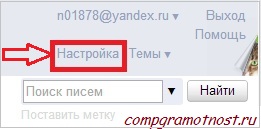
Figure: 1 Setting up Yandex mail
In the window that opens, lower our eyes to the end of the page and click on the unobtrusive "delete" link (Fig. 2):

Figure: 2 Delete Yandex mail
Then you need to enter the password from the mail to confirm the deletion mail yandex (number 1 in Fig. 3) and click on the "Delete" button (number 2 in Fig. 3):
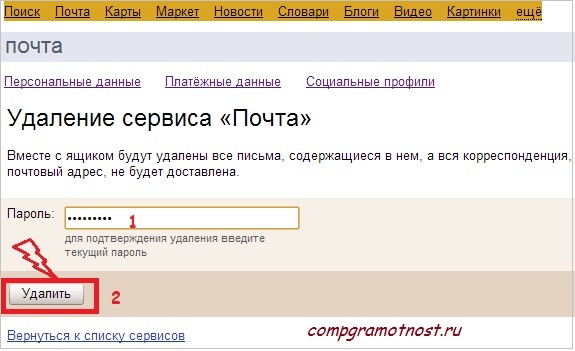
Figure: 3 Entering a password before deleting Yandex mail
After that, the "Passport" window opens, where you need to think carefully, and then click on the "Delete account" link (Fig. 4):
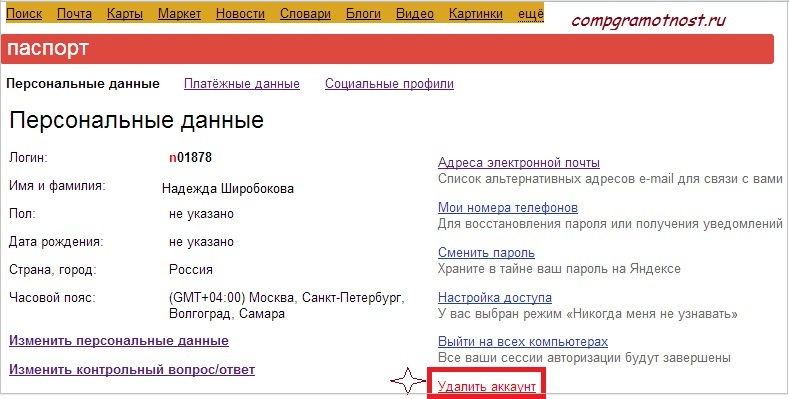
Figure: 4 Delete Yandex account
Of course, you can have other mailboxes on Yandex and accounts associated with them. The main thing, before deleting any mail, is not to mix it up and not to forget what is important and on what account you have.
By the way, note that the above screenshot has a button “ Log out on all computers". I was once sent a question: “I went to the mail of my friends on their computer, then they called me to the kitchen and I forgot to leave the mail. Can I log out of mail remotely? "
This is exactly what the "Sign out on all computers" button is intended for, which is especially relevant if you worked in public places and at the end did not leave your mail and the account associated with it.
The last battle is "he is the most difficult one", because on this page you must realize that together with the mail you delete the entire Yandex account associated with this mail.
- It can be Yandex money,
- blog created on free hosting Narod,
- maps with routes laid out by you,
- files uploaded to the Yandex file hosting service,
- Your videos posted on Yandex, etc.
All this will be listed in the line “At the moment you have the following Yandex services active”, circled in black in the screenshot:
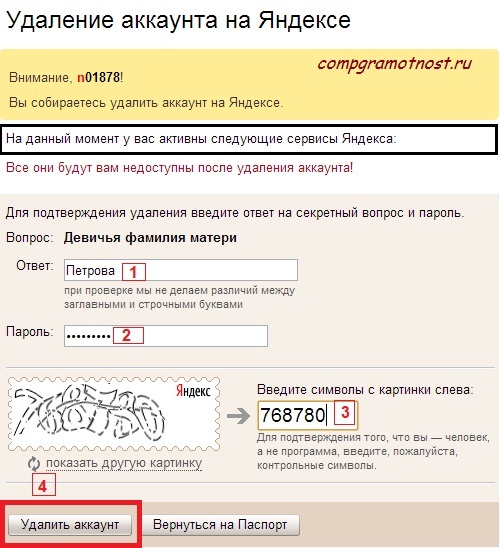
Figure: 5 Deleting a Yandex account
If you are sure of the need to delete yandex mail and the associated account, then we go through all four points:
- enter the answer to the secret question (number 1 in Fig. 5),
- password from mail (number 2 in Fig. 5),
- symbols from the picture (number 3 in Fig. 5),
- click on the "Delete account" button (number 4 in Fig. 5).
We leave on the home stretch. Here we are warned that we will be able to re-register the deleted login not earlier than in a month. In this case, everything that was on the old account (and on the old mail) will be deleted, only the old login can be restored. Keep this in mind, because the request "how to recover deleted Yandex mail", to my surprise, is not so rare.

Figure: 6 Warning before deleting your Yandex account
We click on the "Continue" button and "goodbye America!", That is, the yandex mail has been deleted and the account with the old login is no longer there!
If, after deleting the mail, you try to enter the remote mail again, and enter the old, already deleted, username and password, then nothing will work for you, the bridges are burned. You will see a message like this:
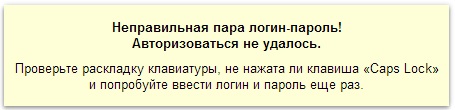
Figure: 7 Yandex account deleted
A month after deleting mail on yandex, you can try to restore only the previous login (that is, the name of the mailbox). In this case, all information from the old mail and from the account associated with it, alas, cannot be restored.
Now everything is the same as above, but only in video format:
If you forgot your email password, or forgot the answer to your secret question ...
If you have forgotten your email password, you can use the "Remember password" option and set a new password, but you still need to remember the answer to the security (secret) question.
The secret question can be replaced with a new one again, provided that you remember the old secret question and the answer to it.
If you do not remember the answer to the secret question, then you can only hope that when registering the mailbox you indicated your real name.
By the way, when registering yandex mail at the first step, there is such a warning-reminder “We ask you to enter your real name and surname.
This will help you restore access to Yandex services if you forget your password. " When registering mail at yandex, this warning is usually ignored. However, if you encounter any problems with access to mail, the Yandex support service only provides assistance if your real name and surname were specified during registration.
Suppose that you do not remember the answer to the security question, but when registering the mail, you indicated your real name and surname. Then you can contact the Yandex support service feedback.yandex.ru, where as the subject of the message from the available topics, select "I can not log into my account" and then fill in the proposed fields. And then wait for a response from Yandex on your problem, and do not forget to check the Spam folder. For some reason, important emails sometimes go straight to Spam.
The surname was indicated not real, and the answer to the secret question was forgotten ...
A very common option among users, when, when registering mail, they indicated NOT their last name, not their name, not their middle name, but they forgot about the secret question a long time ago. What to do in this situation?
We delete all letters from our Yandex.mail, which may be there in any folders. We check the following folders:
- Inbox
- Sent
- Deleted
- Drafts and
- other folders, if any.
We delete everything, and ... we forget that we once had such a mail on Yandex. Here she was and no, we delete her from our memory. And we draw conclusions for ourselves for the future.
If you still have questions ...
Then look at the tip from Yandex itself in the “Troubleshooting” section:
You can also ask your questions below in the comments by entering your name and e-mail (without errors) to contact you, which will be needed if you agree to receive “Answers to my comments”. I, of course, do not have the same capabilities as the Yandex support service, but I can suggest something.
P.S. The article is over, but you can still read:
P.P.S.To subscribe to receive new articleswhich are not yet on the blog:
1) Enter your e-mail address into this form.
When registering in the Yandex.ru mail domain, in order to be able to safely recover the password in case of its loss, the user is required to select or enter a security question and indicate the answer to it. This is very convenient, but if you suspect that your security question and the answer to it may have become known to someone other than you, it makes sense to change it.
Sponsored by the placement of P & G Articles on the topic "How to change the secret question Yandex" How to add money to Yandex How to find out your password How to remove mail
Instructions
Go to your personal mailbox on Yandex.ru. This can be done both from the main page and from the page http://mail.yandex.ru/ by entering its address directly into the address bar of the browser or by going to it from the Yandex home page using the link "Enter mail" in the upper right corner pages.
On the page of your mailbox in the upper right corner you will see your address in the format Left-click on it, and a list of menus will unfold, in which you will need to select the "Passport" item.
You will be taken to the Yandex Passport page, where your personal data is indicated. Her direct address is http://passport.yandex.ru/. On this page, you can enter email addresses and mobile phone numbers, which can also help you with password recovery. Here you can also change the password or change the access settings.
The "Edit Personal Information" page opens. Here you can specify or change your first and last name, date of birth, country, city, time zone, as well as indicate an e-mail for feedback (which can also help to recover the lost password if necessary).
Here, under the "Last name" field, your secret question and the answer to it are indicated. Alongside you will see the link "Change security question / answer". By clicking on it, you can select a question from the proposed list. If you choose the "Ask your own question" option, a field will open where you can enter a question yourself. In the field below you will need to indicate the answer.
After you have selected or entered a question and indicated the answer, you will need to indicate in the field below the answer to the previous security question for security reasons. Next, enter your password and click "Save". Your changes took effect.
How simpleOther related news:
Sometimes it is very unpleasant to forget your mailbox password. Especially from the one on which, in addition to letters, many files are stored, and whose account allows you to use many services. You can recover your password for Yandex mail in several ways. Sponsored by the placement of P & G articles on "How
One of the ways to recover a lost or forgotten e-mail password is to answer a security question. When registering an e-mail, users are asked to indicate a security or security question by choosing from the proposed options, or by writing their own, and give an answer to it.
