Hello.
Not so long ago, I had to recover several photos from a flash drive that was accidentally formatted. This is not a simple matter, and while most of the files were recovered, I had to get acquainted with almost all popular programs for data recovery.
In this article I would like to give a list of these programs (by the way, all of them can be classified as universal, because they can restore files both from hard drives and from other media, for example, from a memory card - SD, or a flash drive USB).
It turned out not a small list of 22 programs ( further in the article, all programs are sorted alphabetically).
Website: http://7datarecovery.com/
OS: Windows: XP, 2003, 7, Vista, 8
Description:
Firstly, this utility immediately pleases you with the presence of the Russian language. Secondly, it is quite multifunctional, after launch, it offers you 5 recovery options:
File recovery from damaged and formatted partitions hard disk;
Recovery by accident deleted files;
Recover files deleted from flash drives and memory cards;
Recovery of disk partitions (when the MBR is damaged, the disk is formatted, etc.);
Recover files from Android phones and tablets.
Screenshot:

Website: http://www.file-recovery.net/
OS: Windows: Vista, 7, 8
Description:
A program for recovering accidentally deleted data or data from damaged disks. Supports work with many file systems: FAT (12, 16, 32), NTFS (5, + EFS).
In addition, it can work directly with a hard disk when its logical structure is broken. In addition, the program supports:
All types of hard drives: IDE, ATA, SCSI;
Memory cards: SunDisk, MemoryStick, CompactFlash;
USB devicesa (flash drives, external hard drives).
Screenshot:

3. Active Partition Recovery
OS: Windows 7, 8
Description:
One of the important features of this program is that it can be run under both DOS and Windows. This is possible due to the fact that it can be recorded on boot disk CD (well, or a USB flash drive).
This utility is usually used to recover entire hard disk partitions, not individual files. By the way, the program allows you to make an archive (copy) of MBR tables and hard disk sectors ( boot data).
Screenshot:

4. Active UNDELETE
Website: http://www.active-undelete.com/
OS: Windows 7/2000/2003 / 2008 / XP
Description:
I will tell you that it is one of the most versatile data recovery software. The main thing is that it supports:
1.all the most popular file systems: NTFS, FAT32, FAT16, NTFS5, NTFS + EFS;
2. Works in all Windows OS;
3.supports a large number of media: SD, CF, SmartMedia, Memory Stick, ZIP, USB flash drives, external hard drives uSB drives, and etc.
Interesting features of the full version:
Support for hard drives over 500 GB;
Support for hardware and software RAID arrays;
Creation of emergency boot disks (about rescue disks);
The ability to search for deleted files by many attributes (especially important when there are many files, hDD capacious, and you definitely do not remember the file name or its extension).
Screenshot:

Website: http://www.aidfile.com/
OS: Windows 2000/2003/2008/2012, XP, 7, 8 (32-bit and 64-bit)
Description:
At first glance, a very small utility, moreover, without the Russian language (but this is only at first glance). This program is capable of recovering data in a wide variety of situations: software error, accidental formatting, deletion, virus attacks, etc.
By the way, as the developers themselves say, the percentage of file recovery with this utility is higher than many of its competitors. Therefore, if other programs cannot recover your lost data, it makes sense to risk checking the disk with this utility.
Some interesting features:
1. Recovers files Word, Excel, Power Pont, etc.
2. Can recover files when reinstalling Windows;
3. A rather "strong" option for recovering various photographs and pictures (moreover, on different types of media).
Screenshot:

Website:http://www.byclouder.com/
OS: Windows XP / Vista / 7/8 (x86, x64)
Description:
What makes this program happy is its simplicity. After starting, immediately (and on the great and mighty) invites you to scan disks ...
The utility is able to search for a wide variety of file types: archives, audio and video, documents. You can scan different types of media (albeit with varying degrees of success): CD disks, flash drives, hard disks, etc. Easy to learn.
Screenshot:

7. Disk Digger
Website: http://diskdigger.org/
OS: Windows 7, Vista, XP
Description:
Simple enough and convenient program (does not require installation, by the way), which will help you easily and quickly recover deleted files: music, movies, pictures, photos, documents. Media can be different: from a hard drive, to flash drives and memory cards.
Supported file systems: FAT12, FAT16, FAT32, exFAT and NTFS.
To summarize: a utility with fairly average capabilities will help, basically, in the most "simple" cases.
Screenshot:

Website: http://www.easeus.com/datarecoverywizard/free-data-recovery-software.htm
OS: Windows XP / Vista / 7/8 / Windows Server 2012/2008/2003 (x86, x64)
Description:
Excellent file recovery software! It will help in a variety of troubles: accidental file deletion, unsuccessful formatting, partition damage, power failure, etc.
Even encrypted and compressed data can be recovered! The utility supports all the most popular file systems: VFAT, FAT12, FAT16, FAT32, NTFS / NTFS5 EXT2, EXT3.
It sees and allows you to scan a wide variety of media: IDE / ATA, SATA, SCSI, USB, external hard drives, Fire wire (IEEE1394), flash drives, digital cameras, floppy disks, audio players and many other devices.
Screenshot:

Website: http://www.krollontrack.com/data-recovery/recovery-software/
OS: Windows 95/98 Me / NT / 2000 / XP / Vista / 7
Description:
One of the best programs for recovering information, which will help in case of a simple error during deletion, and in cases when you no longer have to use other utilities.
Separately, it should be said that the program can successfully find 255 different types of files (audio, video, documents, archives, etc.), supports FAT and NTFS systems, hard drives (IDE / ATA / EIDE, SCSI), floppy disks (Zip and Jaz).
Among other things, EasyRecovery has a built-in function that will help you check and assess the condition of the disk (by the way, in one of the articles we have already discussed the issue).
EasyRecovery utility helps to recover data in the following cases:
Accidental deletion (for example, when using the Shift key);
- Viral infection;
- Damage due to power outages;
- Problems creating partitions when installing Windows;
- Damage to the structure of the file system;
- Formatting the media or using the FDISK program.
Screenshot:
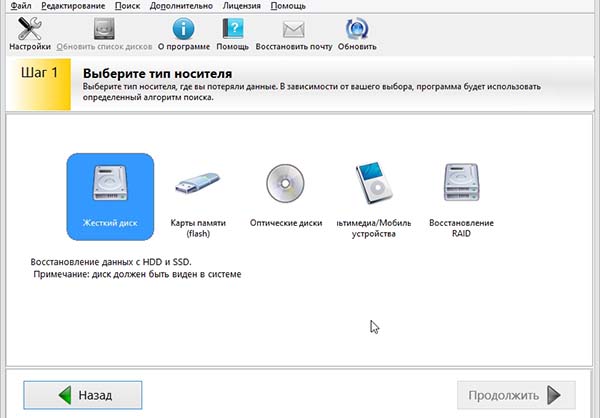
10. GetData Recovery My Files Proffesional
Website: http://www.recovermyfiles.com/
OS: Windows 2000 / XP / Vista / 7
Description:
Recover My Files is a pretty good program for recovering various types of data: graphics, documents, music and video archives.
In addition, it supports all the most popular file systems: FAT12, FAT16, FAT32, NTFS and NTFS5.
Some features:
Support for over 300 data types;
Can recover files from HDD, flash cards, USB devices, floppy disks;
Special function for recovering Zip - archives, PDF files, autoCad drawings (if your file fits this type - I definitely recommend you try this program).
Screenshot:

Website: http://www.handyrecovery.ru/
OS: Windows 9x / Me / NT / 2000 / XP / 2003 / Vista / 7
Description:
A fairly simple program with a Russian interface, designed to recover deleted files. It can be used in a wide variety of cases: virus attack, failure softwareaccidentally deleting files from the recycle bin, formatting the hard drive, etc.
After scanning and analysis, Handy Recovery will give you the ability to view the disk (or other media, for example, a memory card) just like in a regular explorer, only along with "normal files" you will see the files that have been deleted.
Screenshot:

Website: http://www.icare-recovery.com/
OS: Windows 7, Vista, XP, 2000 pro, Server 2008, 2003, 2000
Description:
A very powerful program for recovering deleted and formatted files from various types of media: USB flash cards, SD memory cards, hard drives. The utility can help restore a file from an unreadable disk partition (Raw), if the MBR boot record is damaged.
Unfortunately, there is no support for the Russian language. After starting, you will have the opportunity to choose from 4 masters:
1. Partition Recovery - a wizard that will help you recover deleted hard disk partitions;
2. Deleted File Recovery - this wizard is used to recover deleted file (s);
3. Deep Scan Recovery - scanning the disk for existing files and files that can be recovered;
4. Format Recovery - a wizard that will help you recover files after formatting.
Screenshot:

13. MiniTool Power Data
Website: http://www.powerdatarecovery.com/
OS: Windows XP / Vista / Windows 7 / Windows 8
Description:
Quite not a bad file recovery program. Supports several types of media: SD, Smartmedia, Compact Flash, Memory Stick, HDD. It is used in a variety of cases of information loss: whether it be a virus attack, or erroneous formatting.
I am also glad that the program has a Russian interface and you can easily figure everything out. After starting the utility, you are offered a choice of several wizards:
1. Recover files after accidental deletion;
2. Recovery of damaged hard disk partitions, for example, unreadable Raw partition;
3. Recover lost partitions (when you don't see that there are partitions on the hard disk at all);
4. Recovery of CD / DVD discs. By the way, this is a very useful thing, because not every program has this option.
Screenshot:
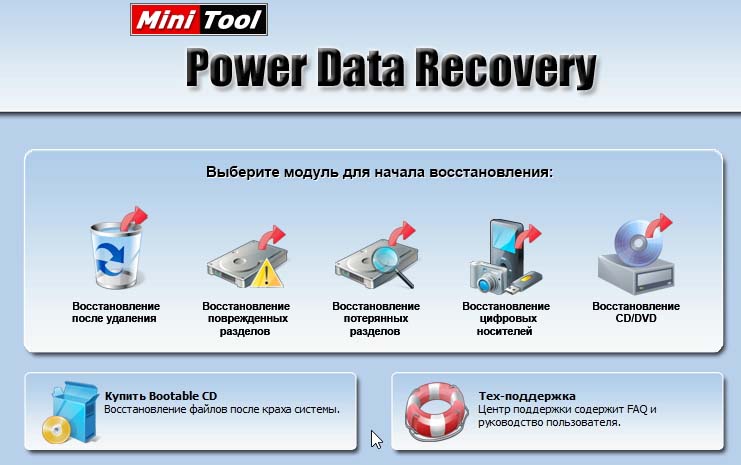
14. O&O Disk Recovery
Website: http://www.oo-software.com/
OS: Windows 8, 7, Vista, XP
Description:
O&O DiskRecovery is a very powerful utility for recovering information from many types of media. Most of the deleted files (if you did not write other information to the disk) can be recovered using the utility. Data can be reconstructed even if the hard disk has been formatted!
It is very simple to use the program (besides, there is Russian language). Once launched, the utility will prompt you to select the media to scan. The interface is made in such a style that even an unprepared user will feel quite confident, the wizard will guide it step by step and help restore the lost information.
Screenshot:

Website: http://rlab.ru/tools/rsaver.html
OS: Windows 2000/2003 / XP / Vista / Windows 7
Description:
First, it's a free program (given that free software to restore information once or twice and missed, this is a weighty argument).
Secondly, full support for the Russian language.
Thirdly, it shows very good results. The program supports FAT and NTFS file systems. Can recover documents after formatting or accidental deletion. The interface is designed in the style of "minimalism". Scanning starts with just one button (the program will choose algorithms and settings on its own).
Screenshot:

Website: http://www.piriform.com/recuva
OS: Windows 2000 / XP / Vista / 7/8
Description:
A very simple program (besides free), designed for an unprepared user. With it, step by step, you can recover many types of files from different media.
Recuva quickly scans the disk (or flash drive), and then displays a list of files that can be recovered. By the way, files are marked with markers (well-readable means easy to recover; medium-readable - chances are small, but there is; poorly-readable - few chances, but you can try).
Screenshot:

Website: http://www.reneelab.com/
OS: Windows XP / Vista / 7/8
Description:
A very simple program for data recovery. Mainly designed to recover photos, pictures, some types of documents. At least, it shows itself in this better than many other programs of this kind.
Also, this utility has one interesting feature - creating a disk image. Can be quite helpful backup has not been canceled yet!
Screenshot:

18. Restorer Ultimate Pro Network
 Website: http://www.restorer-ultimate.com/
Website: http://www.restorer-ultimate.com/
OS: Windows: 2000 / XP / 2003 / Vista / 2008 / 7/8
Description:
This program dates back to the 2000s. At that time, the Restorer 2000 utility was popular, by the way, it was not very bad. It was replaced by the Restorer Ultimate program. In my humble opinion, the program is one of the best for recovery lost information (plus support for the Russian language).
The professional version of the program supports recovery and reconstruction of RAID data (regardless of the level of complexity); it is possible to restore partitions that the system marks as Raw (unreadable).
By the way, using this program, you can connect to the desktop of another computer and try to recover files on it!
Screenshot:

Website: http://www.r-tt.com/
OS: Windows 2000 / XP / 2003 / Vista / 7/8
Description:
R-Studio is probably the most famous program for recovering deleted information from disk / flash drives / memory cards and other media. The program works just amazingly, it is possible to recover even those files that were not even "dreamed of" before starting the program.
Capabilities:
1. Support for all Windows OS (except this: Macintosh, Linux and UNIX);
2. It is possible to restore data over the Internet;
3. Support for just a huge number of file systems: FAT12, FAT16, FAT32, exFAT, NTFS, NTFS5 (created or modified in Windows 2000 / XP / 2003 / Vista / Win7), HFS / HFS (Macintosh), Little and Big Endian variants of UFS1 / UFS2 (FreeBSD / OpenBSD / NetBSD / Solaris) and Ext2 / Ext3 / Ext4 FS (Linux);
4. Ability to recover disk arrays RAID;
5. Create disk images. Such an image, by the way, can be compressed and written to a USB flash drive or other hard drive.
Screenshot:

Website: http://www.ufsexplorer.com/download_pro.php
OS: Windows XP, 2003, Vista, 2008, Windows 7, Windows 8 (full support for 32 and 64-bit OS).
Description:
Professional software designed to recover information. Includes a huge set of wizards to help in most cases:
Undelete - search and restore deleted files;
Raw recovery - search for lost hard disk partitions;
Recovery of RAID - arrays;
Functions for recovering files in case of a virus attack, formatting, repartitioning a hard drive, etc.
Screenshot:

Website: http://www.wondershare.com/
OS: Windows 8, 7
Description:
Wondershare Data Recovery is a very powerful program that will help you recover deleted, formatted files from your computer, external hard drive, mobile phone, camera and other devices.
I am pleased with the presence of the Russian language and convenient masters who will guide you step by step. After starting the program, you are given 4 wizards to choose from:
1. File recovery;
2. Raw recovery;
3. Recovery of hard disk partitions;
4. Renewal.
See screenshot below.
Screenshot:

22. Zero Assumption Recovery
 Website: http://www.z-a-recovery.com/
Website: http://www.z-a-recovery.com/
OS: Windows NT / 2000 / XP / 2003 / Vista / 7
Description:
This program differs from many others in that it supports long Russian filenames. This is very convenient when restoring (in other programs you will see "kryakozabry" instead of Russian symbols, as in this one).
The program supports file systems: FAT16 / 32 and NTFS (including NTFS5). Also noteworthy is the support for long file names, support for multiple languages, the ability to recover RAID arrays.
Very interesting search mode for digital photos. If you restore graphic files - be sure to try this program, its algorithms are simply amazing!
Social buttons.
It is difficult to find a user who has never had to bite his elbows, for example, after accidentally deleting an important document from a disk or an interesting picture from a memory card - this can happen in the hustle and bustle, and simply out of banal absent-mindedness. Of course, the file deleted from the hard disk in the usual way is restored to life windows tools no problem - you just need to restore it from the recycle bin. However, the recycle bin is cleared more and less regularly by special cleaning utilities, and data is often deleted bypassing the recycle bin using the Shift + Del key combination (in order to save time and space) - in this case, restore an accidentally deleted file from the recycle bin windows tools will not work. As for deleting files from USB drives and memory cards, they do not end up in the trash at all - which means that they cannot be restored using the built-in Windows tools. Finally, accidentally deleting files is not the only way to lose valuable information. You can also lose important data in another way: as a result of a system failure, incorrect operations of a program, the effects of viruses, disk formatting, partition deletion, etc. In all these cases, Windows toolkit will not be able to "revive" the files.
So, should you rush to a data recovery specialist if you lose your files? Not at all necessary if you have a reliable utility for recovering accidentally deleted and lost files. As a rule, with its help, you can recover at least some of the information without any problems. The main thing is not to waste time and follow certain rules of the game.
File loss and recovery in a nutshell
You should not immediately put an end to accidentally deleted files, although they, for example, are not displayed in the corresponding folder of the explorer and are absent in the recycle bin. In reality, the deleted files are still on the media, since deleting them using the operating system does not physically destroy the files. Not the body of the file is deleted, but only its header; while the clusters in which it was written are simply marked empty and can be read as long as they are not overwritten with new data. That is why deleted documents, presentations, snapshots, etc. can be recovered using specialized utilities.
Recovery of lost files is possible in a number of other situations. For example, after a quick formatting of the hard disk - after all, with such a procedure, the information about the initial recording of the allocated files is reset (for example, in NTFS - in the MFT area), and all other areas of the disk remain unchanged. Some utilities can also recover data from disks with damaged file allocation table, deleted partition with data, etc.
However, to say unequivocally that any file (even just deleted from the recycle bin) can always be restored would be at least reckless. Alas, this is not the case, and failure is in no small part due to incorrect user actions. The fact is that any computer activity on a disk from which data was accidentally deleted can lead to the fact that the clusters containing fragments of the corresponding files will be overwritten, because the operating system now perceives them as empty. After that, restoring the corresponding files will already be more than problematic. Of course, with partial rewriting, a number of utilities restore such files, but it is not at all a fact that such files can then be used (the exception is text documents, with individual saved fragments of which it will be possible to work in the future). As for the pictures, music, videos and other things recovered after partial rewriting, this, as a rule, is futile. That is why, first of all, it is necessary to prevent the possibility of overwriting the clusters - that is, do not write anything on a hard disk partition, flash drive or memory card with lost data, otherwise the chances of returning the lost information to life will be minimal.
In addition, the possibility of recovering lost data may be associated with a number of circumstances that do not depend on the user at the time of recovery. Thus, the chances of success are higher when recovering files from media formatted in file nTFS systemrather than FAT. The success of recovering a specific file also largely depends on the degree of its fragmentation: if the file is highly fragmented, then it is possible to hope (and even then with reservations) for its recovery only in the NTFS system, but on media with FAT it is most likely pointless. Naturally, for this reason, it is especially difficult to recover very large frequently overwritten files on a very full disk, which, due to circumstances, as a rule, are always highly fragmented.
It is also worth adding that none of the programs will be able to recover data after guaranteed destruction of information by means of specialized solutions, as well as low-level formatting.
How to recover files
The most important thing is to start recovering accidentally deleted and lost files as quickly as possible (ideally, immediately after deleting the file), although in practice there are often cases of recovering even long-lost data. However, there is no guarantee that the document you need will be among such invisible "centenarians", so there is no need to hesitate.
First, you need to stop any computer activity on the media of interest, since the operating system can overwrite deleted or lost files with some other data (even if you yourself did not write anything at all), run the utility installed on the computer to restore lost files and scan it carrier. The situation becomes more complicated when it comes to data recovery on system disk, to which the system writes something all the time. In this case, it is optimal to remove the hard drive with the deleted files and connect it to another computer as a secondary one, and only then start the recovery process.
As a rule, in the corresponding tools, by default, a quick scan is carried out by analyzing file records. If in the course of such analysis the desired file cannot be found (this is possible if the disk has been formatted, the partition has been deleted, etc.), then it makes sense to resort to advanced analysis. With this analysis, a deep scan of the disk is performed with a full scan of all sectors - it takes more time, but it can be more efficient. In order to speed up the process, you can resort to limiting the search area by data type (images, documents, etc.), file name, etc.
In no case should you restore data to a scanned disk, although in some solutions this is possible (again, due to the danger of overwriting the sectors of interest). Therefore, the recovered data is usually saved to another hard disk, another hard disk partition or a flash drive.
Before starting any data recovery actions, consider the possibility that the loss of files could also be caused by a physical malfunction of the device. Most of the solutions considered in this article will not be able to help in this case, and the process of recovering information in such situations requires certain professional knowledge and experience. In addition, further work with faulty device can lead to the complete inability to recover important folders and files from it. Therefore, in case of loss, critically important information it is wiser to abandon independent experiments and immediately contact specialists.
Utilities for recovering lost files
Until recently, utilities for recovering lost files figured among the few categories, where the main part is made up of very expensive commercial products, the capabilities of which are completely incomparable with what they can offer affordable, and even more so free utilities... Now the picture has changed markedly, and today home users, if they wish, may well find effective programs on the market that can not only easily recover accidentally deleted folders and files, but also restore data lost as a result of quick disk formatting, partition deletion, etc. etc. Exactly about such - affordable or even free solutions to restore folders and files - and this article will be discussed.
MiniTool Power Data Recovery 6.6
Developer: MiniTool Solution Ltd
Distribution size: 5.64 MB
Work under control: Windows 2000 / XP / 2003 / Vista / 2008/7
Distribution method:shareware (http://www.powerdatarecovery.com/download.html)
Price:commercial license - $ 119; Personal license - $ 59; Free Edition - Free (allows you to recover up to 1 GB of data; only for personal or home use)
MiniTool Power Data Recovery is a comprehensive solution for recovering data from hard drives (IDE, SATA, SCSI, USB), memory cards, flash drives, CD / DVD and Blue-ray disks, iPods and other storage media. The program supports file systems FAT12 / 16/32, VFAT and NTFS and is able to recover files deleted from the Windows recycle bin, find and recover lost data (due to a virus attack, power failure, accidental formatting, deleting a partition, etc.). In addition, this tool can recover data from damaged hard drives as well as damaged, scratched or defective CD / DVDs.
MiniTool Power Data Recovery includes five built-in data recovery modules: Undelete Recovery, Damaged Partition Recovery, Lost Partition Recovery, Digital Media Recovery, and CD & DVD Recovery (Fig. 1). Each of them focuses on different data loss scenarios. The Undelete Recovery module is designed to recover files and folders deleted from the recycle bin or by using the Shift + Del combination. Works with hard and flash drives, as well as memory cards. Damaged Partition Recovery tool allows you to recover lost data from existing but damaged or formatted partitions. Supported partitions with MBR and dynamic disks: Simple Volume, Spanned Volume, Stripped Volume and RAID-5 Volume. Lost Partition Recovery module is used to recover data from a deleted or lost (for example, as a result of disk repartitioning) partition. Digital Media Recovery module recovers data from digital multimedia devices (flash drives, flash cards, memory cards, iPods, etc.) and is focused on recovering lost or deleted photos (including RAW), music (mp3 files, MP4 files) and video files. CD & DVD Recovery module is used to recover lost and deleted files from damaged, scratched or defective CD / DVD disks. This module work with different types CD / DVD (CD-ROM, CD-R, CD-RW, DVD-ROM, DVD-R and DVD-RW), supports multisession discs, some UDF discs (burned using DirectCD, InCD, packetCD) and can recover data from RW disks, formatted by quick format.
Figure: 1. MiniTool Power Data Recovery window
with five built-in modules
Despite the lack of Russian-language localization, it is not difficult to deal with the nuances of recovering deleted and lost files in this utility, since all operations are performed under the control of a step-by-step wizard. For example, in the simplest case - when recovering accidentally deleted files - you just need to activate the Undelete Recovery module, specify the device to be scanned (Fig. 2) and press the button Recover, after which the program will immediately display a list of found folders and files. In most modules, scanning can be fast or complete, the latter taking more time, but also more effective. The folders and files found during the analysis are marked with icons in the form of a cross, question, or exclamation mark - the cross is used to indicate accidentally deleted files, and other icons indicate lost data and RAW files, respectively (Fig. 3). Images and text files can be viewed directly from the utility before recovery.

Figure: 2. Run disk analysis for deleted files

Figure: 3. Presentation of scan results
in MiniTool Power Data Recovery
Auslogics File Recovery 3.3
Developer: Auslogics Software Pty Ltd
Distribution size: 3.69 MB
Work under control: Windows XP (SP2 or higher) / 2003 / Vista / 7/2008
Distribution method: shareware (15-day demo version that allows you to recover no more than ten files of no more than 100 KB in size, - http://www.auslogics.com/ru/software/file-recovery/download/)
Price:USD 49.95 (in the Allsoft.ru store - RUB 990)
Auslogics File Recovery (formerly Auslogics Emergency Recovery) is a program for recovering accidentally deleted files, as well as files lost due to viruses or system failures. With this utility, you can recover documents, music, photos and any other files from hard drives, floppy disks, USB drives and flash memory cards. At the same time, you can recover not only files accidentally deleted in the usual way, but also files lost during the deletion of a disk partition or quick formatting. As an additional functionality, the utility includes tools for guaranteed data deletion and disk imaging.
Recovery in Auslogics File Recovery is performed under the guidance of a wizard (Fig. 4) and does not require any effort from the user (it is enough to decide on the media, file types, analysis option and, if necessary, set restrictions on the search zone). The program has two options for scanning: normal and deep (it is very long) - with deep scanning it is possible to recover files lost after a quick disk formatting. To speed up the scanning process, you can resort to limiting files by type, configure an exclusion list that includes files and folders that will be ignored during scanning, etc. Files found during the search are displayed in the main program window with an indication of the program's "opinion" regarding their state ( fig. 5). Folder structure and names, as well as file names are displayed unchanged even when deep scanned for lost data. You can preview files - pictures, photos, videos, text and PDF documents.

Figure: 4. Configuring the search parameters for lost files
in Auslogics File Recovery

Figure: 5. Result of the disk scan by the program
Auslogics File Recovery
Handy Recovery 5.5
Developer: SoftLogica
Distribution size:2 MB
Work under control:Windows 95/98 / NT / 2000 / Me / XP / 2003 / Vista / 7
Distribution method: shareware (30-day demo version that allows you to recover one file per day - http://www.handyrecovery.com/download.shtml)
Price:$ 49, in the softkey store - 950 rubles. (we are talking about the latest Russian version of Handy Recovery 4.0)
Handy Recovery is a handy utility for recovering lost files. The program supports file systems FAT12 / 16/32/64 (ExFAT) and NTFS / NTFS 5 and can recover data from a hard disk or other storage media, including CompactFlash, SmartMedia, MultiMedia and SecureDigital memory cards. The range of recoverable files covers a variety of formats: MS Office documents, archive files, mail databases (Outlook and Eudora), photos, music and video files, etc. At the same time, you can recover not only accidentally deleted files (deleted from the recycle bin, deleted without going through the recycle bin) , but also files corrupted by virus attacks and crashes, and files from deleted or formatted volumes. In addition to this, the utility provides the ability to create accurate disk images for delayed recovery.
In Handy Recovery, developers have implemented two scanning modes: standard (produced by analyzing file records and helps to recover deleted files if these records were not damaged) and extended, which allows you to find even data when information in file records has been partially overwritten or damaged. Scanning in standard mode starts automatically immediately after launching the utility (Fig. 6), at the end of the process a list of detected folders and files will be displayed in the program window; for convenience, lost files and folders are marked with a red cross (Fig. 7). The probability of successful recovery is indicated for each file. The content of a number of files (Word- and Excel-documents, graphic and text files, archives) can be previewed in the preview window before restoring. As for the extended scan, then they resort to it in cases when after analyzing the disk the files of interest were not found. With such a scan, you can search for strictly defined types of files (for example, images), lost file records, as well as conduct a more thorough analysis of data deleted from the dumpster (with a standard search, some of such data may not be found). The structure of the found folders and file names are displayed unchanged from the scan results.

Figure: 6. Running disk analysis in Handy Recovery

Figure: 7. Display of data found during analysis
in Handy Recovery
Recuva 1.43
Developer:Piriform Ltd
Distribution size:2.44 MB
Work under control: Windows 98/2000 / XP / 2003 / Vista / 7
Distribution method: commercialware (http://www.piriform.com/recuva/download)
Price:Business - $ 34.95 Home - $ 24.95 Free - free
Recuva is a very easy-to-use file recovery utility from the developers of popular solutions such as CCleaner and Defraggler. This tool allows you to recover photos, documents, music files, videos, etc. in FAT file systems (including ExFAT) and NTFS from hard drives, as well as from any rewritable media (flash drives, external hard drives, memory cards, etc.). Using this utility, you can recover accidentally deleted files, return files that were deleted as a result system errors, crashes or virus attacks, as well as try to recover files from formatted or damaged disks. Additionally, the program can be used for guaranteed data deletion. In addition to the standard edition, the utility has a portable edition that can be installed on a flash drive or external hard disk.
By default, the file recovery process is carried out under the guidance of a wizard (if desired automatic start the wizard is easy to disable) - fig. 8; using the wizard allows you to narrow the search area, limiting yourself to searching for images, music, documents, etc. Scanning can be fast or deep. A deep scan allows you to identify a larger number of "buried" files on the analyzed disk, but it also takes much more time. If necessary, advanced users can switch to advanced operating mode and perform more fine tuning search parameters - use the filter by file type to narrow the search area, enable restoring the folder structure, etc. When the scan is complete, the list of deleted files is displayed in the main program window (Fig. 9); each file found is marked with green, yellow or red (the color indicates the chances of recovery). In advanced mode, the program additionally shows details about the file, a thumbnail image, and an estimate of the recovery quality.

Figure: 8. Run disk analysis in Recuva

Figure: 9. Result of file search through Recuva
Pandora Recovery 2.1.1
Developer: Pandora Corp.
Distribution size:3.11 MB
Work under control: Windows 2000 / XP / 2003 / Vista
Distribution method: freeware (http://www.pandorarecovery.com/download/)
Price: is free
Pandora Recovery is a simple utility for recovering files in a wide variety of formats: photos, music, videos, documents, etc. The program supports FAT16 / 32, NTFS, NTFS5 and NTFS / EFS file systems and allows you to recover data from local drives, network drives and flash drives. It is possible to recover accidentally deleted files, as well as lost ones (if the MFT record was rewritten by the OS, the disk is formatted, the file allocation table is damaged or the file allocation table is missing). In addition to the free standard edition of the utility, there is a commercial portable edition of Pandora Mobile Recovery available on 1GB flash drives ($ 19.95 per disk). It does not require installation and can be run directly from a USB stick.
File recovery, as a rule, is carried out under the guidance of a step-by-step wizard, and this process does not cause any difficulties, especially since the wizard starts automatically when the program is loaded. To start the search, you need to specify the disk and select the file search method (Fig. 10) - there are three options: search for all deleted files, search for deleted files taking into account the file name, its size and creation / modification date, or a full disk scan (Deep scan ). The latter option is used to search for data on disks with corrupted file allocation tables, recently formatted disks, etc. Unfortunately, this search does not restore file names and paths to them, only certain types of files are found (images of the most common formats, MS Office documents, MP3 files, PDF documents and ZIP archives), and the scan itself takes much longer ... Also, this method only works with unfragmented files. Found deleted and lost files are marked with red crosses, while the names of files with partially or completely overwritten clusters are displayed in red, the names of encrypted (EFS) files - in green, and compressed ones - in blue (Fig. 11). In addition, the program gives an estimate of the success of recovering the detected data as a percentage of overwriting: the higher the percentage, the less chances of successful recovery... Before restoring, you can view images of popular formats and text files.

Figure: 10. Run disk analysis in Pandora Recovery

Figure: 11. The result of searching for files through Pandora Recovery
Testing utilities
It was very interesting to try in practice to evaluate various programs for recovering lost data in terms of scanning speed and efficiency of detecting deleted and lost files by them, which we tried to do. To do this, all the utilities under consideration were installed on one of the hard disk partitions, and a 3.7 GB flash drive was allocated for the experiment. This flash drive figured among the workers, and therefore, contained certain information - in particular, a lot of software distributions, drivers, etc. One of the driver folders contained a Chipset folder that included six subfolders with multiple subfolders and 914 files for a total of 176 MB. It was this folder that was selected as one of the test ones (of course, the contents of the folder were copied to the hard drive in advance for further analysis and comparison).
After that, the flash drive was formatted in the FAT32 file system with built-in Windows tools so that nothing was left on it. Then the Delete_files folder, which was previously prepared on the hard disk, was copied to the flash drive, which included 50 files with a total volume of 66.8 MB. The files came in a wide variety of formats including word documents, excel tables, powerPoint presentations, PDF files, archives in ZIP, RAR and 7z formats, images (JPEG, TIFF, RAW, etc.), applications, music (MP3, WAV, MID), ISO images, SWF files, AVI clips, etc. etc. Then all files from the Delete_files folder were deleted, bypassing the trash (Shift + Del). After that, we conducted the first experiment to restore information with each of the software solutions. The results are presented in the table.
At the next stage, in order to complicate the task, five new files with a total volume of 78.4 MB were written to the root directory of the flash drive. Obviously, the last operation should have drastically worsened the recovery results (compare the volumes of deleted and newly written files - 66.8 and 78.4 MB), since it is highly likely that a large part of the clusters in which the deleted files were originally located ended up partially overwritten when copied by other data. Then we subjected the test media to the analysis of each of the utilities considered in the article in order to find accidentally deleted files (the Delete_files folder), after which, as far as possible, we tried to recover the deleted files. Finally, we conducted an experiment to identify lost files and folders (Chipset folder).
The test results show that any of the utilities considered can be successfully applied to recover newly deleted data. And it is just as obvious that the result of restoring such files after writing new information with an impressive volume to the disk (that is, when some of the sectors were overwritten) is disappointing. All this only confirms the most important rule of recovery: do not write anything to the medium and generally stop any work with it immediately after the emergency.
As for recovering files and folders lost after formatting, the results are ambiguous. The MiniTool Power Data Recovery Free Edition and Handy Recovery programs coped best with the task, but using the Recuva utilities for these purposes, and even more so Pandora Recovery, turned out to be problematic due to the lack of scanning of the folder structure and file names in their reports. In addition, in Pandora Recovery, the situation is further aggravated by the fact that the list of formats supported by Deep-scanning is rather limited. Although these programs should not be disregarded anyway, they are one of the best free software products in their class, which are very easy to use and do an excellent job of recovering "freshly deleted" files.
Conclusion
Gone are the days when it was always necessary to turn to professionals to recover lost files and this event cost a very round sum. Today, there are many fairly easy-to-use utilities on the market that allow you to recover files accidentally deleted or lost as a result of a computer failure, virus attack or other computer cataclysm. Some solutions are offered at a reasonable price for home users or are free for non-commercial use. Therefore, in simple situations, when it comes to accidental deletion or loss of files, for example, as a result of quick formatting, it makes sense to recover the data yourself. But if the reason for the loss of files is damage to the hard disk at a mechanical or electronic level, then you should not experiment - it is better to entrust the data recovery operation to professionals.
When restoring on your own, you should act competently and take care in advance so that such a cataclysm does not catch you by surprise. In other words, it is worth keeping at hand (that is, on the disk in the installed form) a couple of suitable utilities and, if possible, resort to information recovery as soon as possible in compliance with all mandatory rules (exclude the possibility of writing other data to the medium, save the recovered files to another carrier, etc.). In addition, if you have failed with one utility, be sure to give the other a chance - they have different media scanning algorithms, so it is possible that the second utility will be more successful. And finally, do not forget that no one, even the most expensive and powerful solution guarantees absolute success, and therefore no one canceled the backup of valuable data.
In case of accidental file deletion, disk formatting, or hard disk errors, remember:
- It will not be possible to recover data by means of the OS itself, therefore we use programs for rebuilding hard third-party disc;
- We try, if possible, not to use the disk from which we need to recover data at all.
Deleting files and emptying the recycle bin does not directly delete data on the hard drive. The reason for this is a rather long process. complete removal... Therefore, in order to speed up the deletion of files, they came up with such "invisible storage" of documents. If in place deleted document write another document - it will already be permanently deleted. Therefore, whenever possible, of course, we do not perform any operations of copying, deleting or moving data.
- We are looking for a program that suits our requirements.
Now we are just going to deal with the third point.
It should also be noted that disk recovery is a rather lengthy operation. Therefore, be patient. During recovery, it is not recommended to perform any actions with files on the disk (copy, delete, move). Such actions can only spoil everything. If your OS is installed on a disk that you want to recover, then the best option would be to write the program to a USB flash drive or disk and boot through them, and not through Windows.
In this article, I would like to give a list of programs for recovering data from a hard drive. These programs can be said to be universal and are suitable for recovering data not only from hard drives, but also from SSDs, SD memory cards and USB flash drives.
Supported file systems: FAT16, FAT32, NTFS, HPFS, Linux Ext2, Ext3, ReiserFS, Linux Swap
Description:
Acronis Recovery Expert is included in the software package
Acronis Disk Director 11 Advanced Workstation. Provides high-quality recovery of deleted or damaged hard disk partitions. If you want to be ready to perform recovery in case of unexpected data loss, then Acronis Recovery Expert is a must.
The program is paid, but for ordinary users there is an opportunity to use trial version... Download the program from the link below.
Key features of the program:
- Support for a large number of file system formats;
- The ability to run the utility from bootable disks and flash drives if the operating system cannot be loaded;
- Simple and intuitive Windows XP style interface;
- Supports hard drives larger than 180 GB.
Active Partition Recovery Pro
Supported file systems: FAT12, FAT16, FAT32, NTFS, NTFS5
Description:
A handy program for recovering your disk partitions. Supports a large number of file systems. Allows you not only to perform recovery, but you can even say to extend the life of your disk. The program can be run from both Windows and DOS by writing the program to a disk or to a USB flash drive.
The program also allows you to recover individual files, but it is mainly used to recover entire disk partitions. If the data on the disk has been damaged by a virus, Active Partition Recovery Pro will allow you to recover it.
Screenshot: 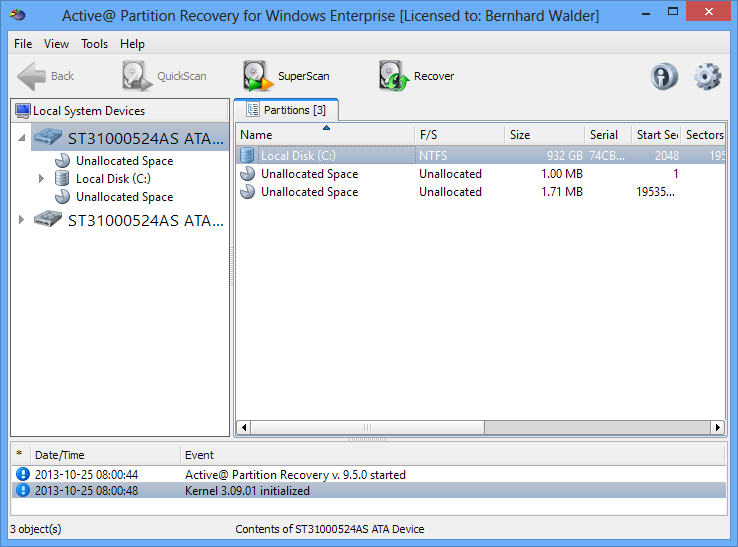
HDD Regenerator
Supported OS: Windows XP / Vista / 7/8/10
Description:
The program specializes in recovering bad sectors of the hard drive. The working window of the program - command line... Quite not up to date, but this utility can help in situations where using other programs did not help.
The program is quite easy to use, but before using it it will not be superfluous to study the specifics of its operation and the functions of the program.
Screenshot:

Hetman Partition Recovery
Supported file systems: FAT16, FAT32 and NTFS
Description:
A program for recovering hard disk partitions and individual files. The program will help with accidental deletion of data or formatting, works with existing partitions, damaged and inaccessible disk partitions allowing you to restore them.
The advantage is the support of various storage devices: SD memory cards, flash drives and hard drives. The work in the program is quite convenient, it is carried out both in manual mode and in the wizard mode, with which you can step by step configure data recovery.
The trial version can be downloaded from the developer's official website.
Screenshot:

R-Studio
Supported OS: Windows 2000, XP, Windows 7, Windows 8 / 8.1 / 10
Description:
A program for recovering data from flash drives, hard drives, USB drives. Supports almost all operating systems of the Windows family and can work with a large number of file systems.
R-Studio features
- File system support: FAT12, FAT16, FAT32, exFAT, NTFS, NTFS5, HFS / HFS +, UFS1 / UFS2, Ext2 / Ext3 / Ext4 FS;
- Creation of an image of the entire recovered disk for further work with it;
- Data recovery after disk formatting, accidental file deletion;
- The ability to save data to network drive or other media.
Screenshot:

Zero Assumption Recovery
Supported OS: Windows XP, Windows 7, Windows 8 / 8.1 / 10
Description:
Excellent program for data recovery. Recovers FAT and NTFS partitions.
ZAR is read-only and does not make any changes to the recovered disk. This avoids the risk of further damage to the partition.
Screenshot:

As a result of an error, it is easy to lose valuable information on a USB flash drive. Although in some cases the disaster is irreversible, data recovery is possible. In this guide, I will tell you which programs are best suited for recovering deleted files from a USB flash drive. We are talking about applications Undelete 360, CardRecovery, PhotoRec, Recuva, etc. Of course, any program for recovering data from a flash drive has its strengths, and we will definitely list them.
Flash drives and sd memory cards are spacious and cheap devices, it becomes easier and more reliable to store files on them. A flash drive may contain data of particular importance: confidential information, logins and passwords for accessing wallets, bank accounts. Usb flash drive is used as a key for access and authorization to operating systems, services, programs.
The question of how to recover data on a USB flash drive prompted me to experiment, during which I will tell you about the best programs for file recovery. These apps will help you recover various information on a USB flash drive.
Mobile storage devices have their own specifics when it comes to returning data. For example, a damaged device may not be mounted correctly, making it impossible to use recovery programs that require specifying a file volume letter. Memory cards used in cameras can store data in their specific format - for example, the Canon CR2 uses raw (see above) for uncompressed photos, so it can be difficult.
Reliable data recovery from a flash drive: programs and methods
Most likely, the loss of information occurs due to the damaged file structure of the flash drive. This very frequent problem Data crash that can be easily eliminated with quality recovery software. Reconstructor applications are good because they skip overhead information on the flash drive and access memory directly. As a rule, it is possible to extract, if not all, then at least some data from the device's memory, which will be suitable for further work. As a result of manipulations using special programs, we will restore the data contained on the flash drive. It is important that the flash drive will work absolutely correctly after the data resuscitation procedure.
There are countless programs for recovering files on a USB flash drive. Some of them are designed to work with hard disks, system partitions, to restore specific file formats. I suggest you familiarize yourself with more or less universal programs that work with mobile devices storage, such as flash cards and sd memory cards: PhotoRec, CardRecovery, Recover My Files and Recuva.
How were programs to recover erased data tested? We used 2 storage devices for testing:
- uSB flash drive Transcend 8 GB
- Kingston DataTraveler 8GB
Both flash drives were formatted in FAT32 and about 6 GB of files were copied to them - pictures, photos (JPG, GIF, PNG, etc.), audio files, music (MP3), office documents, ZIP archives, PDF documents.
The programs were tested in operating system Windows. Some of the products are available for other platforms, which will be discussed further. The test performed selective deletion and recovery of data from flash, and attempts were also made to recover information after quick formatting.
Choosing the best program to recover deleted files
Unformat
In this video, I show you how to recover information from a flash drive using basic settings Unformat. In short, to recover deleted files you need to:
- Select a flash drive in the list of physical devices (Physical Devices tab)
- Press the Next button, wait for the end of the scan
- Select the data to recover and click the Recover to ... button.
CardRecovery is a specialized program for recovering files from a USB flash drive
We often review data recovery software, and CardRecovery is one of the most cited. CardRecovery fits perfectly into this review, since the list of supported devices includes USB flash drives and portable drives.
If you intend to recover data on a USB flash drive, after starting the CardRecovery program, select a storage device from the Removable Devices list. Next, specify the file types. In CardRecovery, limits are set on file formats, mainly media files - photo, audio and video.
Unfortunately, recovery of other information from a flash drive (archives, documents) is not available. It is for this reason that the CardRecovery utility will be useful especially for owners of photo and video cameras who have lost information on a memory card or flash drive.
Recover My Files - recover information from various storage devices
The Recover My Files app is expensive, but it comes with custom search and scan options. The tool will be useful, in particular, when recovering information on RAID arrays.
 Recovering data from a flash drive in the Recover My Files program
Recovering data from a flash drive in the Recover My Files program Recuva software - free data recovery from a USB flash drive
Recuva - one of the most popular programs to recover data from a flash drive, if you need to urgently recover data. In addition, there is a nice graphical interface available for newbie users. The program is absolutely free in full functionality, has no restrictions and allows you to select all files found on the flash drive for saving.
File Scavenger - Effective USB flash drive data recovery
File Scavenger is not the most famous program for recovering files from a USB flash drive. However, the list of solvable problems is impressive:
- Hard drive problems
- Files deleted from usb stick
- Random formatting
- USB flash drive damaged
- Flash drive is not detected in Disk Management
- Computer won't boot
- The flash drive is reset to factory settings
File Scavenger can be used to solve all of these problems. Supported device types: hard drives, memory cards, flash drives, RAID arrays, NAS, etc. The program recovers data on most file systems (including NTFS, FAT 32/16/12, exFAT, ReFS) and virtual disks (VMFS, VMDK, VHD and VHDX).
To recover files from a flash drive, select a USB flash drive from the list of devices, specify the scan mode quick (fast) or long (long) and press the Scan button. At the end of the scan, a table with the data found on the flash drive will be displayed. For each file, the status (probability of information recovery), date of modification, size and other information useful when recovering from a flash drive is indicated.

File Scavenger is regularly updated, available on the developer's website current version programs for Windows 10 and Server 2012, in 64- and 32-bit editions. Minimum Requirements for the operating system - Windows XP with Service Pack 2 installed.
In demo mode, File Scavenger allows you to test data recovery on a USB flash drive without the ability to save files.
Undelete 360 \u200b\u200b- data recovery software
Undelete 360- a program for recovering deleted files, which copes well with recently erased files and, theoretically, knows how to recover data on a USB flash drive, but unfortunately it is not capable of anything else. For example, when formatting a flash drive, it will not find the erased files on it. At the same time, it is capable of recovering data on a flash drive.
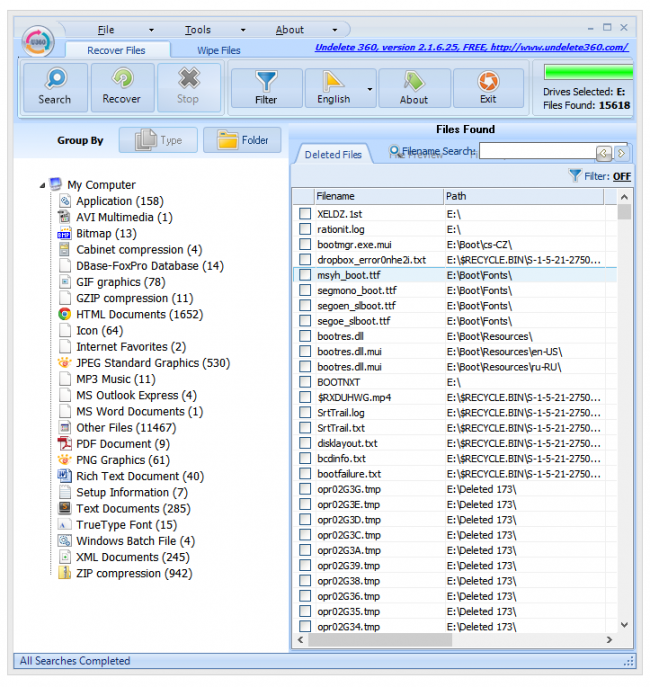 The interface of the program for recovering files from a USB flash drive Undelete 360
The interface of the program for recovering files from a USB flash drive Undelete 360 Conclusion... We have tested only some data recovery software .. So we recommend that you familiarize yourself with them.
Answers to readers' questions
I have the "auto call recording" function enabled. When yesterday I deleted the records selectively, then at some point I clicked "delete all". And all I do not need, there are records that I need. What to do? How can I restore them?
Answer... Any of the above file recovery programs (Recuva, Recover My Files, CardRecovery and other utilities) allow you to recover audio recordings, say, on a USB flash drive. The data can be written and not on a USB flash drive, it does not matter. Just specify the source for scanning deleted files, then view the results found and specify the files that most resemble audio recordings (you can find out by the file extension) to return.
All of the files (photos, music, etc.) suddenly appeared on the flash card, but the folders that I created remained. There was no rewriting, no formatting action. A very strange situation, what could it be? I would like to believe that data recovery from a flash drive is still possible ...
Answer... All the programs listed here (CardRecovery, PhotoRec, Recover My Files and Recuva) are equally effective in recovering data from a flash drive. Read the review and choose the utility that suits your criteria.
Directly about how to recover information from a flash drive, you can find out by selecting the desired section on our website in the main menu. A video tutorial is available for some applications.
I deleted information from the flash drive (rar archive in the archive word files, pdf and dwg) and overwrote the entire rar archive with pdf files... Is it possible to restore previous information on a USB flash drive?
Answer... If before rewriting on the flash drive there was free place, there are chances to recover the information. In fact, they are always there, but if there was no space and you deleted files for this very reason, the probability decreases. Any program for recovering deleted files from a flash drive will help you, for example, Undelete 360, Recuva or Unformat.
The hard drive is for storing information. And sometimes there are situations when it fails. Information from the hard disk may be lost if it receives mechanical damage when dropped, it was formatted, there was a voltage drop or some kind of failure in the system, etc. In all of the above cases, data recovery from a disk is possibleso don't be upset. CLICK ON THE PICTURE and go to the site.
How to save all the data that was on the hard drive?
Let's take a look at the programs that are accessed in such unpleasant cases - when some important files are lost or damaged.
This collection includes programs for recovering files after formatting data from a flash drive, memory card and hard drive. With the help of the presented software, you can easily find the erased data, restore it, and, if desired, copy it to a safe place.
Hopefully, all your files will be intact and the programs we reviewed will not be needed. Well, if something like that happened, then you should know that MiniTool Power Data Recovery and Recover My Files are perfect with flash drives and memory cards for cameras. You can safely back up photos and important documents from your computer using Pandora Recovery and Recuva.
Read more about all these programs, as well as their ratings, pros and cons, how to download and use them better, on home page site.
